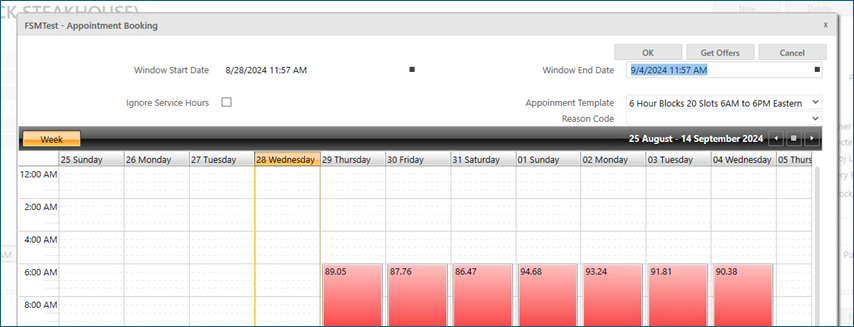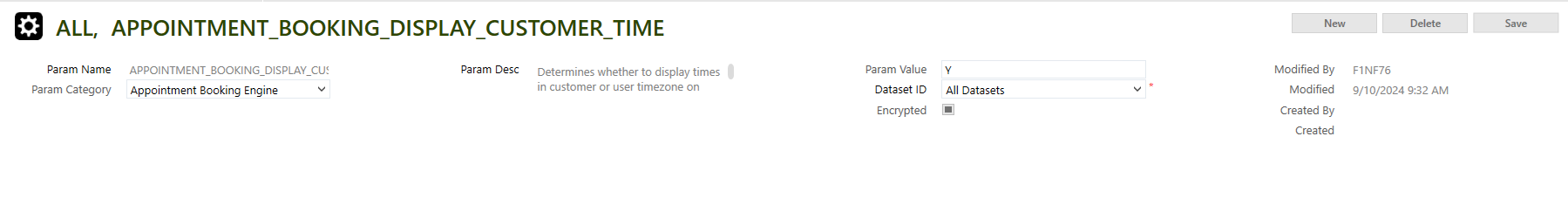This customer is currently using FSM 6 r22 and upgrading to r29.
When booking appointments they are currently seeing offers in server time - which happens to be US Eastern time. They want to see the times default to customer time. Can I do that in Smart Client?