Hello everyone,
I am currently working on the FSM and PSO Integration and have the issue that no resources are shown in PSO. I followed the guide with the setup: Dataset, Teams, Rota, then send it over to PSO (in Integration Schedule + Setup to send timeplan every 2 min). Then everything was prepared in PSO with the ROTA and with Shifts. Afterwards, creating the person with resources and work from and also sended it over to PSO (Scheduling Manager). Back to PSO, looked into the Resource Planner and only could find a few of the teams I wanted to send there.
I checked the Event tab, but couldn´t find anything that would help me:
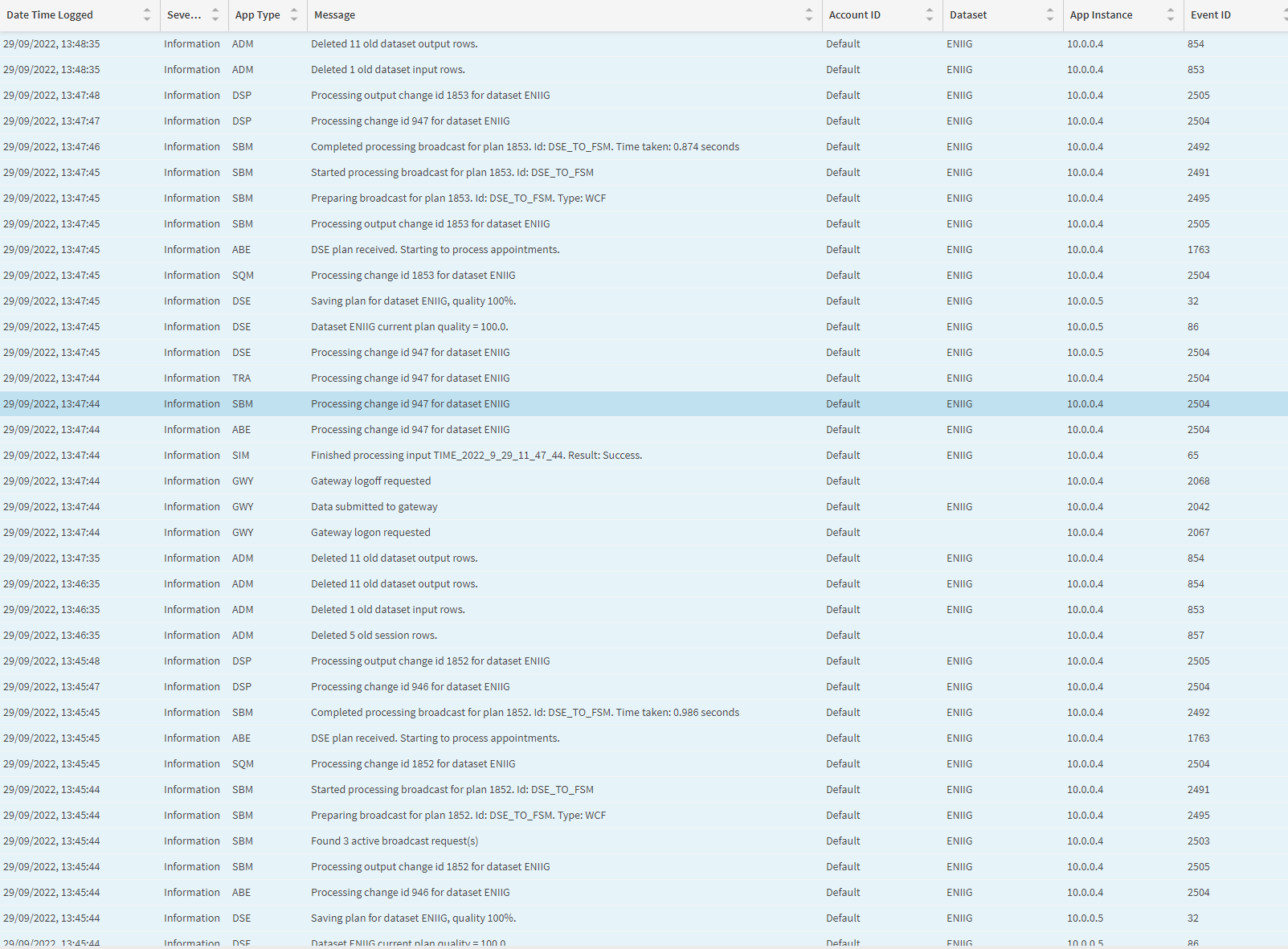
In other posts there were the suggestions to delete some line of the table THREESIXTY_RESOURCE and THREESIXTY_RAM_LOAD_HISTORY, but i couldn´t find the in our FSM environment.
Thanks everyone who is trying to help!







