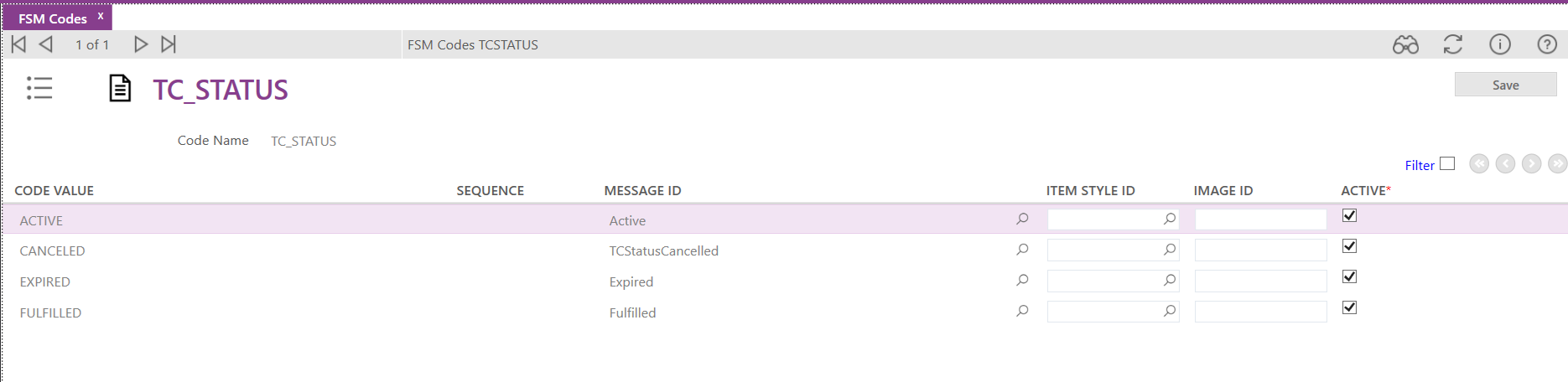Hi,
What is the logic behind Time Commit status? I was trying to understand if there is any App Parameter or Business Rule which controls it, but I’m not finding anything.
I’m asking this because in our solution we have a Business Rule which creates task time commits with status ACTIVE, but FSM automatically changes it to NOT_MONITORED.
I check on previous FSM version (FSM 6.6) and this TC_STATUS (FSM Code) does not exist, is this new with version 6.7 or 6.8?
Best regards,
João Oliveira