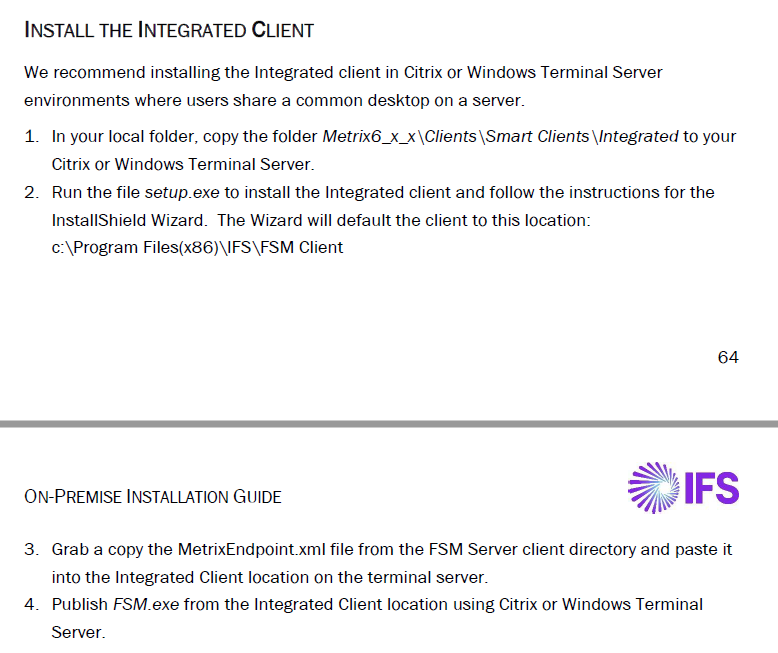Hi,
Obviously FSM6 can run the client in web browser, we’re just not there yet, we’re still on FSM5.7U11.
But a few years back I was messing around with FSM5.6 and had that running in a web browser instead of the fat client. We’re currently, after upgrading our Citrix OS from Windows 2016 to 2019, having some issues with performance in FSM. Namely ‘Not Responding’ and the screen going blurry as the users wait for the APP-V clients to respond.
I have been asked by our Infrastructure team if FSM can be run via a browser. Like I say FSM6 yes. But I’m sure I had a browser version running in 5.6 too, but we left that behind.
If if can be run via a Browser, does anyone have any steps to get that set-up?
Alternatively if anyone else has updated their Citrix OS from 2016 to 2019, had some performance issues and resolved them, i’d been keen to hear how that was done too.
Thanks in advance
Ady