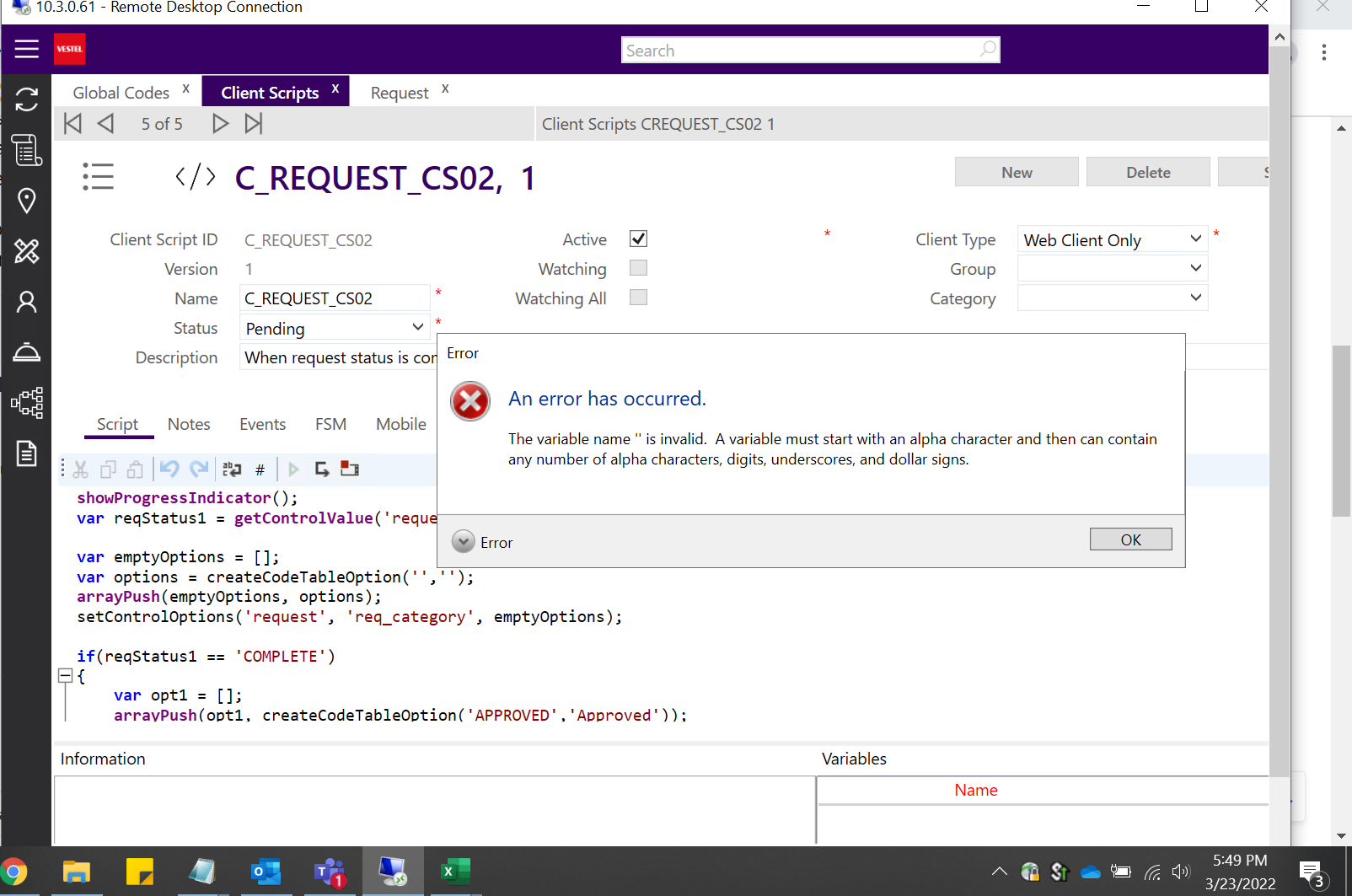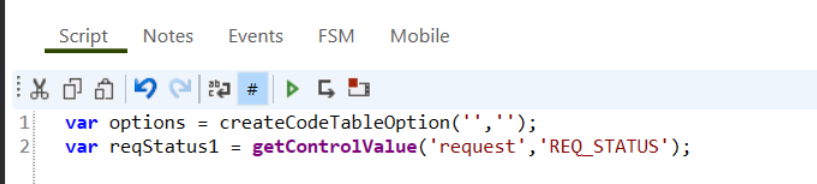Hello Everyone,
I have got a requirement for the request screen . The Requirement is When request status is completed --> sub status should only allow approved and other requirement is When request status is approved --> it should only allow billed.
so for the above requirement i tried to write the client script but while running client script I am facing an error so i am going to paste my client script code and error image below
Client script code:
showProgressIndicator();
var reqStatus1 = getControlValue('request','REQ_STATUS');
var emptyOptions = [];
var options = createCodeTableOption('','');
arrayPush(emptyOptions, options);
setControlOptions('request', 'req_category', emptyOptions);
if(reqStatus1 == 'COMPLETE')
{
var opt1 = [];
arrayPush(opt1, createCodeTableOption('APPROVED','Approved'));
setControlOptions('request', 'req_category', opt1);
}
else
{
var opt2 = [];
arrayPush(opt2, createCodeTableOption('BILLED','Billed'));
setControlOptions('request', 'req_category', opt2);
}
hideProgressIndicator();