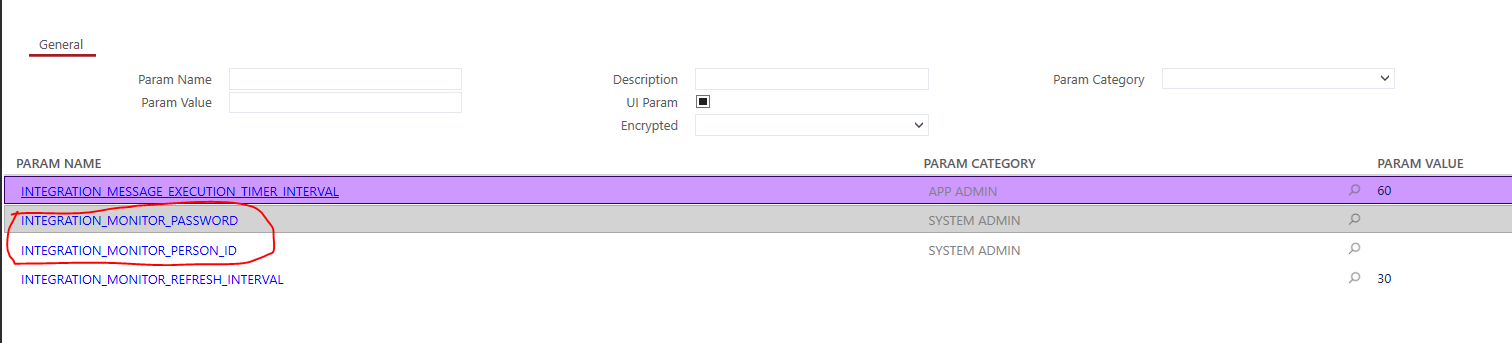Hi,
One of our customers is getting the following error every few minutes. They have recently upgraded to FSM 6.1.
Timestamp: 2021-12-24T00:04:01.8330285+00:00
Message: Integration monitor: Refresh schedules for Integration Monitor failed: Metrix.Integration.Monitor.MetrixException: XML authentication failed.
at Metrix.Integration.Monitor.CommunicationManager.ValidateXMLResponse(XmlDocument xdoc)
at Metrix.Integration.Monitor.IntegrationMonitor.LoadMessageSources()
Machine: PD1SDWK00000J
App Domain: /LM/W3SVC/835949724/ROOT-1-132845684009600832
ProcessId: 4852
Process Name: w3wp
Thread Name:
Timestamp: 2021-12-24T00:09:10.2325009+00:00
Message: Exception Message : SME 108B: The password could not be determine for user ADMIN. Verify that the user exists and has a password set.
Source : Not Available
Target Site : Not Available
Machine: pd1sdwk00051P
App Domain: /LM/W3SVC/835949724/ROOT-1-132845687233326855
ProcessId: 4328
Process Name: w3wp
Thread Name:
They don’t have an record name ADMIN. Could that be the cause of this issue?
Thank you in Advance!!
Dayan Wijesinghe