We are trying to enable SSO to the FSM Smart Client and we are having Java script error pop-up and Overlapping of taxt in the rendered Sign-On Page. Please note that SSO is now working in our Warehouse Portal and Web Client Version. As per our SSO support:
1) Java Script related pop-up - Resolution: Ensure running of Java Scripts is enabled for whatever in App browser you're using for SmartClient
2) Overlapping of text - Due to unsupported IE browser
We have tested in our virual Machine and in our Citrix environment with Edge or Chrome as the defaul browser and set the Java Script enabled to the browser and same error/behaviur still occur.
Can you please let us know if the package for the FSM Smart Client defaults the browser to EI and confirm if the Java scripting is enabled?
Hi
Requesting you to please check the above mentioned concern and provide your assistance.
Regards,
Soumya Dasgupta
IFS Unified Support - Service Desk
Hi Melrose,
Is the SSO working fine, but you're observing text overlapping during login? Is that your concern?
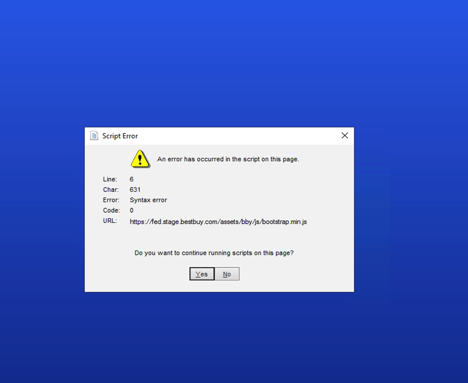
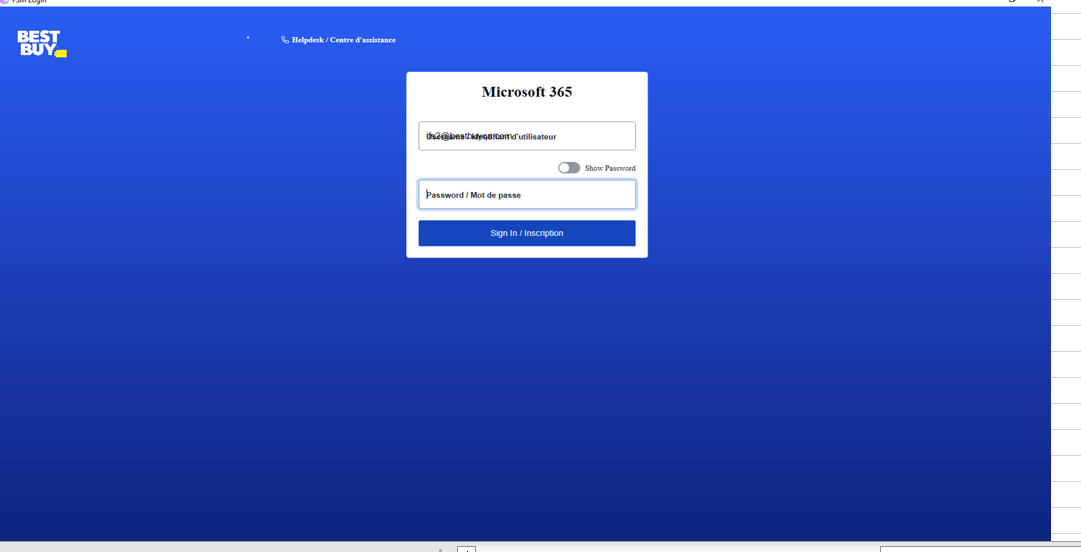
2) Overlapping of text - Due to unsupported IE browser
We have tested in our virual Machine and in our Citrix environment with Edge or Chrome as the defaul browser and set the Java Script enabled to the browser and same error/behaviur still occur.
Can you please let us know if the package for the FSM Smart Client defaults the browser to EI and confirm if the Java scripting is enabled?
Hi
I think the Smart Client uses IE for rendering the SSO sign-in page. Can you try with IE as default browser enabled and check if this fixes it?
Best regards
Roman
Could you please raise a support ticket to get it further reviewed?
Best regards
Roman
 ..I re-open that case or create a new case if needed. Thanks!
..I re-open that case or create a new case if needed. Thanks!
Best regards
Roman
Hi
I’ve discussed this with R&D team they provided an explanation,
mart client uses Edge browser if Microsoft Edge WebView2 Runtime is installed in the client machine. Otherwise, it uses IE.
From screen recording it seems like Azure AD login dialog is loading correctly without javascript errors. Azure AD login dialog loading without javascript error means smart client uses Edge to render the SSO login screen.
Errors are occurring when redirecting to the BestBuy’s organization sign in page. In this web page, check whether <meta http-equiv="X-UA-Compatible" content="IE=edge"> tag is added to the html page to force IE to Edge.
https://stackoverflow.com/questions/6771258/what-does-meta-http-equiv-x-ua-compatible-content-ie-edge-do
Also, R&D team has tested baseline smart client application in a VM that does not have WebView2 Runtime installed and able to reproduce javascript errors from IE browser. After installing web view 2 runtime and restarting the machine SSO login dialog renders without errors.
Best Regards,
Hushan
Reply
Enter your E-mail address. We'll send you an e-mail with instructions to reset your password.
