Dears,
Can we disable/hide the Adhoc Report button on Reports Screen.
Reports Screen is a baseline Function. So, we can’t modify or customize it.
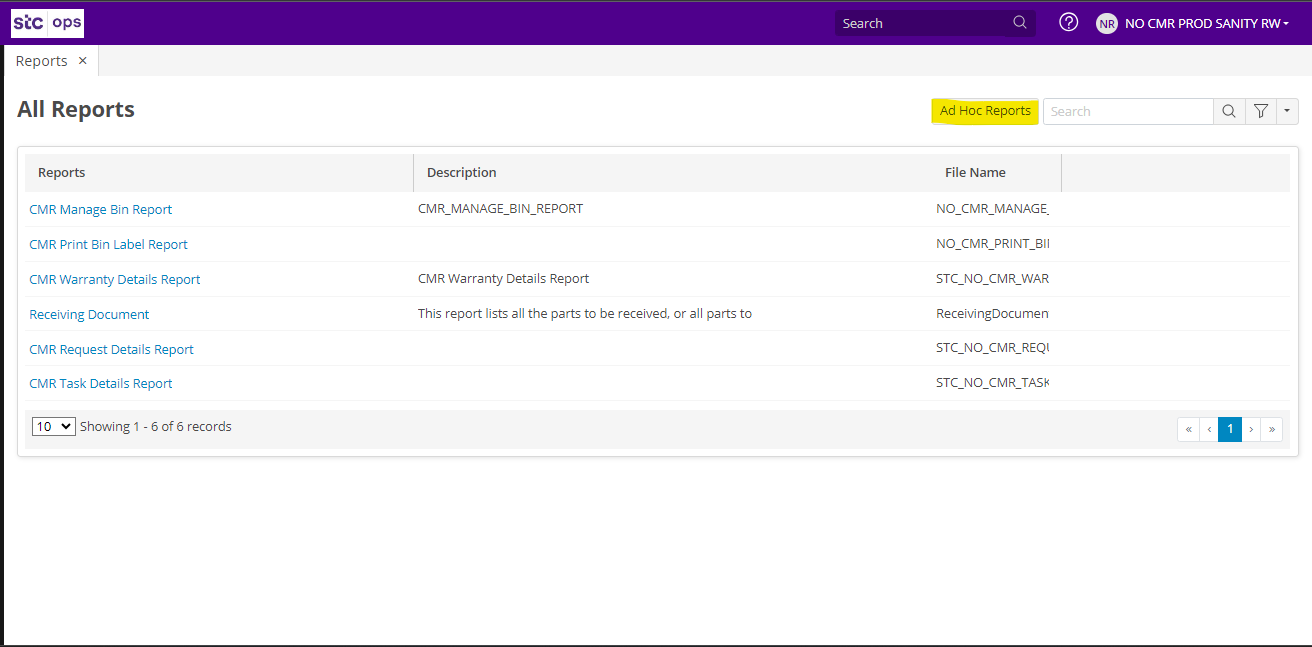
Thanks & regards,
Narsing
 +6
+6Dears,
Can we disable/hide the Adhoc Report button on Reports Screen.
Reports Screen is a baseline Function. So, we can’t modify or customize it.
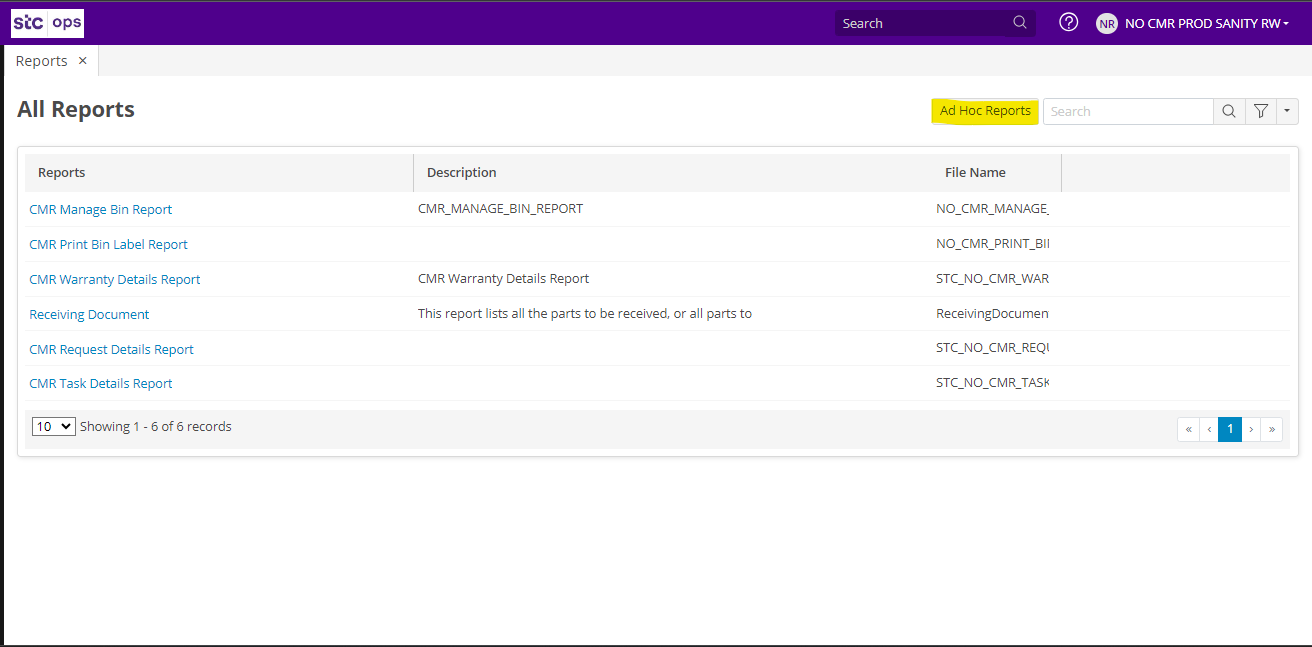
Thanks & regards,
Narsing
Enter your E-mail address. We'll send you an e-mail with instructions to reset your password.