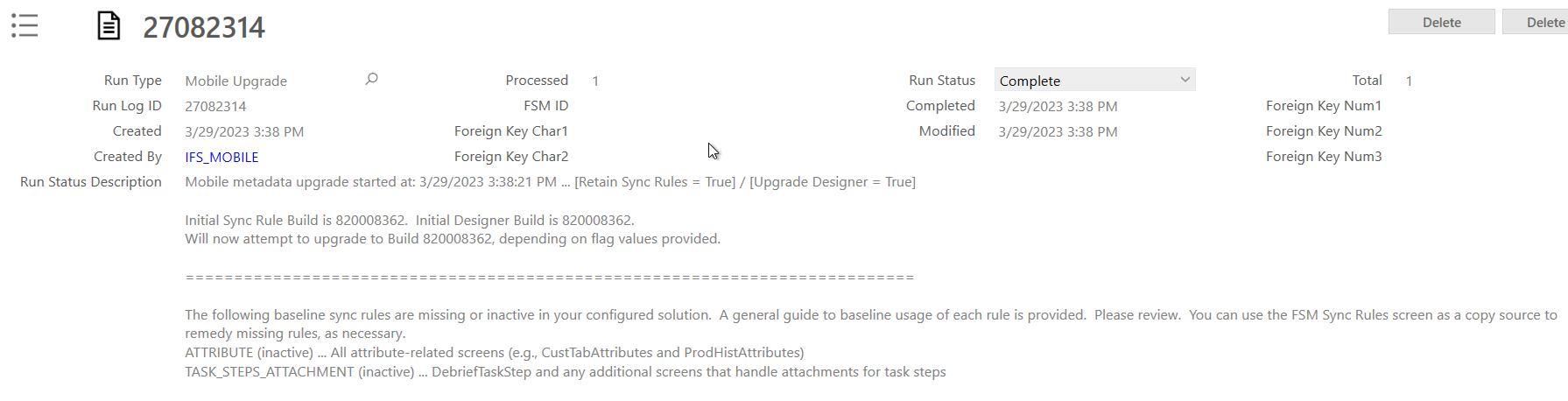Hi Experts ,
One of our customer cannot able to see DebriefCustomerReview and DebriefReview screens in their custom designs
These screens were added as enhancement of UPD 17 release . There they mentioned that this will visible as inactive screen in custom design
“New Customer Review (DebriefCustomerReview) and Summary (DebriefReview) screens have been added to replace the deprecated DebriefCustomerSignature and DebriefSignature screens. The new screens are active in the workflows and workflow menus of the baseline mobile design and the deprecated screens are inactive.”
As per RND suggestion earlier we requested customer to tick these (mpm upgrade and sync rules )two when they run mobile installer
please review the image below (image1 )

Even after these customer cannot be able to see those custom designs , please review image2 to see how customer’s custom design shows
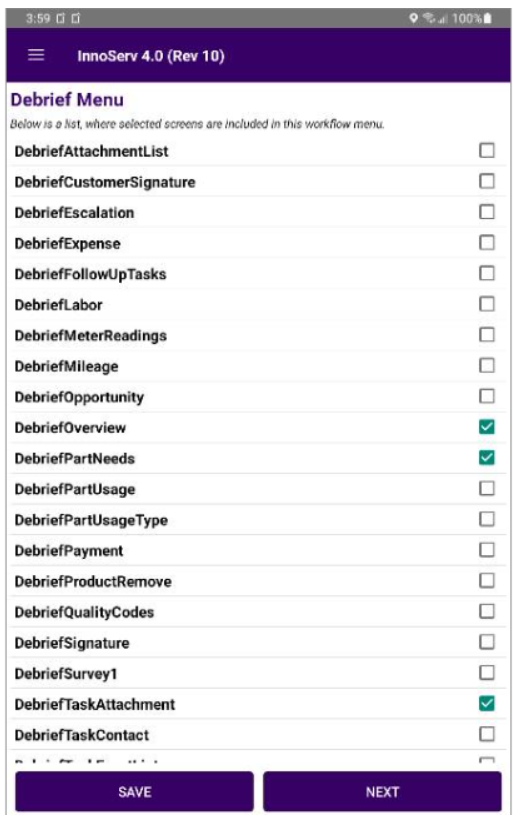
Please provide any suggestions to overcome this issue please
Thanks and Regards
Shobana