We are upgrading from FSM 5.5 to 6U27 so a big jump. We have noticed the date format required for import export is in the form below in 6U27 with the T character.
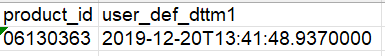
In FSM 5.5, import export uses standard SQL date/time format.
I can work around this using the below when preparing data however is there any option to use standard date time formats in the Import Export tool? The database holds the data without the ‘T’ so strange that the import export tool uses it.
select product_id, CONVERT(VARCHAR(50), user_def_dttm1, 127) from product




