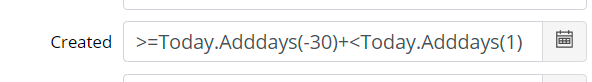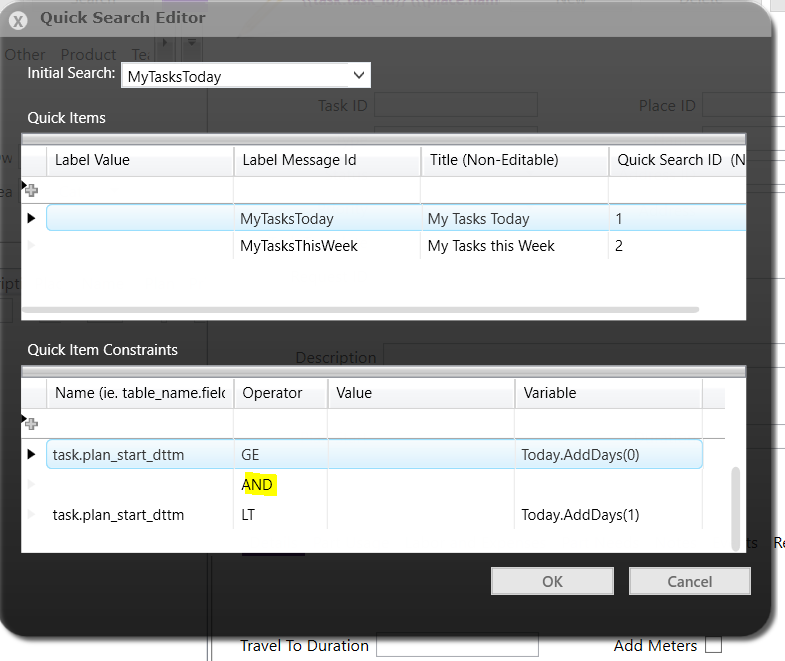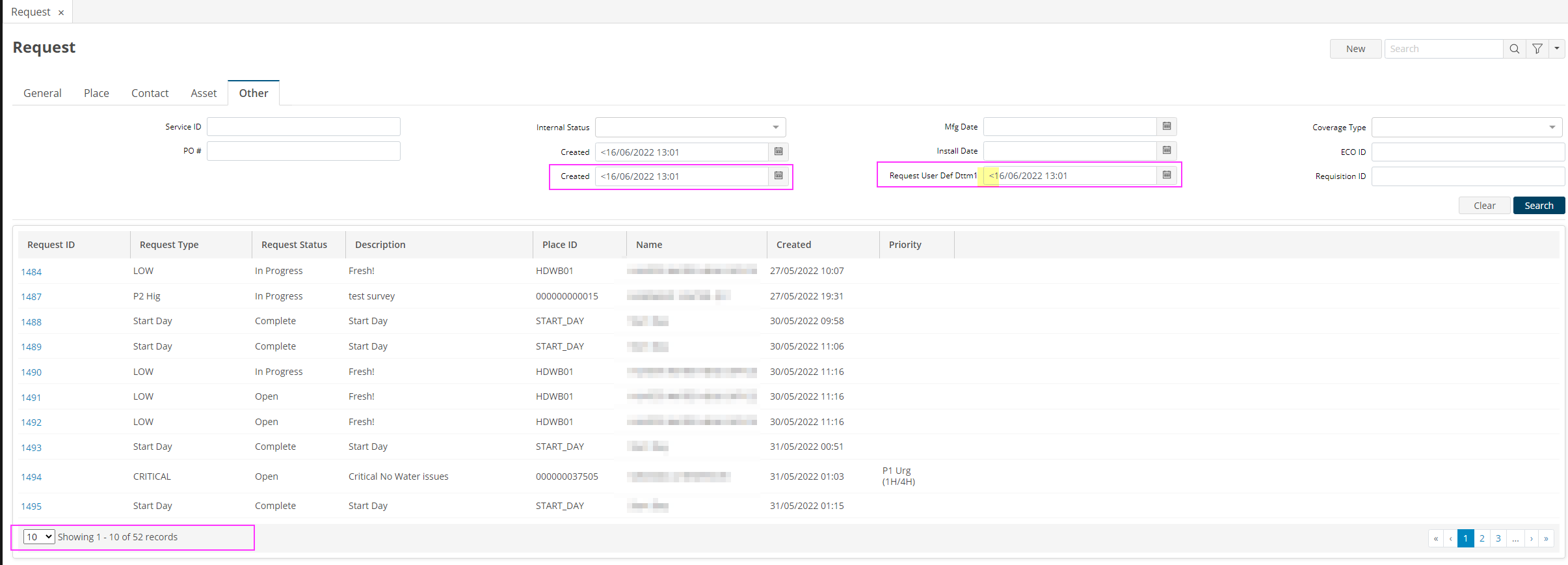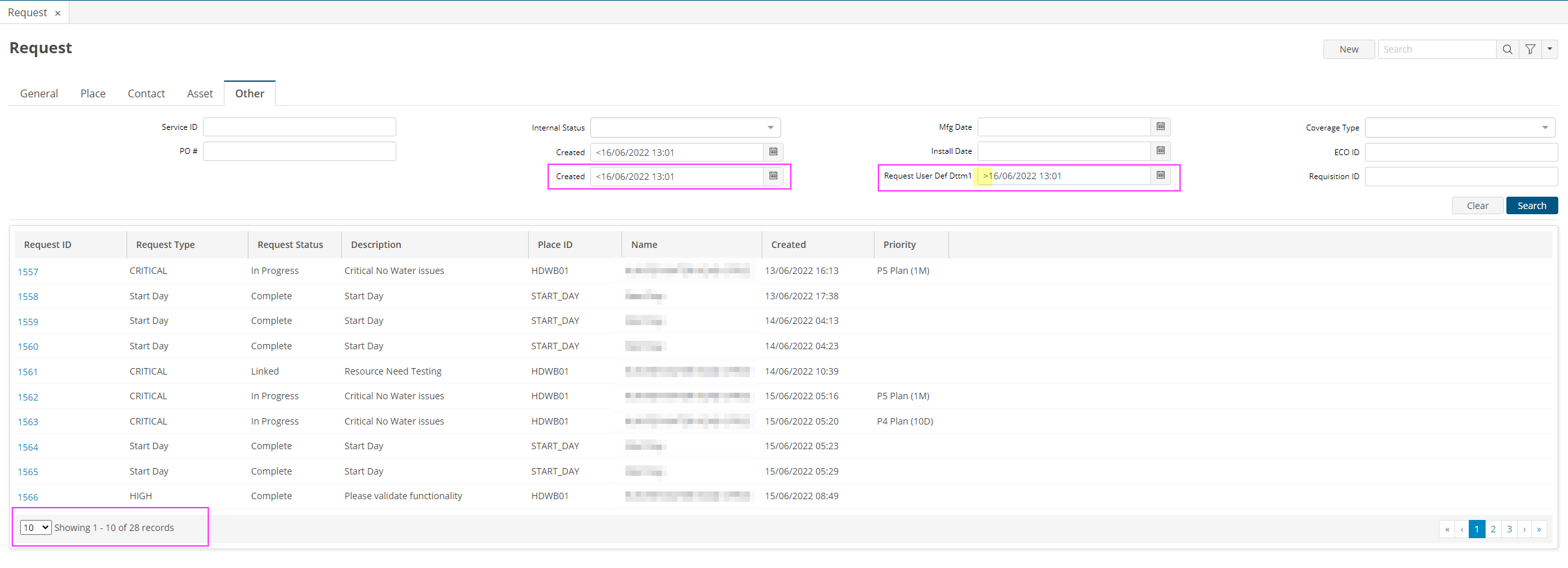Hi Team ,
Can Anyone Suggest How to add Filter in Search Screen for Comparing two dates .
Requirement: Need to Display all the request where created dttm is between From date and to Date in Request Search Screen in Web Client .
I have added the Request User_def_dttm to capture the From date and To Date in search Screen and added the Condition in UI for Search ,But its not working as expected .
Is there any Other Way to Configure This in FSM.
Thanks
Muthujayashree R