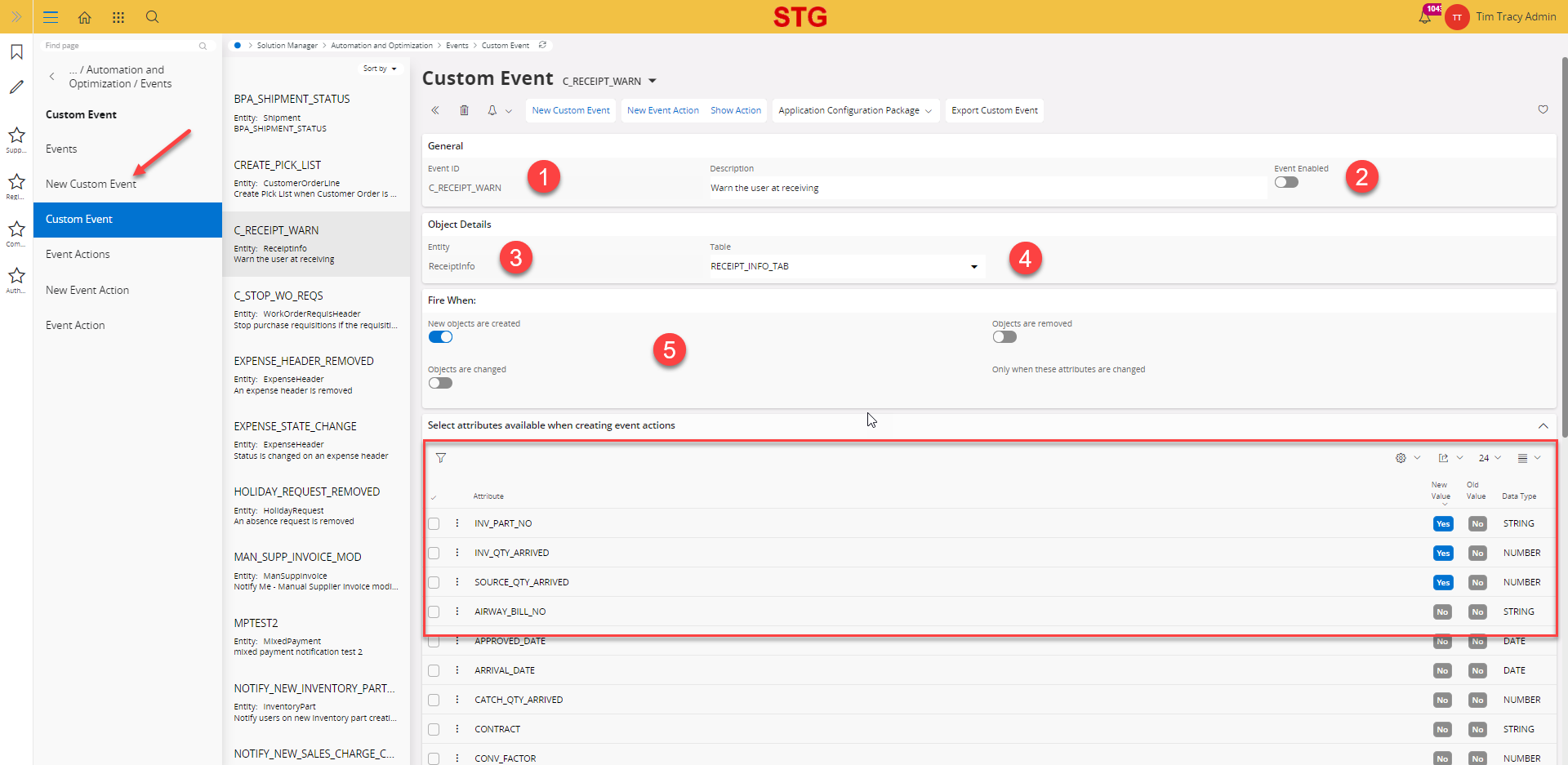Good Morning - Can anyone advise if there is a user guide available how to create an automated prompt message to appear when the status of a Service Quotation has been updated? We would like a prompt message to appear to inform the user to send a full cost breakdown quotation letter to this specific customer. Many thanks for your assistance.
Solved
Custom Event: Prompt Message
Best answer by TTRACY
Also, this may help.
Enter your E-mail address. We'll send you an e-mail with instructions to reset your password.