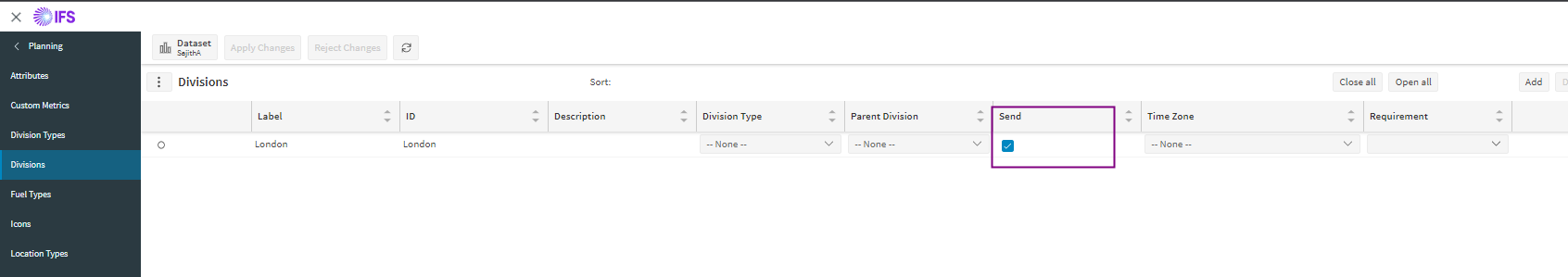I am trying to use Division/ Region based allocation in PSO. I have done the below configurations:
- I have updated region in FSM address which is flowing to PSO against the activity.
-
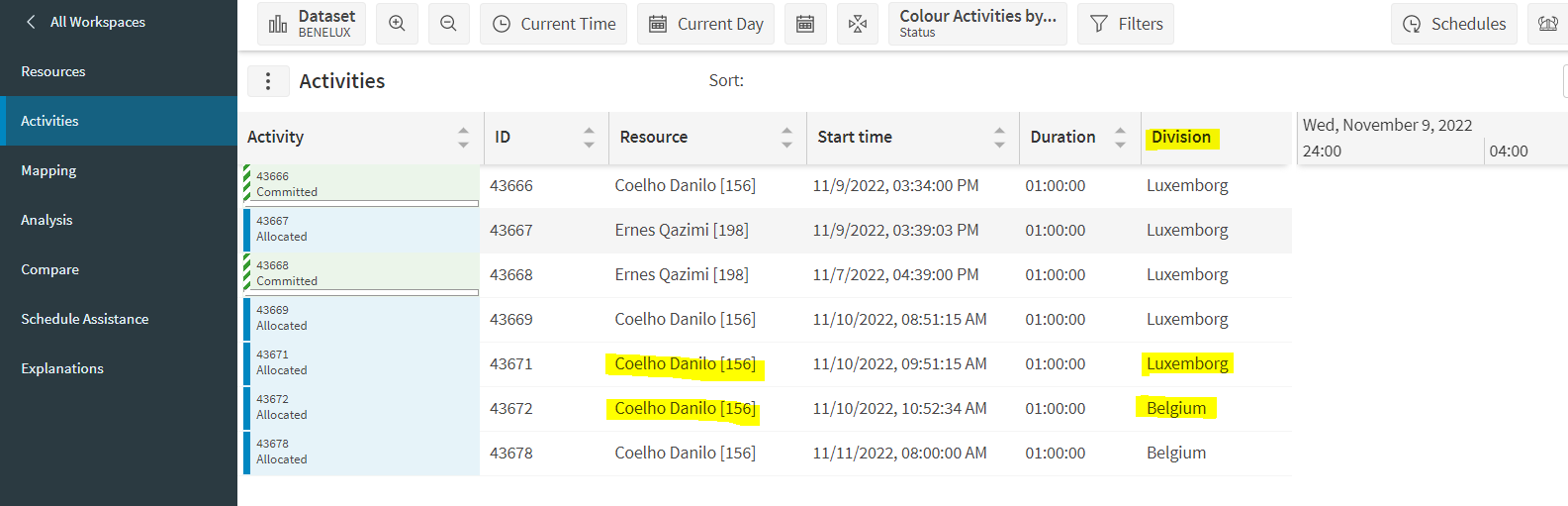
I have created same regions in PSO as Divisions and assigned some technicians against each division
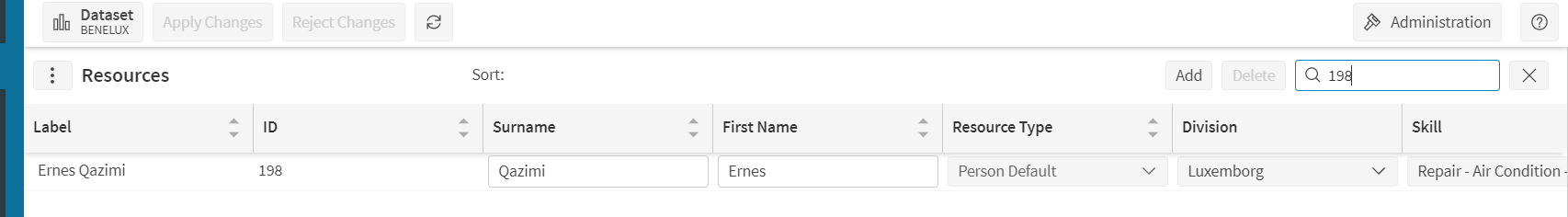
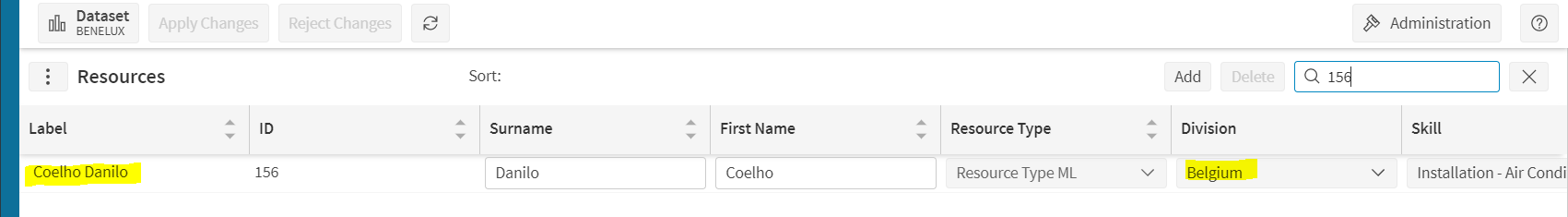
-
I have created the shifts of the technician separately for each division
Now my expectation is based on the region of the activity, PSO should allocate a technician who belongs to the same division. But that is not happening. Please note that we are not using team as skill.
Am i missing any link here? Please help.