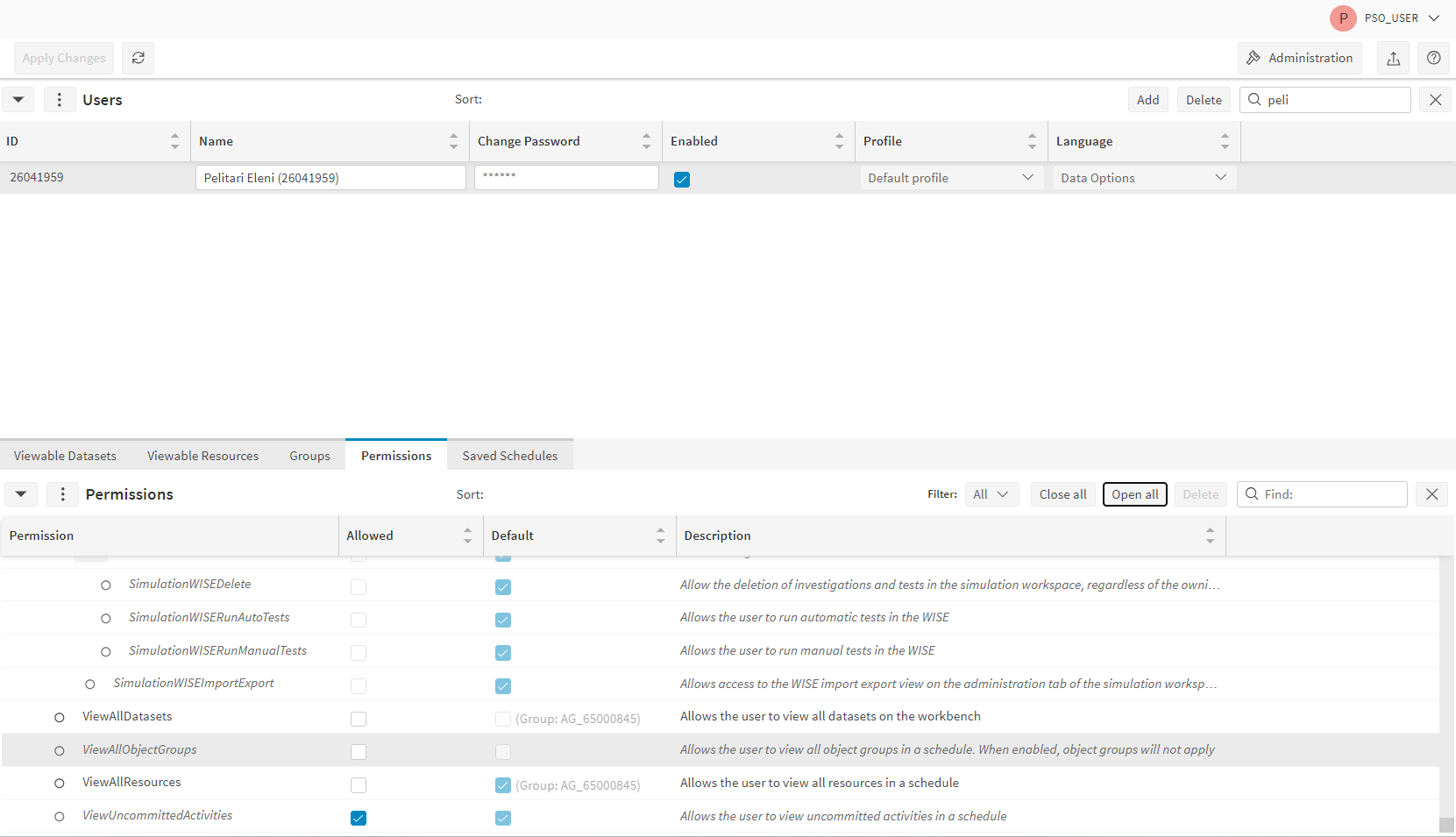Hi all!
Is it possible to specify which datasets are visible in a group (in Administration → Organization → Groups)?
Additionally, how can we set the visibility of a group to have access only to one or some divisions within the same dataset?
Please provide you feedback!
Thank you!