We have competency, certificate, region etc info in Dispatch console but where are they entered/set with the resources? In the resource screen, I could not find anything like this?
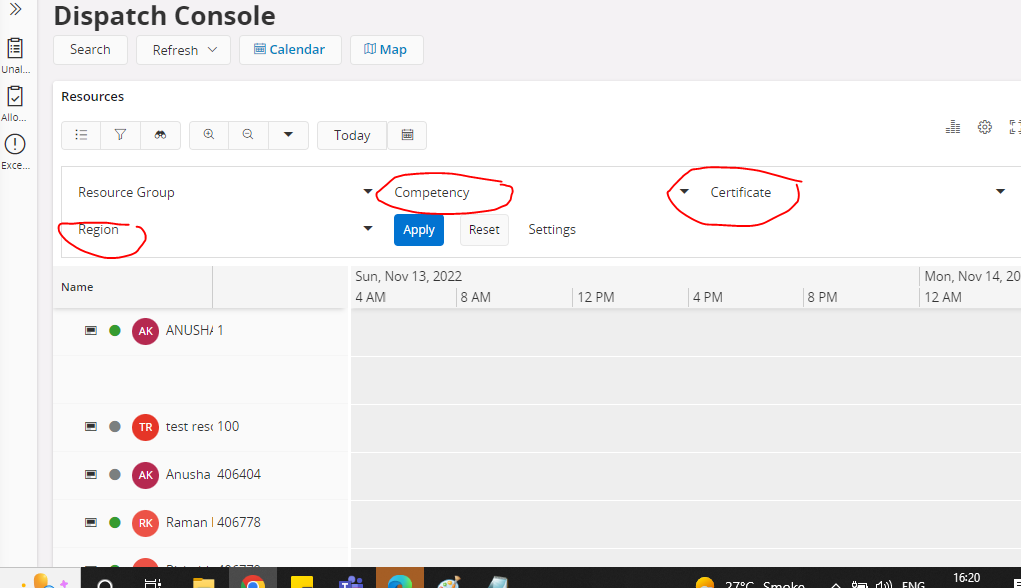
We have competency, certificate, region etc info in Dispatch console but where are they entered/set with the resources? In the resource screen, I could not find anything like this?
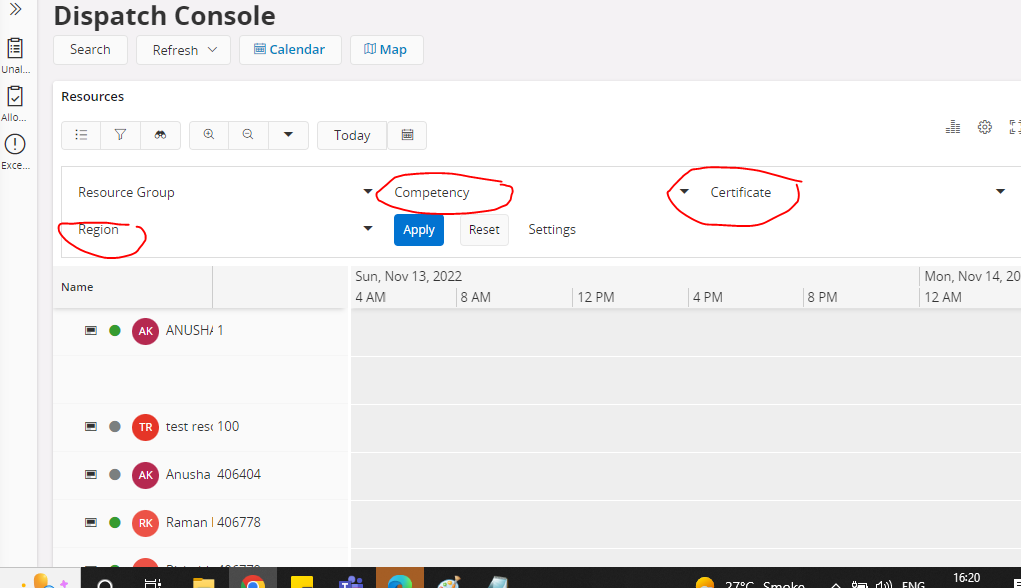
Enter your E-mail address. We'll send you an e-mail with instructions to reset your password.