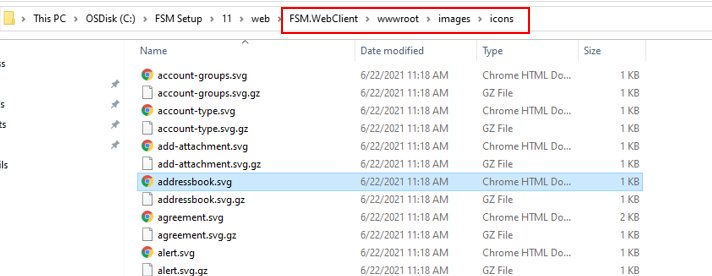Hi,
This question is specifically about menu icons in web client and it was raised by a customer who is upgrading from FSM 5.7 to 6.10.
As you may have noticed, default menu icons for screen functions in web client are different from smart client.
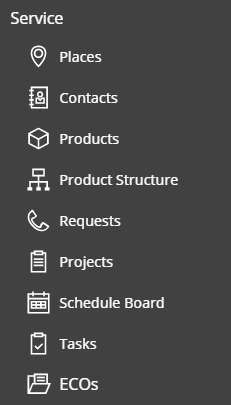
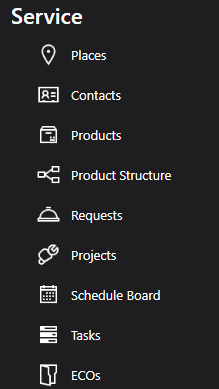
Is there a way to make them the same as smart client?
When rolling out web client, the customer wants to retain the same look and feel they are familiar with for years.
Thanks! - Nuwan