It is possible to change the label colours of FSM smart client by changing the item style id from UI designer. it works for FSM smart client
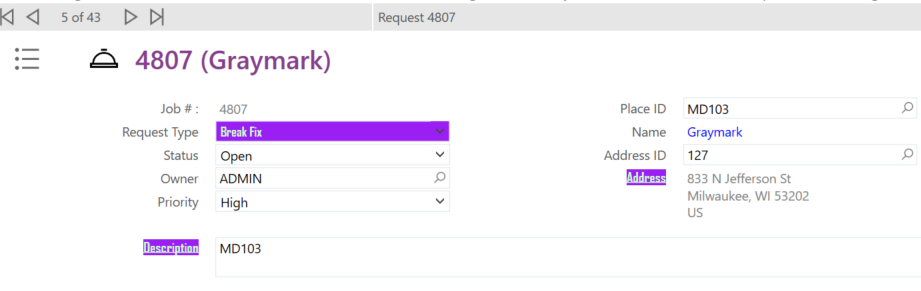
but when i try the same page in web client, it changes only combo box value and labels colors are not changed.
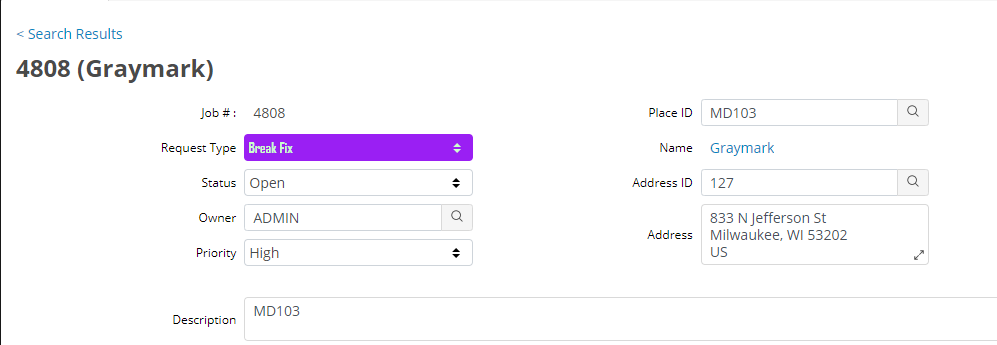
usually the basic behavior is same in smart client and web client. if so, is this some limitation?
so, how can i change the web client label value?




