Is it possible to change the map view in FSM webclient to a satellite view like the image below?
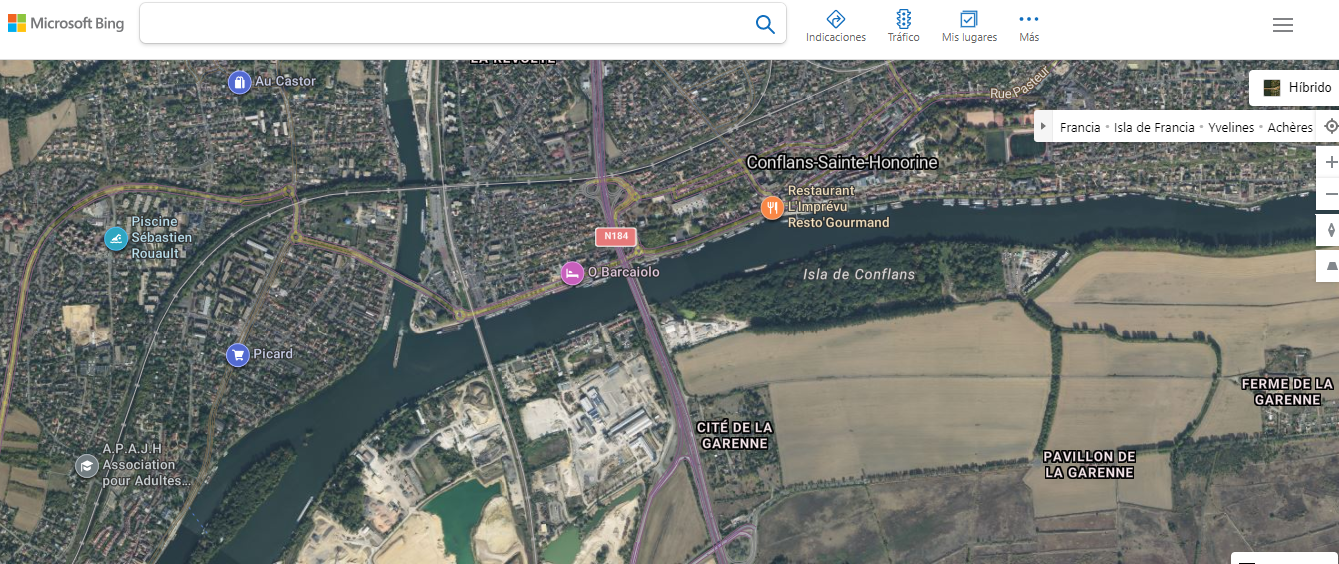
 +3
+3Is it possible to change the map view in FSM webclient to a satellite view like the image below?
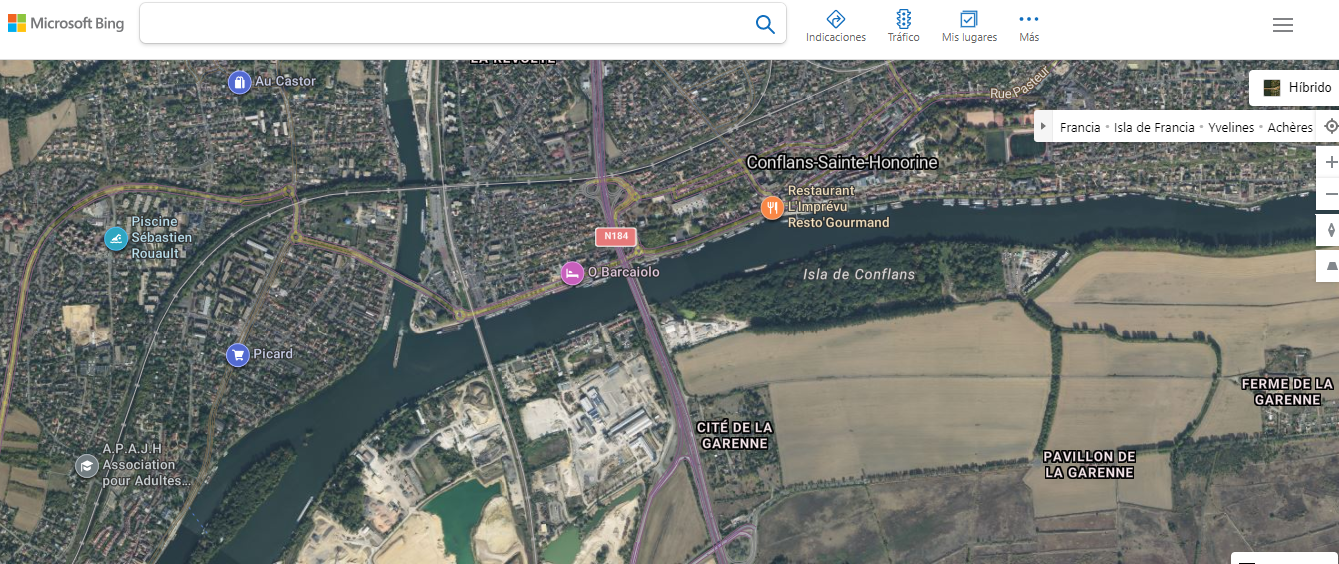
Enter your E-mail address. We'll send you an e-mail with instructions to reset your password.