Hi,
Is there any way we can create set control visibility function based on search menu drop down value. Suppose task type in search menu selected as break fix based on that value button should visible, Please suggest.
Regards,
Ramya
Hi,
Is there any way we can create set control visibility function based on search menu drop down value. Suppose task type in search menu selected as break fix based on that value button should visible, Please suggest.
Regards,
Ramya
Best answer by Atheeq Maharoof
Hi
Following are the steps to achieve your requirement in the webclient. I have tried it in the request screen.
1. Create the following script (I have added a new button called “testAdd” in the request screen under search section)
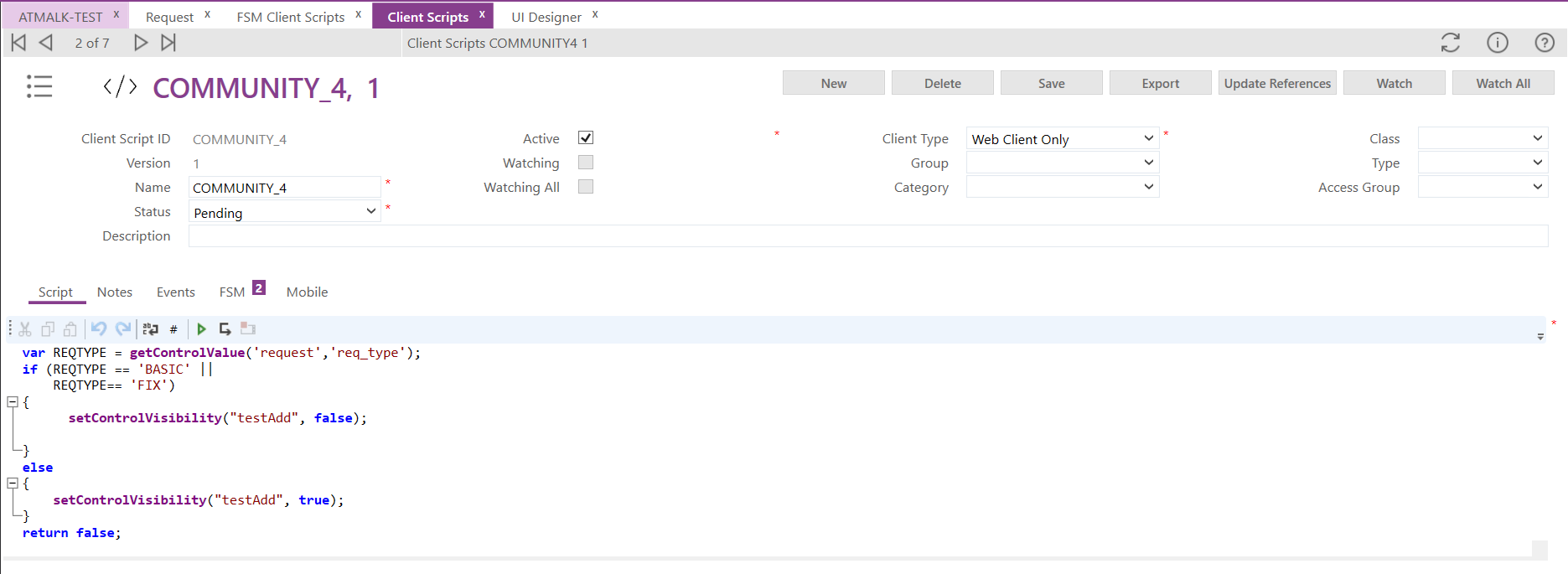
Script -
var REQTYPE = getControlValue('request','req_type');
if (REQTYPE == 'BASIC' ||
REQTYPE== 'FIX')
{
setControlVisibility("testAdd", false);
}
else
{
setControlVisibility("testAdd", true);
}
return false;
2. Navigate to the request screen in UI designer and click View Screen Events icon in the toolbar. Add the created script as a AfterDataLoad event under the search events.
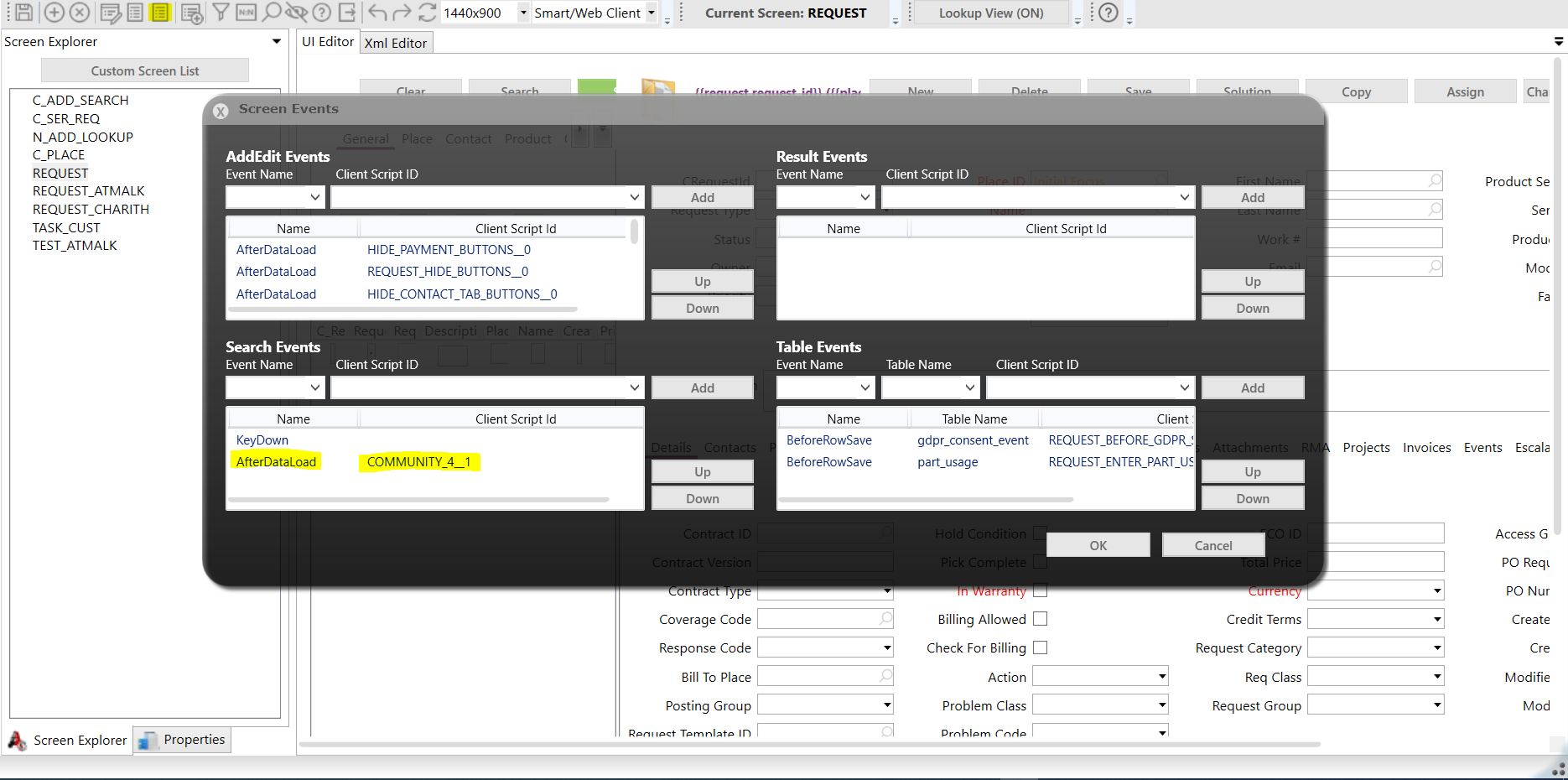
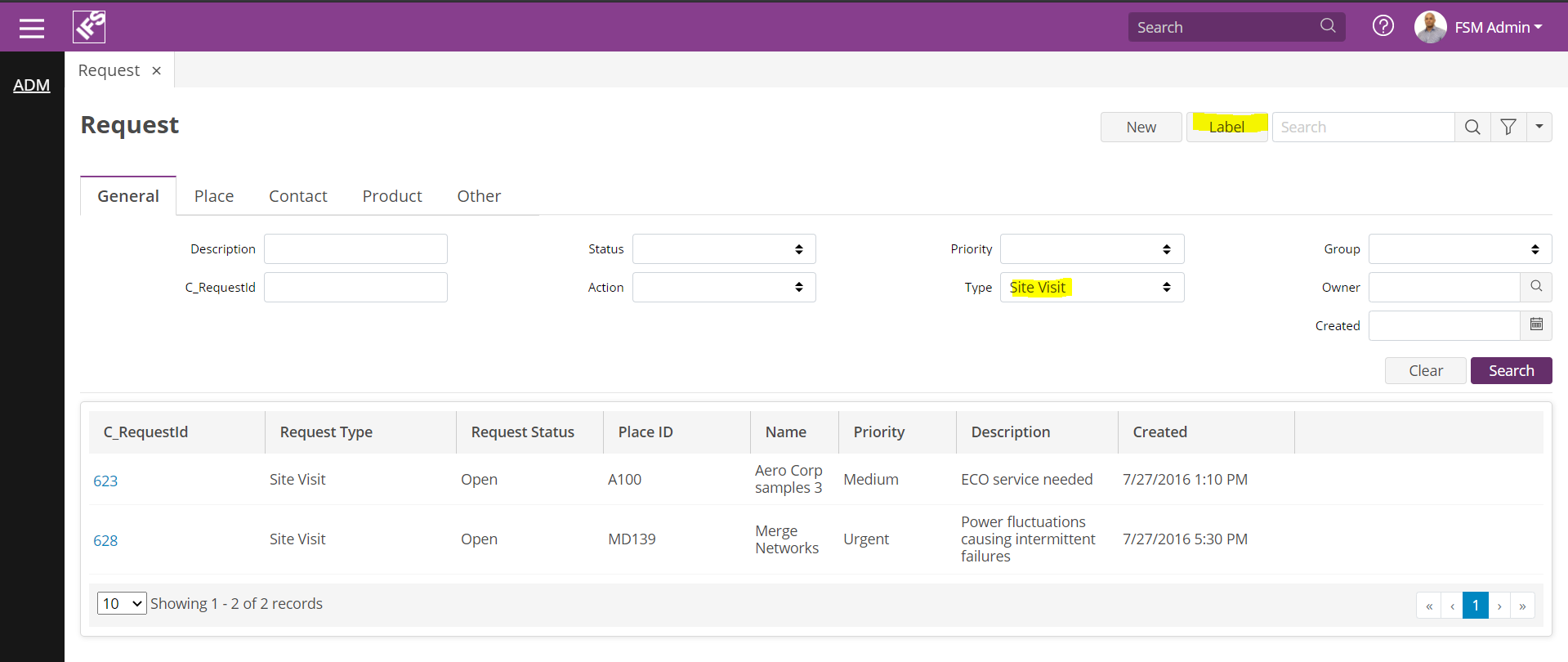
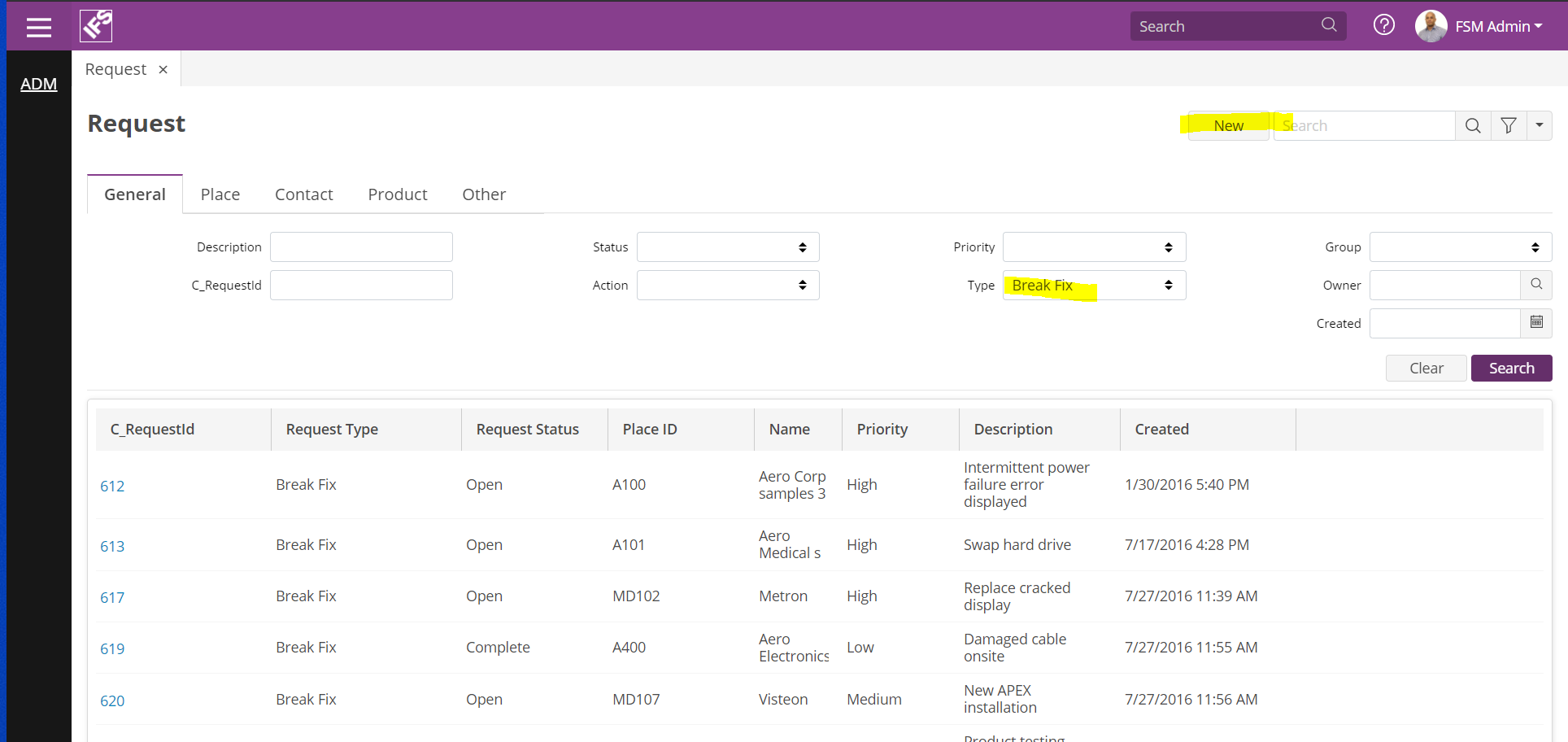
Hope this answer helps.
Best Regards,
Atheeq
Enter your E-mail address. We'll send you an e-mail with instructions to reset your password.