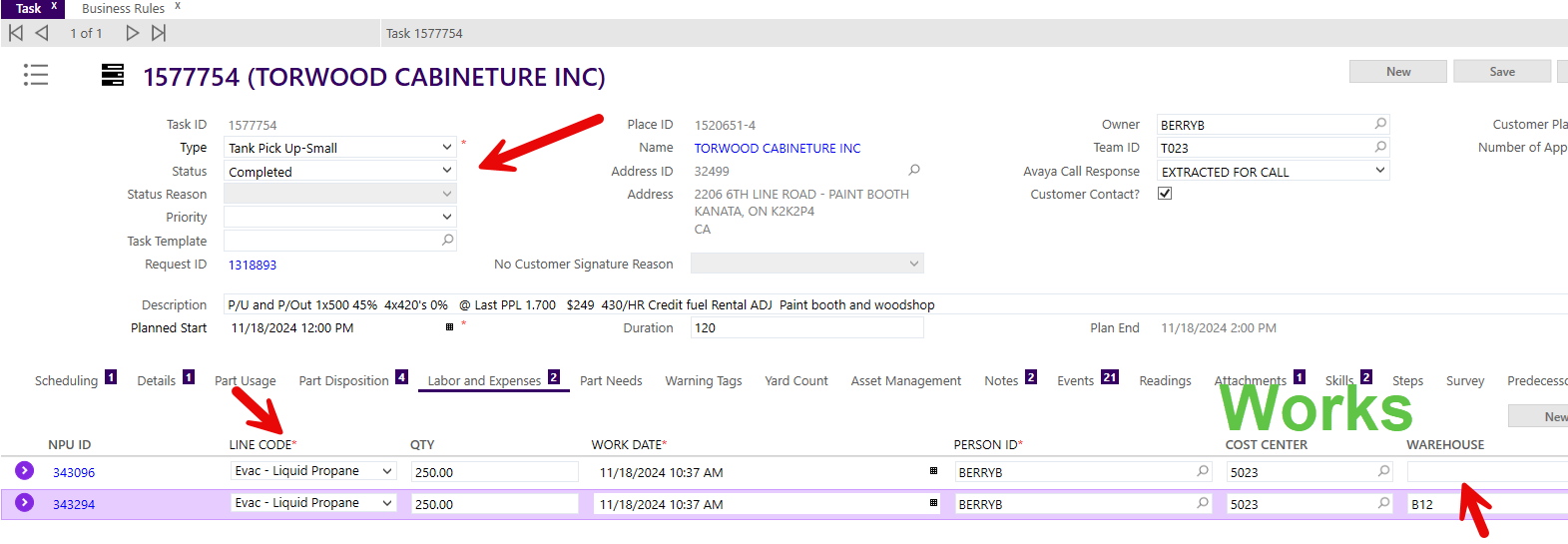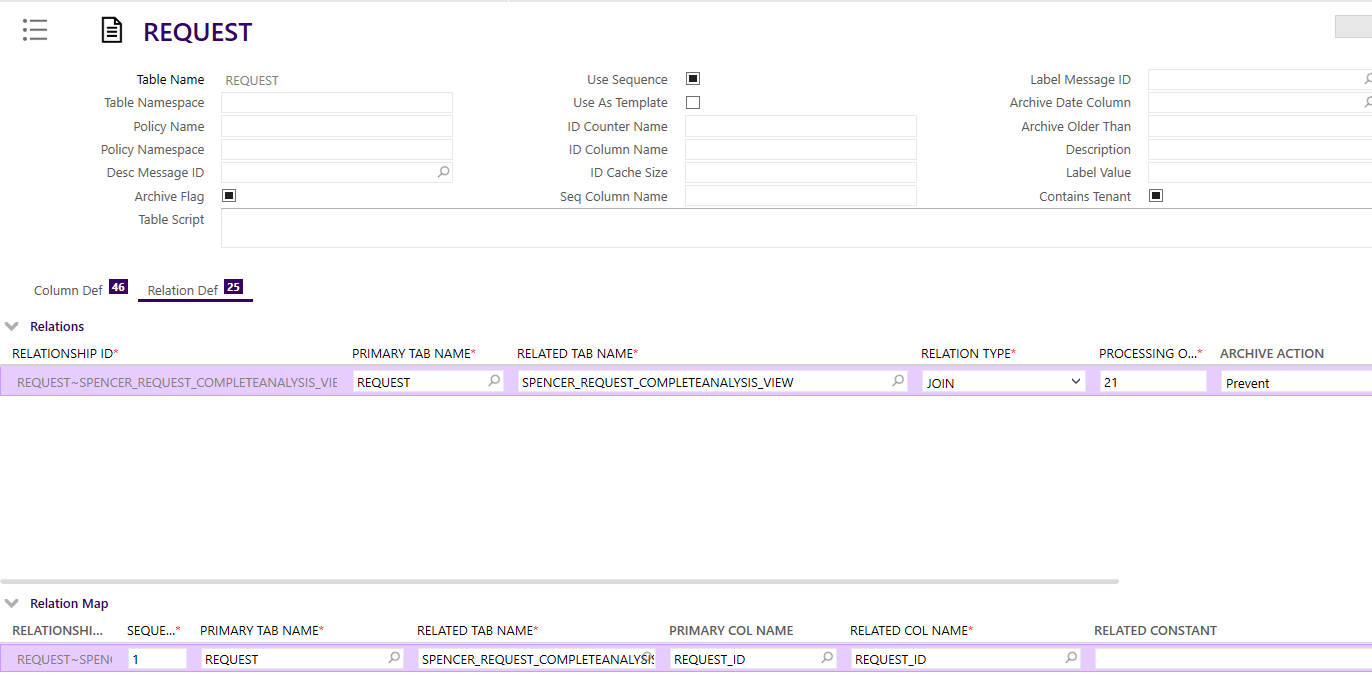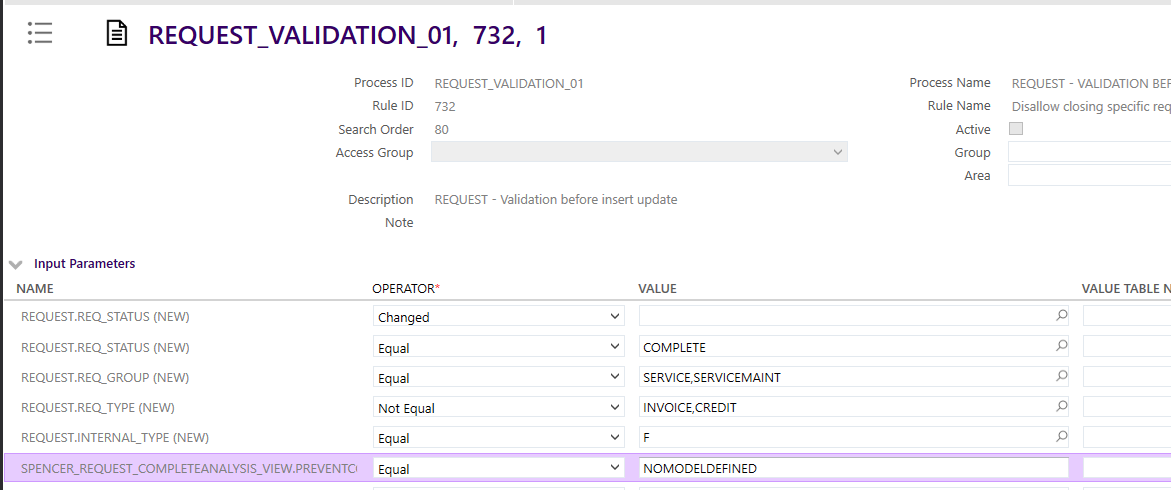I have a validation business rule that ensures a warehouse code is entered when the status changes from “COMPLETED-REVIEW” to “COMPLETED”.
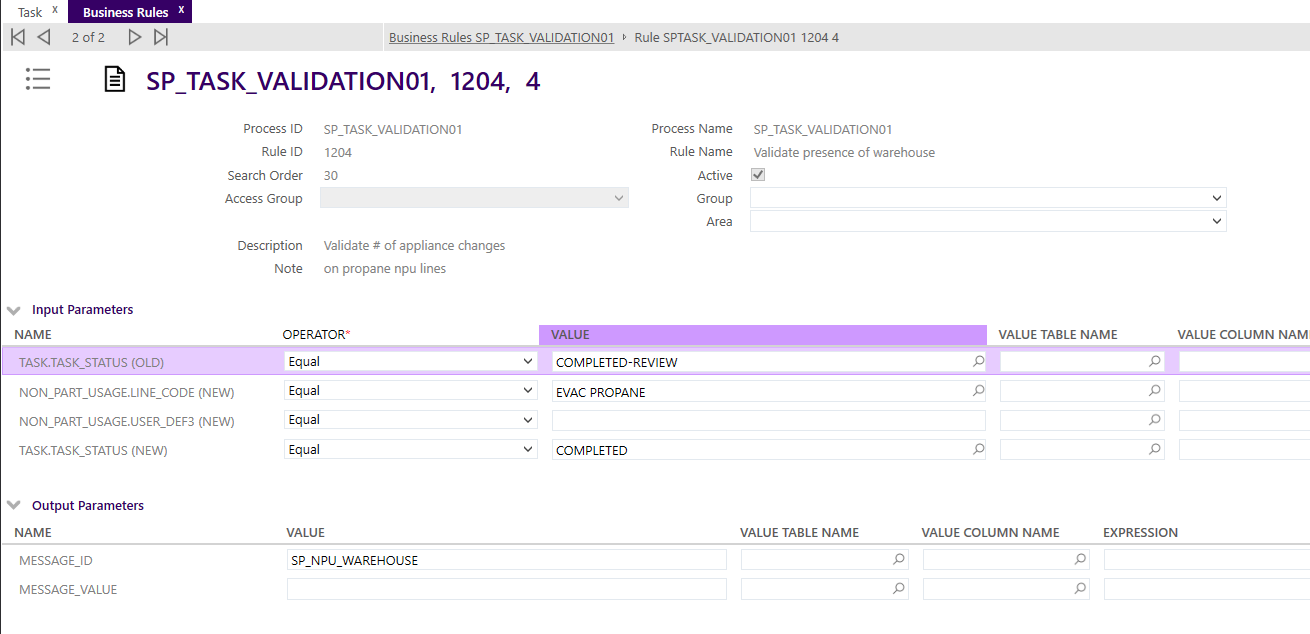
It usually works with a single line code , but when there are multiple lines, the behavior becomes inconsistent depending on the placement. Do you have an idea what could be causing this issue?