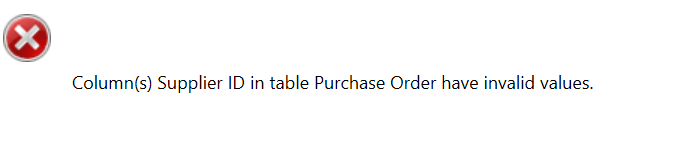Hi Experts,
One of our FSM customers has encountered this behavior when posting POs:
- Amount on PO is unchecked
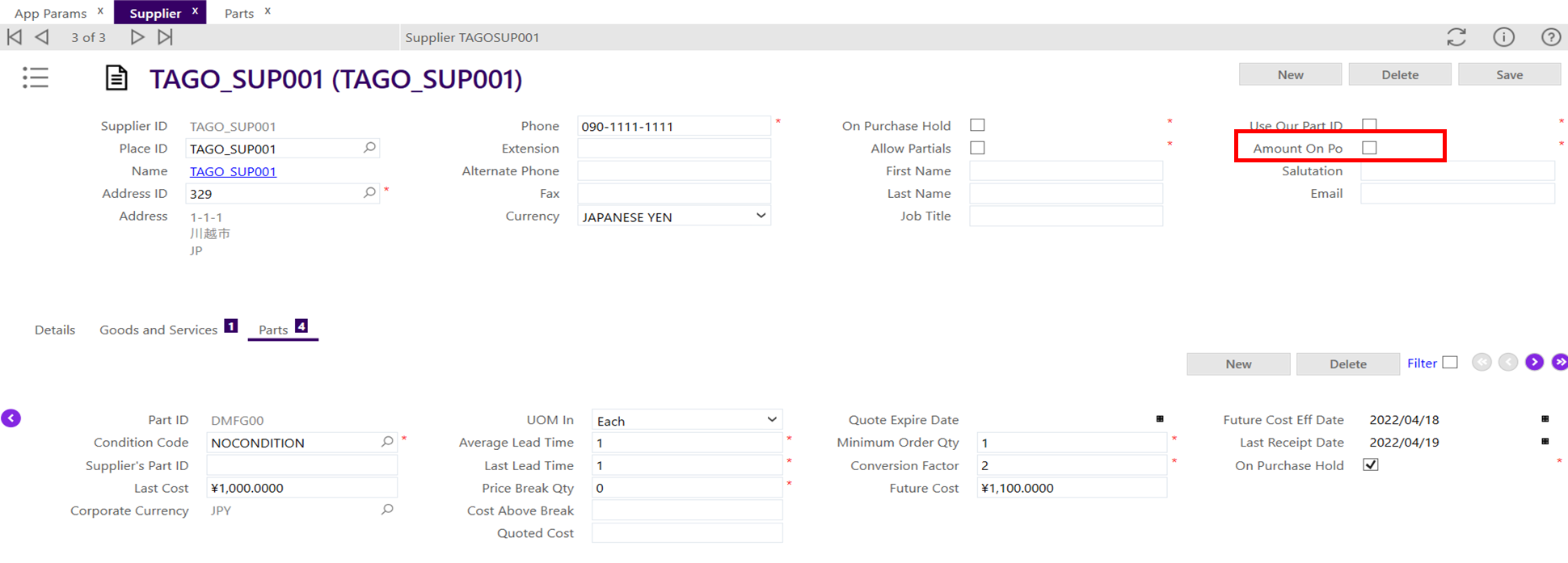
- Create the PO as below and approve
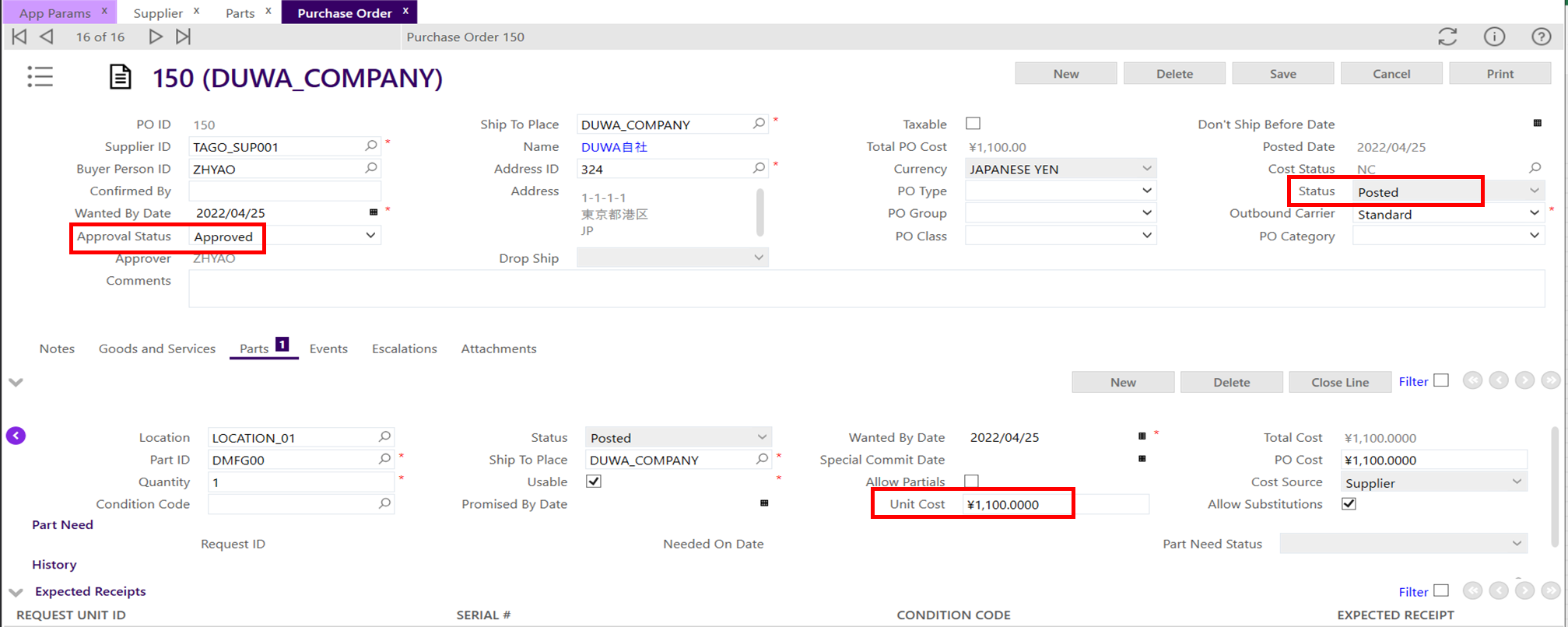
- When printing the purchase order, the unit cost is still visible
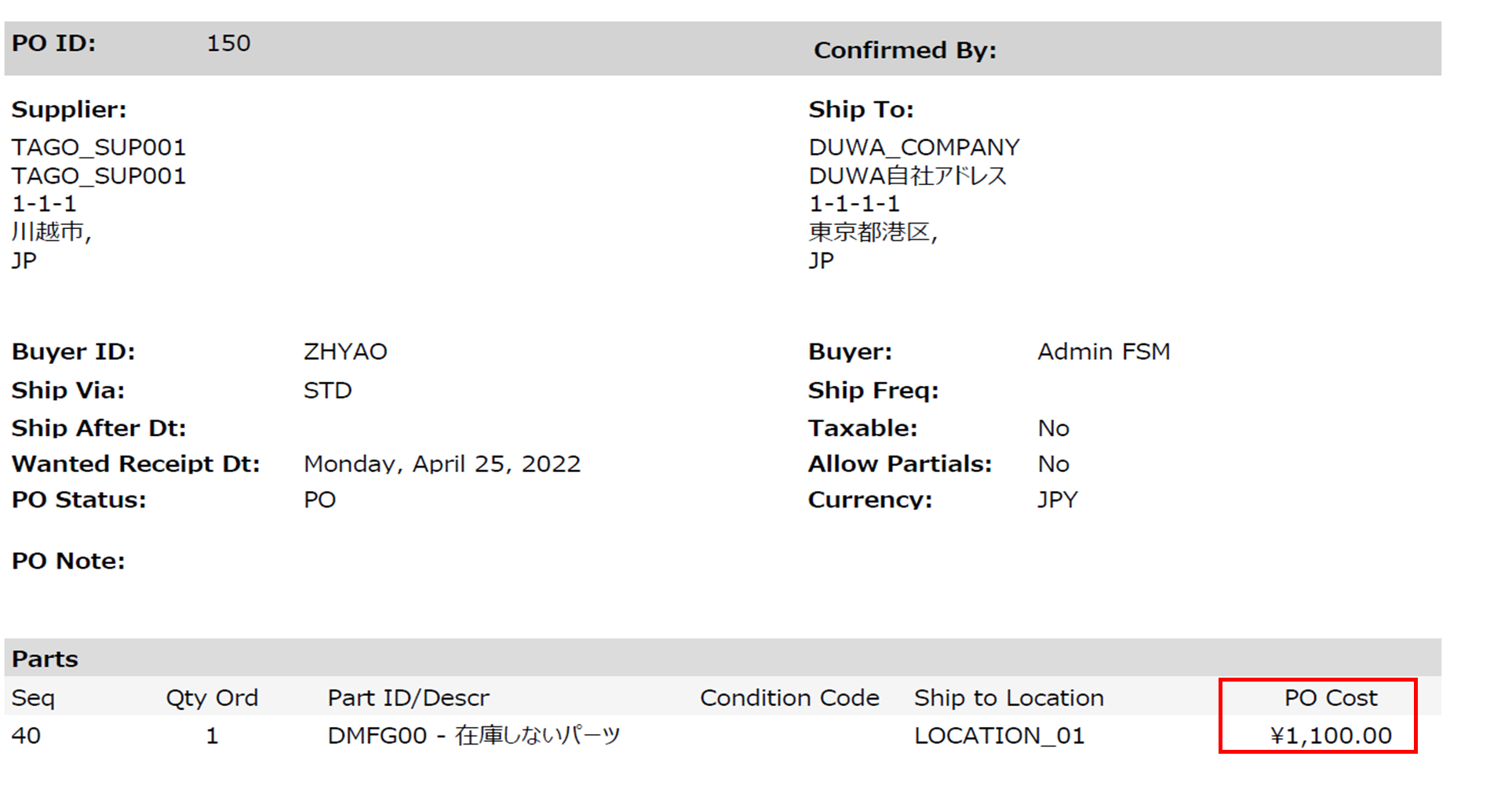
Can anyone explain why the unit cost is visible in the PO, even though the “Amount on PO” is unchecked in the supplier screen?
Thanks and BR//
Minindu