Hi,
I would like to use the appointment booking on the partner portal.
When It did for a SV (status open), i have a message. I think that a setting is missing, but which one ?
on the server or on the backend ?
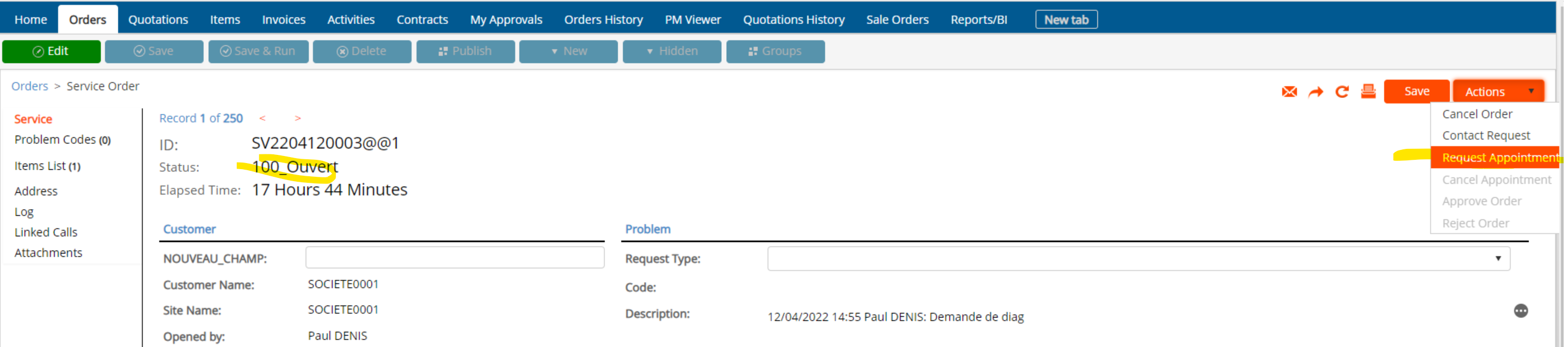
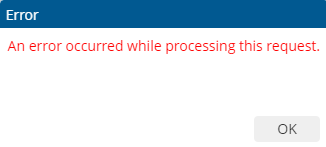
What I set in the backend :
1/ all nodes have appointment slot
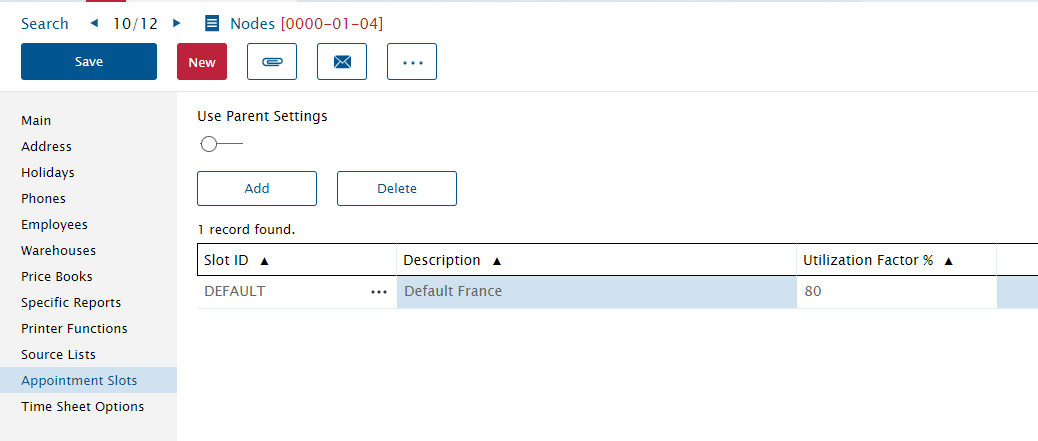
2/ Customer center
Appointment slider ON and Appointment slot defined
For the action’s group defined for the customer, I have some resources into it.
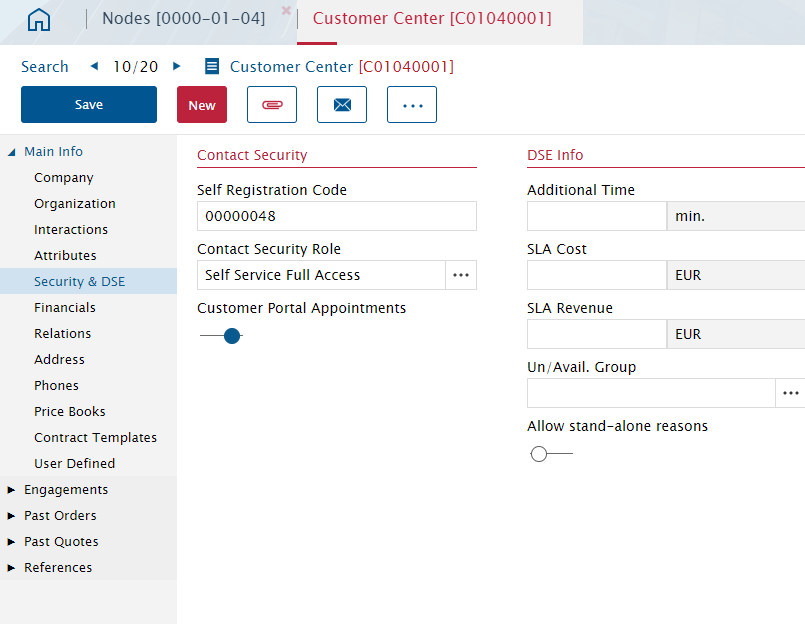
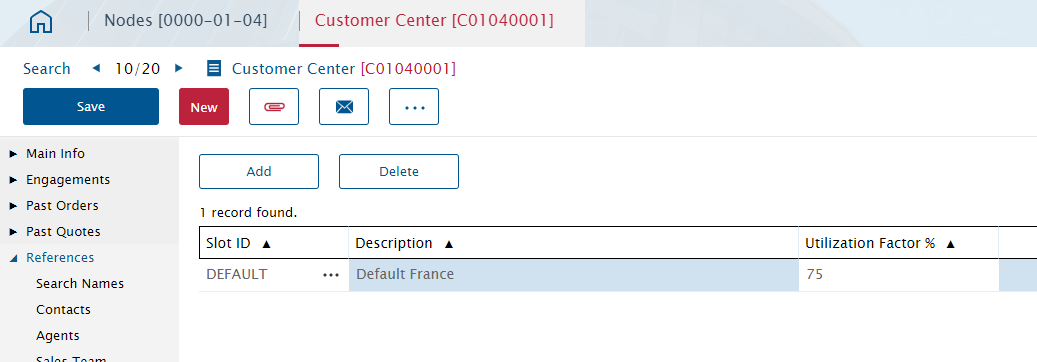
3/ Appointment booking setup defined like below
Appointment Booking Setup - Action Group Condition and Node Condition should not be “Ignore…”
and Use slots ON.
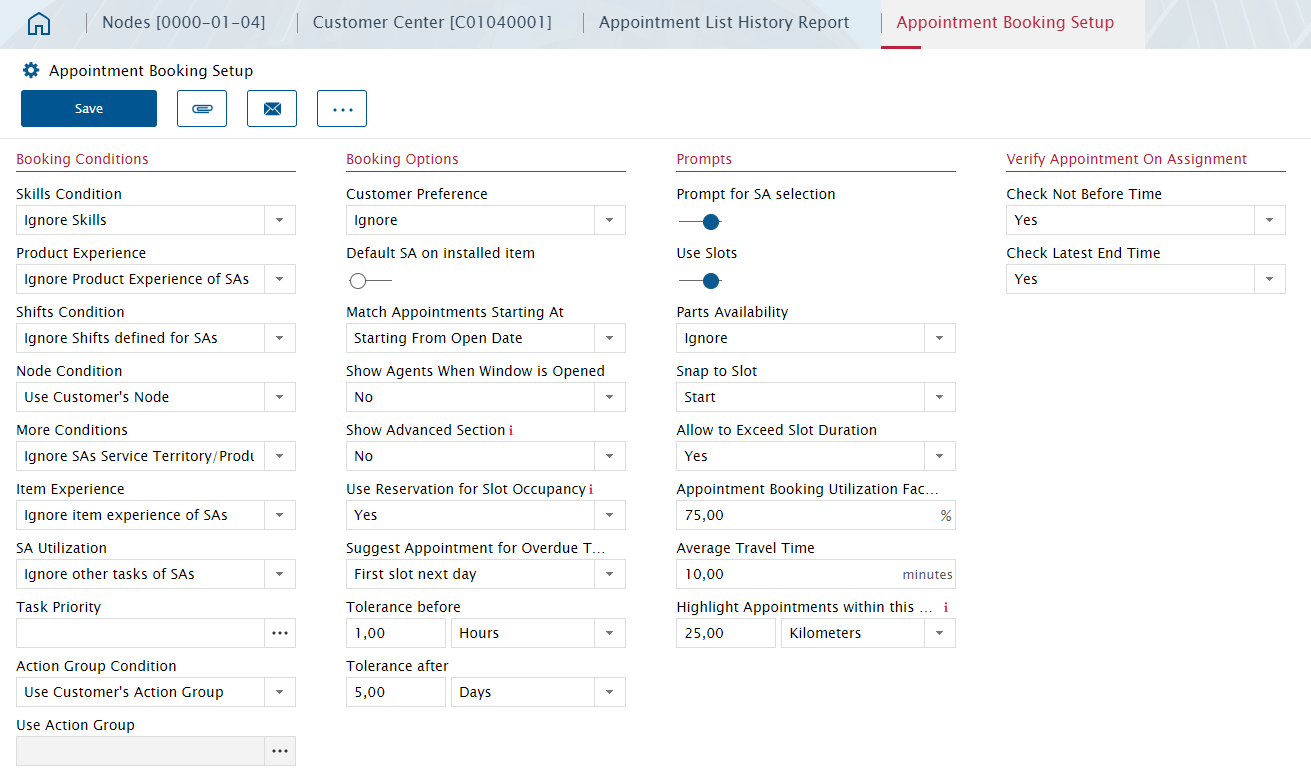
4/ on chrome settings
Go to Chrome settings -> Advanced -> Languages -> click on the 3 dot icon and select “Move to the top”
Thanks for your support
Regards


