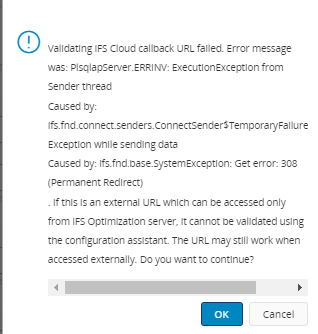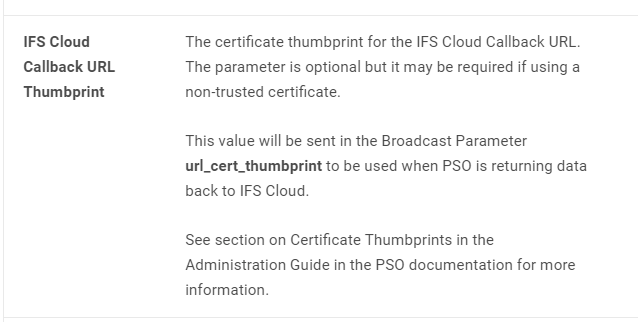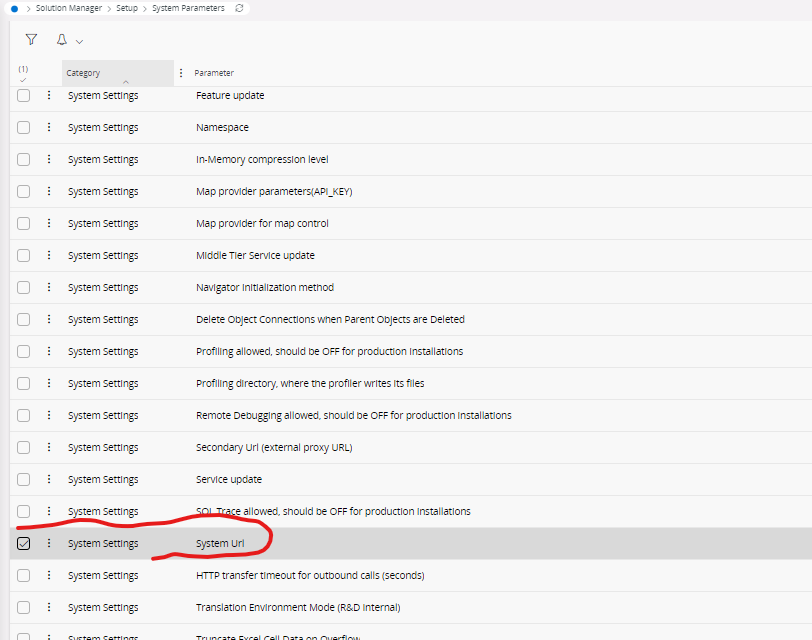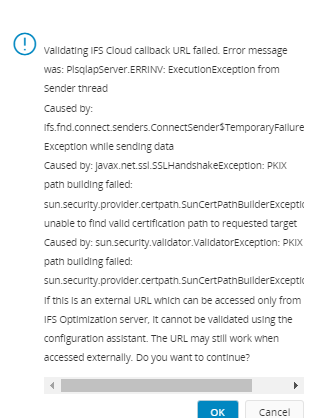i have try to integrated Cloud with PSO. To setup I use Scheduling Optimization and Machine Learning Configuration Assistant. in final step, with finishing assistant it’s throws error,
Validating IFS Cloud callback URL failed. Error message was: PlsqlapServer.ERRINV: ExecutionException from Sender thread
Caused by: ifs.fnd.connect.senders.ConnectSender$TemporaryFailureException: Exception while sending data
Caused by: java.net.UnknownHostException:
. If this is an external URL which can be accessed only from IFS Optimization server, it cannot be validated using the configuration assistant. The URL may still work when accessed externally. Do you want to continue?