How can I get the address id populated in LOV here so that I can create a scheduling resource type
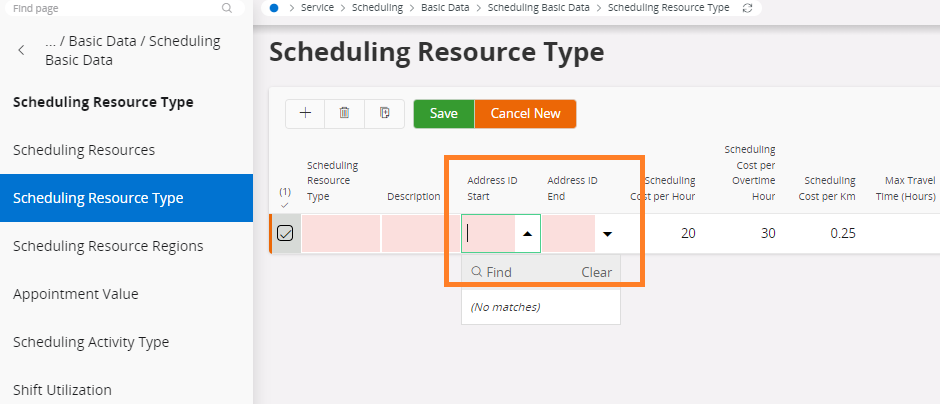
How can I get the address id populated in LOV here so that I can create a scheduling resource type
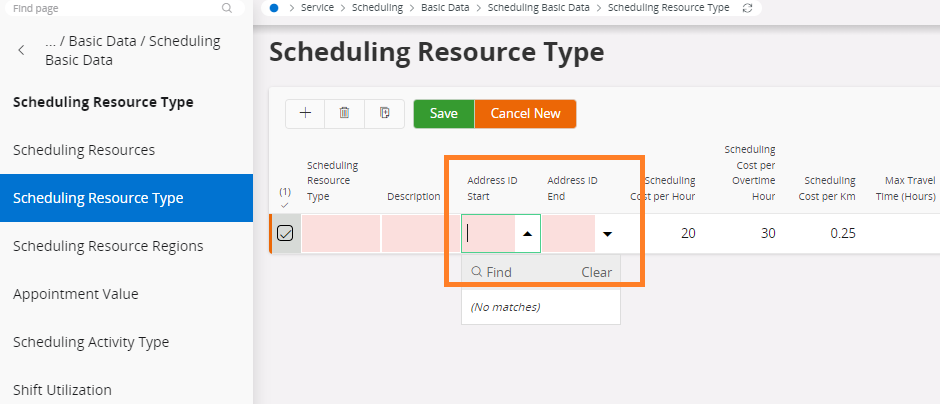
Enter your E-mail address. We'll send you an e-mail with instructions to reset your password.