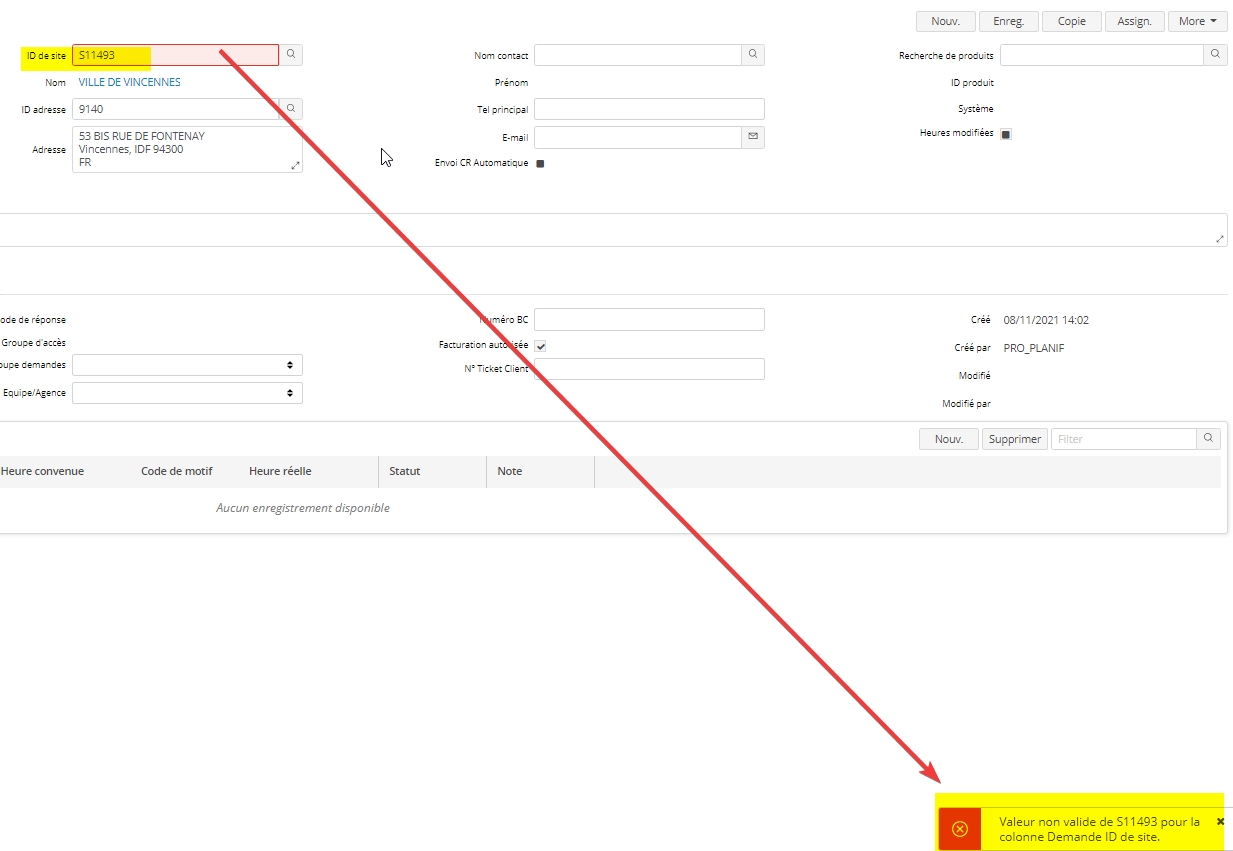There are two issues that we need to get guidance from R&D.
Issue that need R&D input.
- Work Calendar Issue :
The Work Calendar don’t have access_group and due to which Dispatcher Role is affected : They should only be able to see the Calendars which belong to their access_group
Cluster : they should be able to see all the calendars in multiple access groups
- Access Group Issue on Place in Request Screen
A Dispatcher is able to Type in a Place record which belongs to a different access group. This is a major issue since the lookup filters out the access group but why the FSM is fetching the details of Place which doesn’t belong to the current access group.
Dispatcher current access group : 00301008
Place in the above screenshot was typed in and its access group is 0000101
Dispatcher has two Roles :
Both are incremental
Only LC_ZELHEM_ACESS_DATA has access group 00301008
- CONTRACTS :
Same issue Any product can be typed in. The lookup are fine but typed in products are not validated.
Please suggest if I should log a case for this and then wait or we can directly reach out to get a comment.