Hi All,
Does anyone know how to set a value to ‘Appointment Mode’?
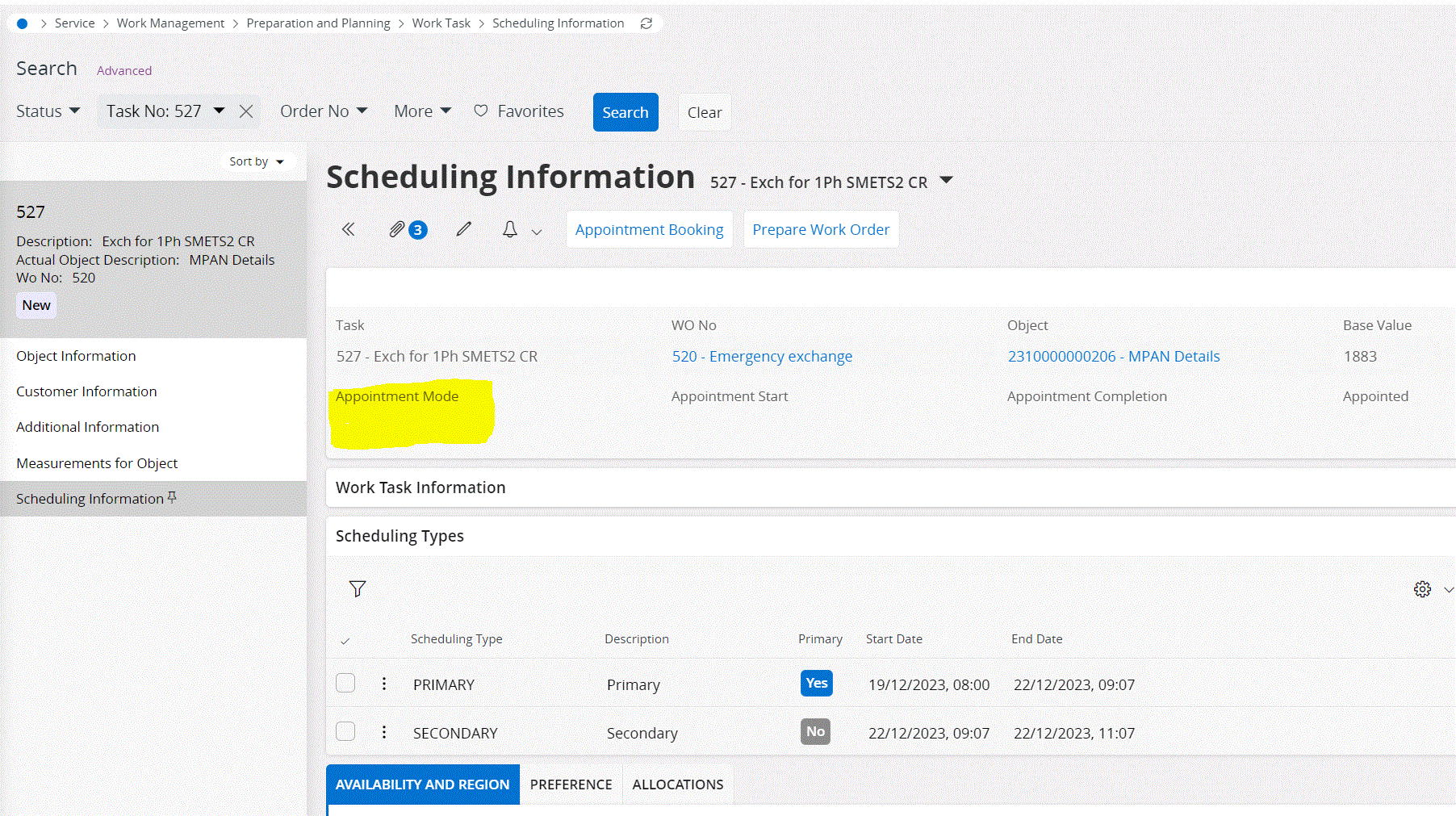
Looks like this is a new feature in 23R2.
Hi All,
Does anyone know how to set a value to ‘Appointment Mode’?
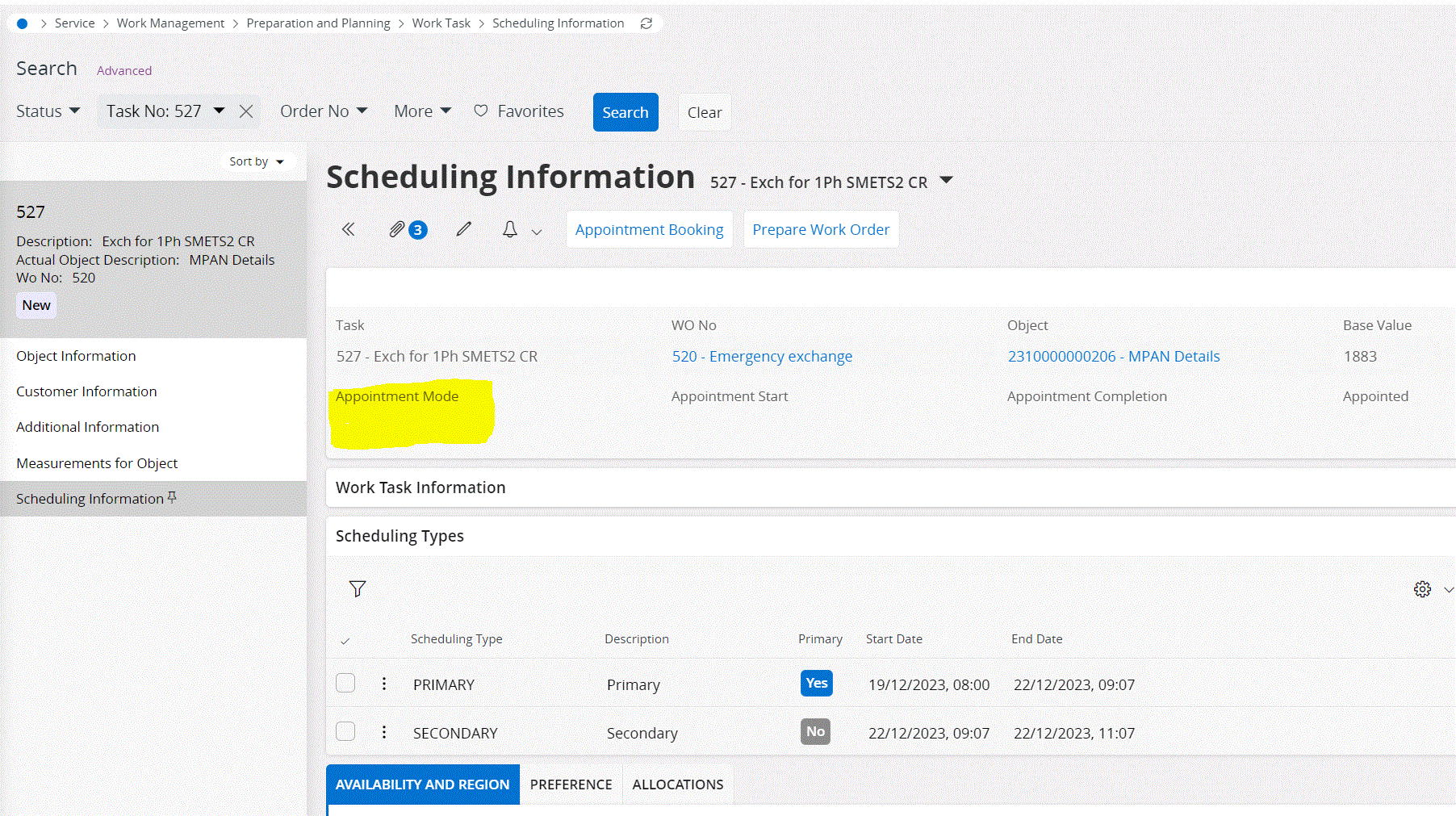
Looks like this is a new feature in 23R2.
Best answer by ajnsse
Thanks
When I try to book appointment, it gives me below error.
My question is where to set up the basic data in order to get rid of this error?
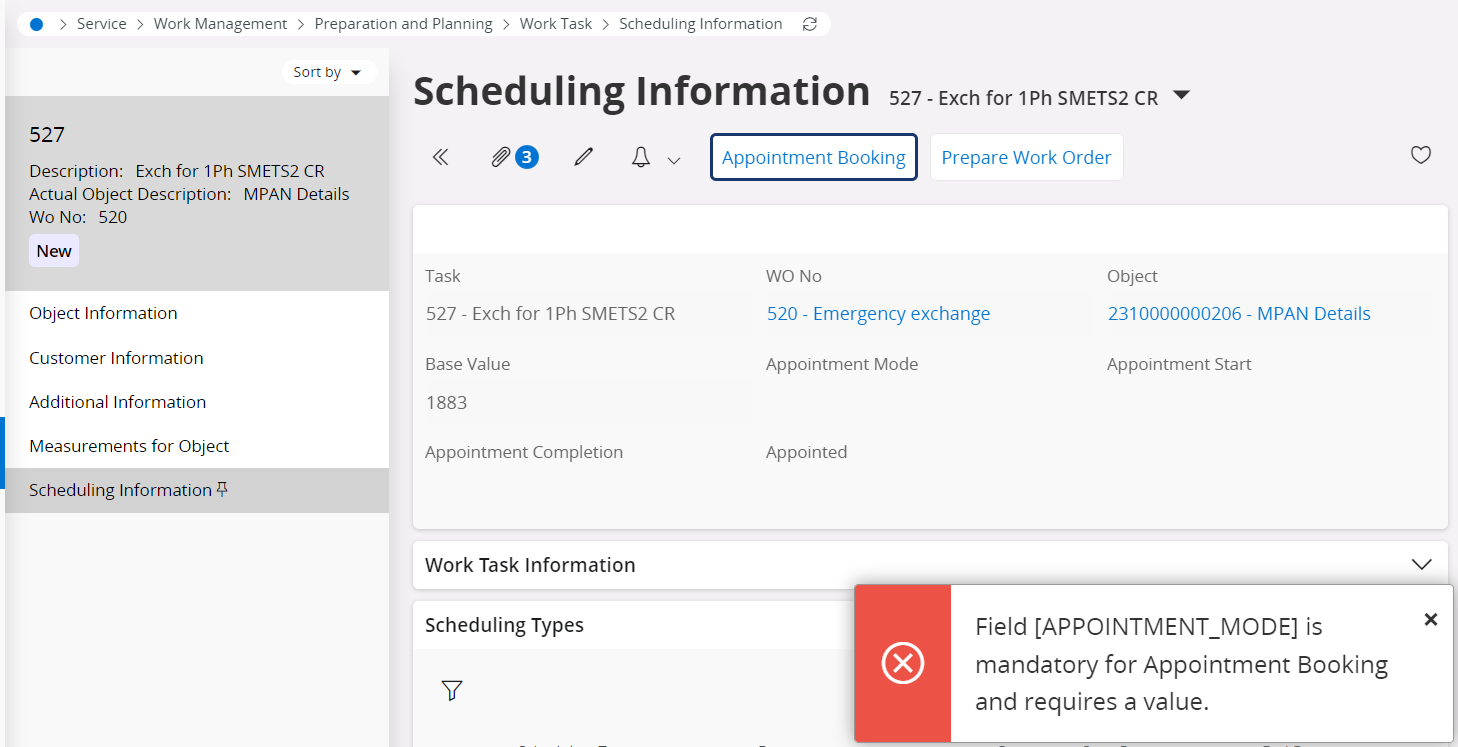
Hi!
You would have to first setup Appointment Template Items, an Appointment Template (this is where you specify the appointment mode).
After that you will need to connect the appointment template towards the scheduling activity type you are planning to book appointments for.
Enter your E-mail address. We'll send you an e-mail with instructions to reset your password.