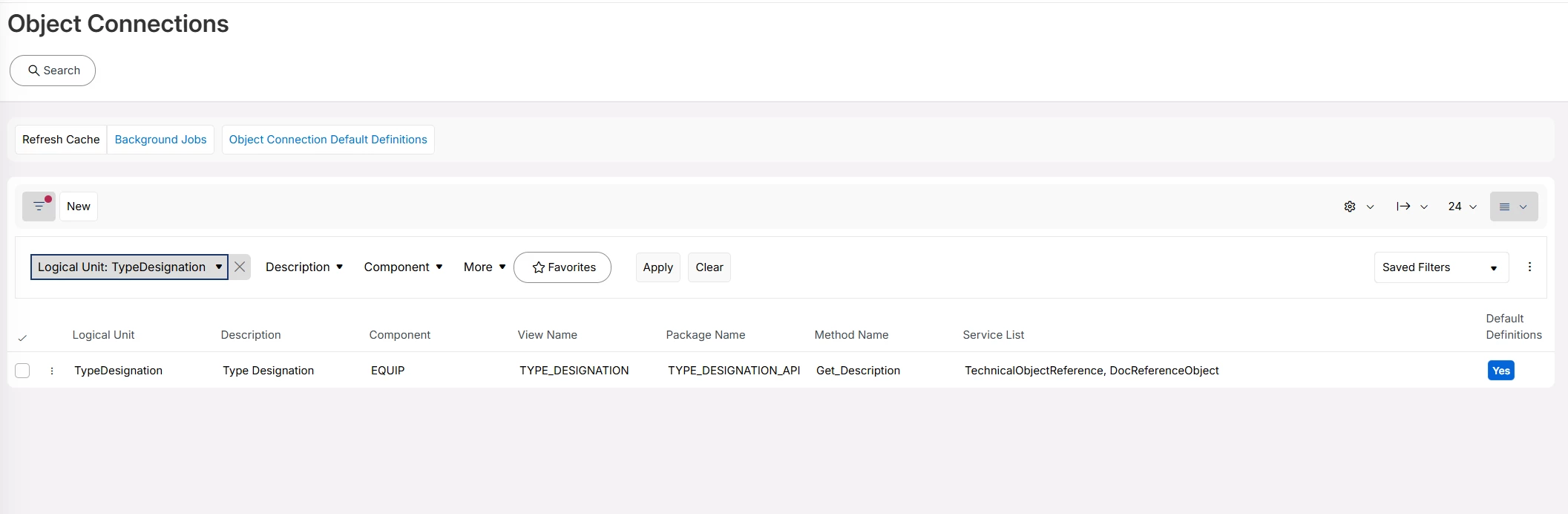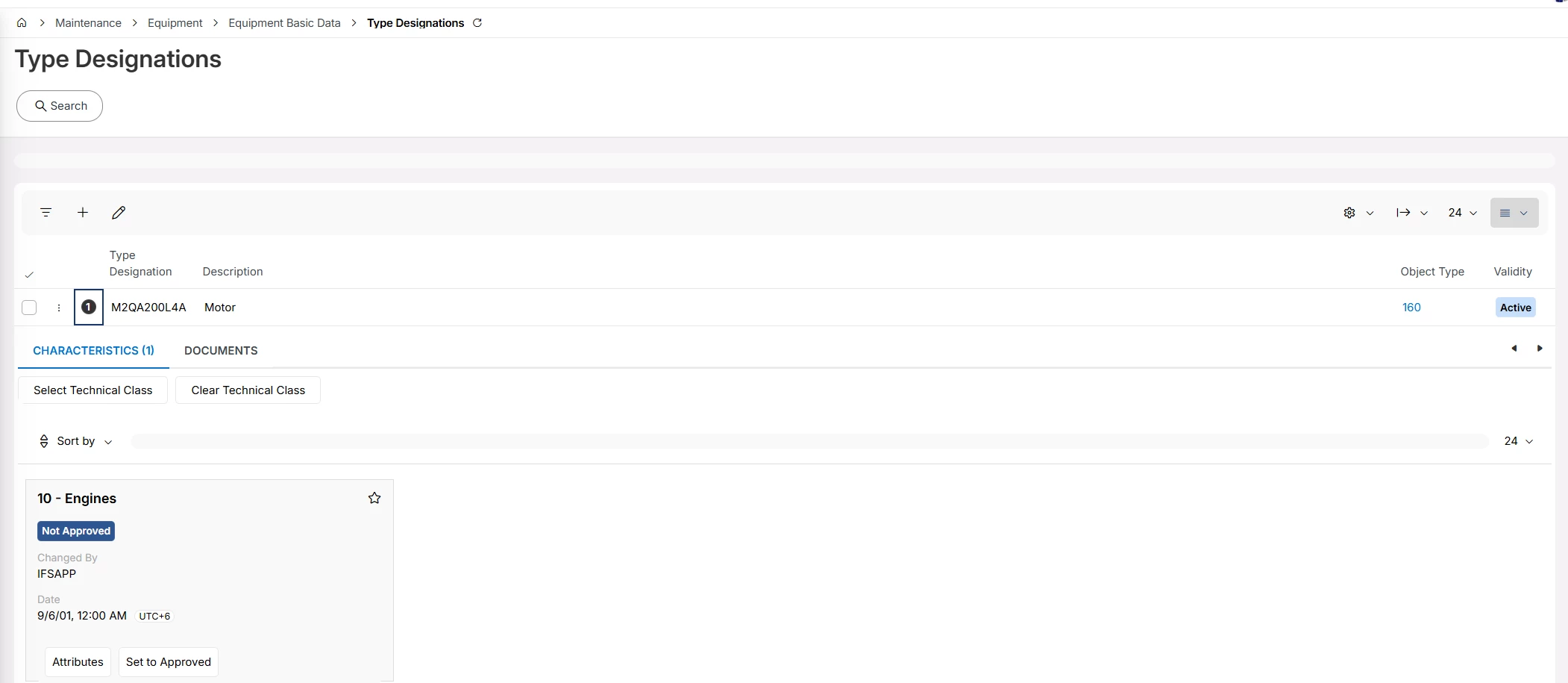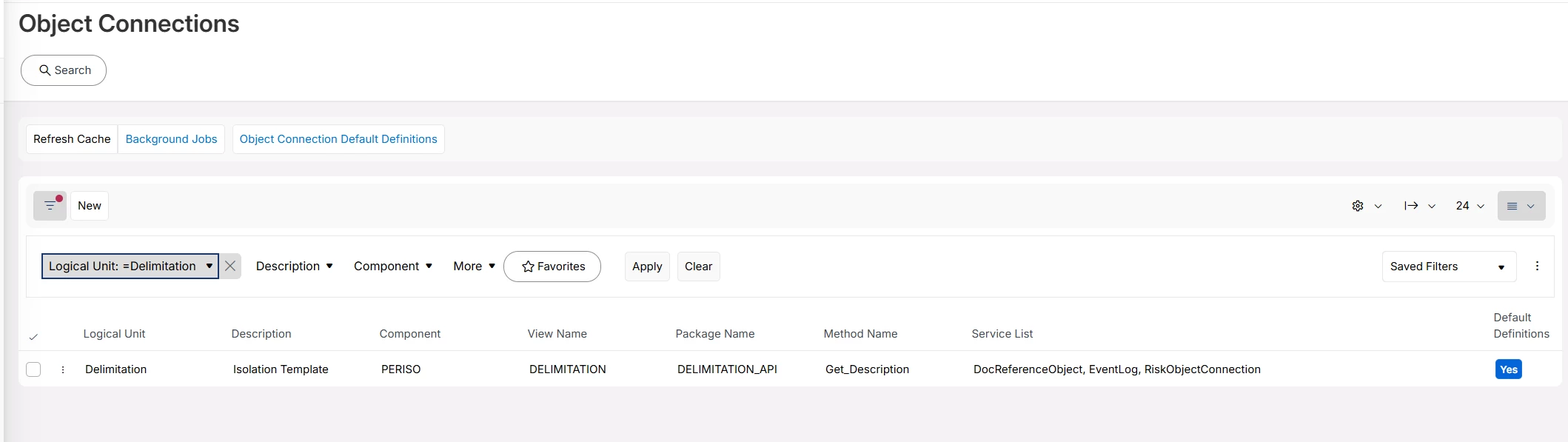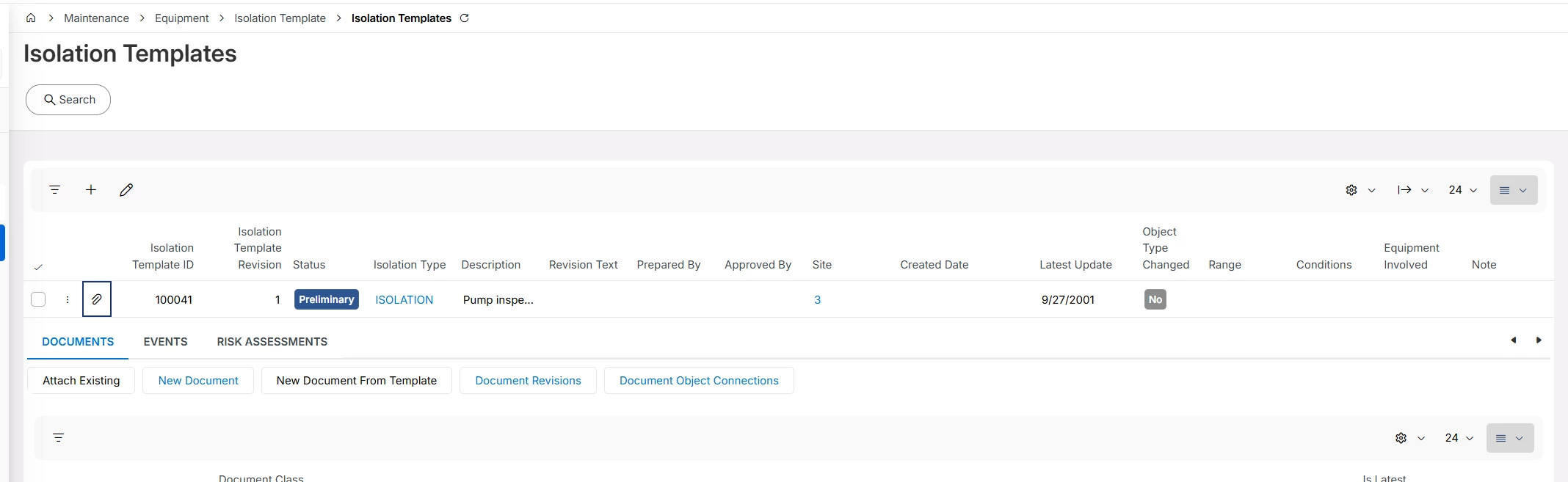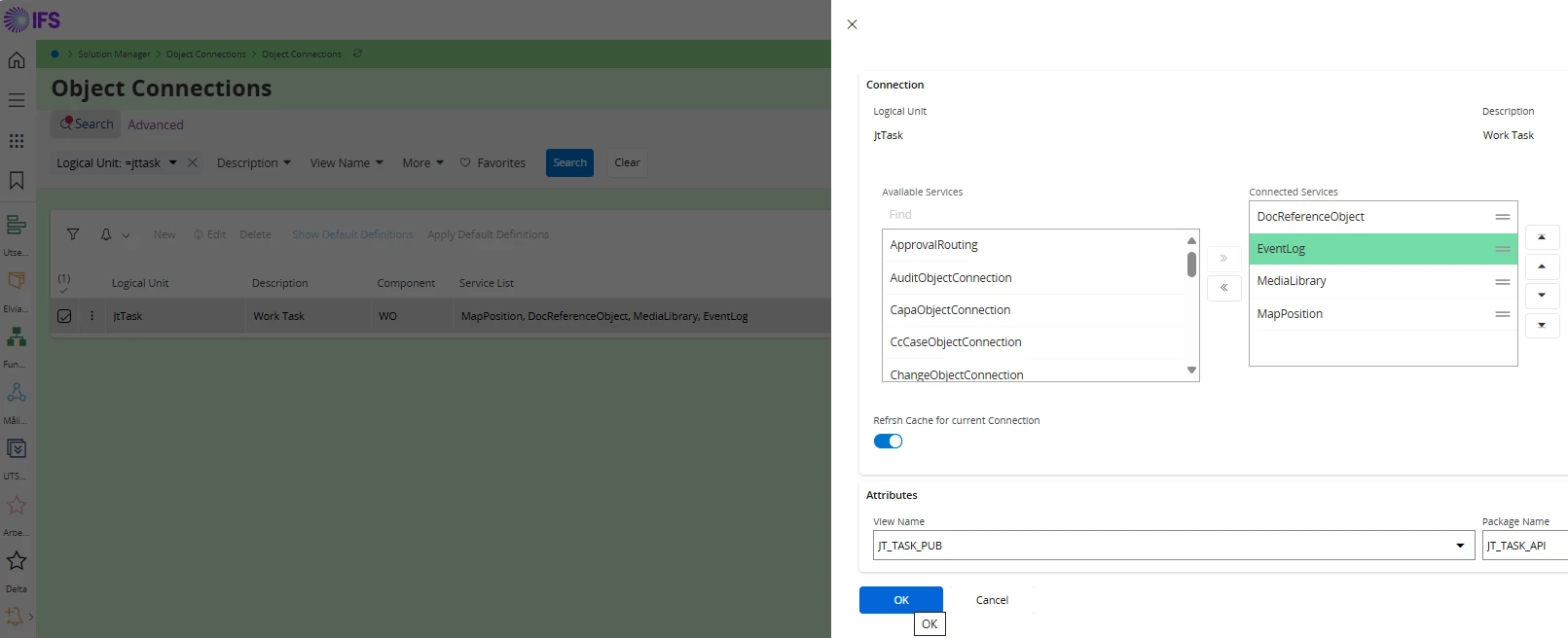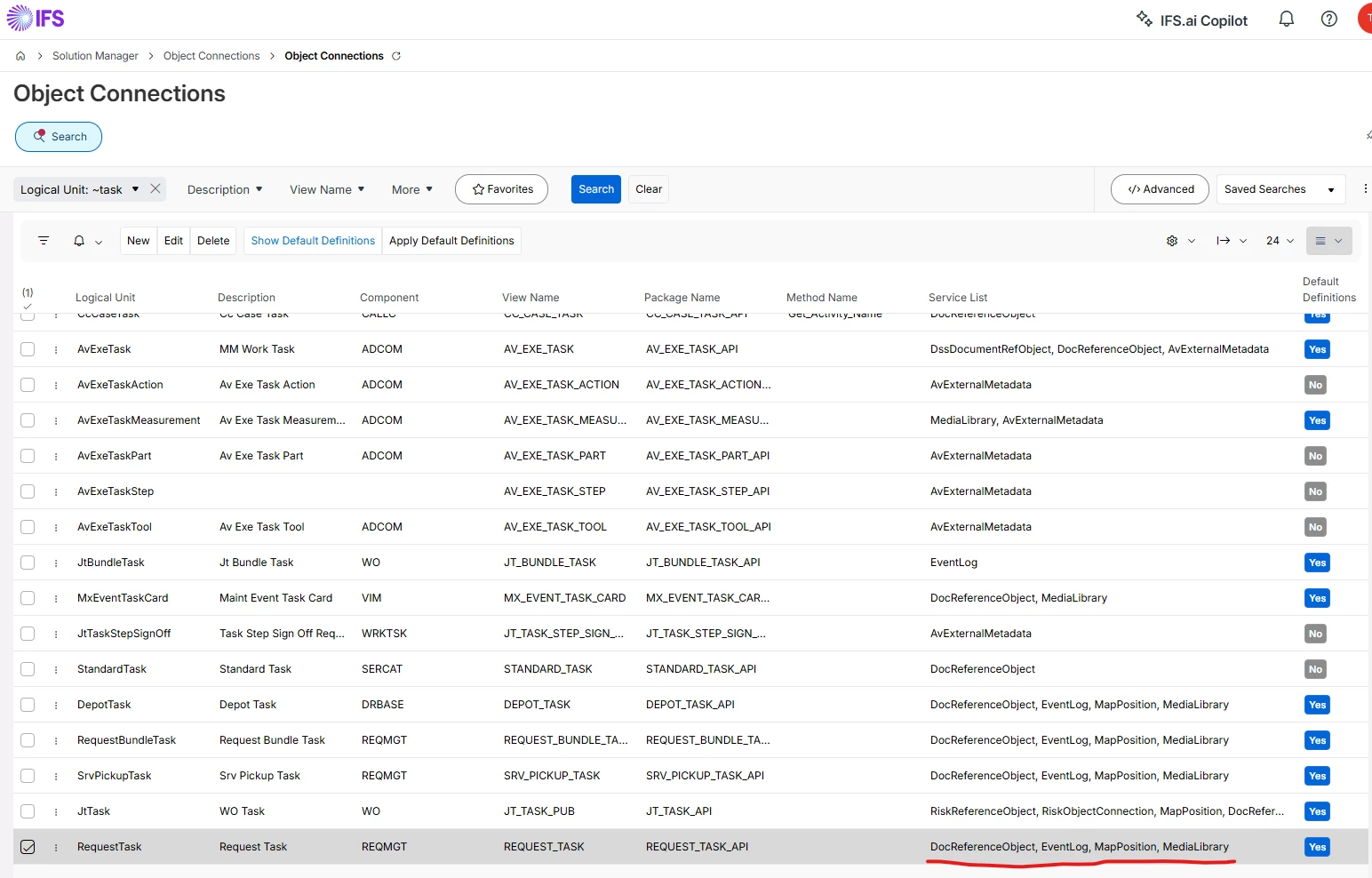Any tips to change the order of the Object Connections?
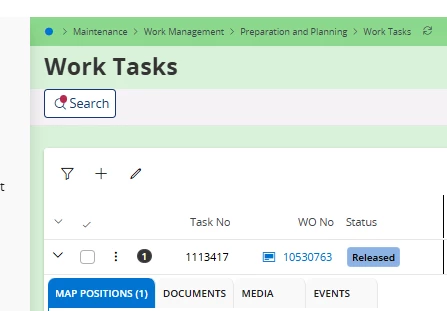
This is how it’s displayed today
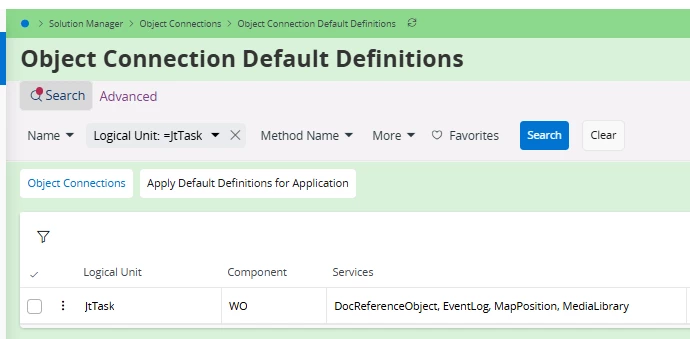
We would like to get the order that is defined in Default definitions -Documents, Events, Map Positions and Media to improve the usability as intended in standard.
Have tried to apply defaults and edit the order of the service list without any luck
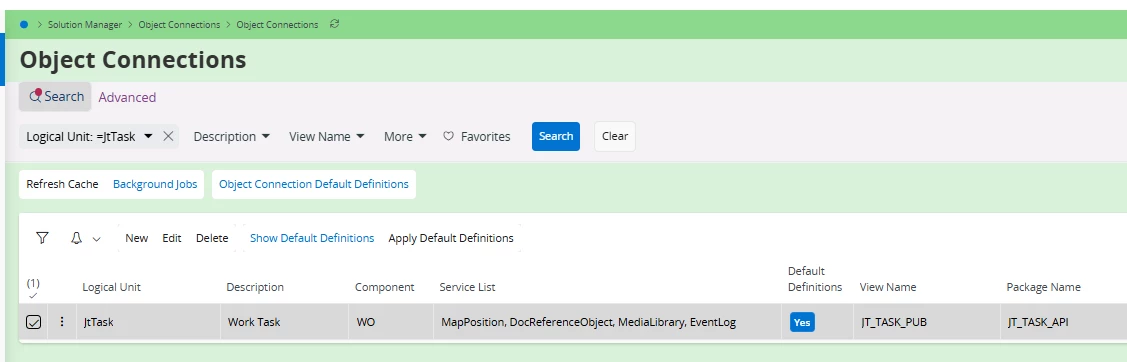
(We have the same issue in 24R1 SU12)