Hello Community,
What is the difference between the Objects tab in the Document Revision (fig1) and “Object Connection Transformations” using the service name “DocReferenceObject” (fig2) ?
fig1
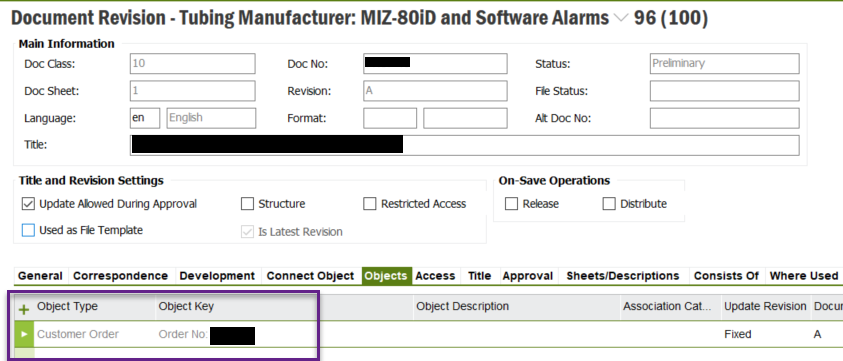
fig 2
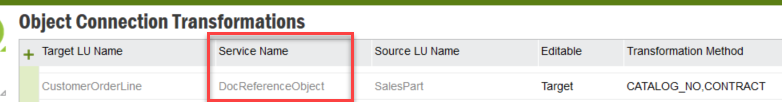
Enter your E-mail address. We'll send you an e-mail with instructions to reset your password.