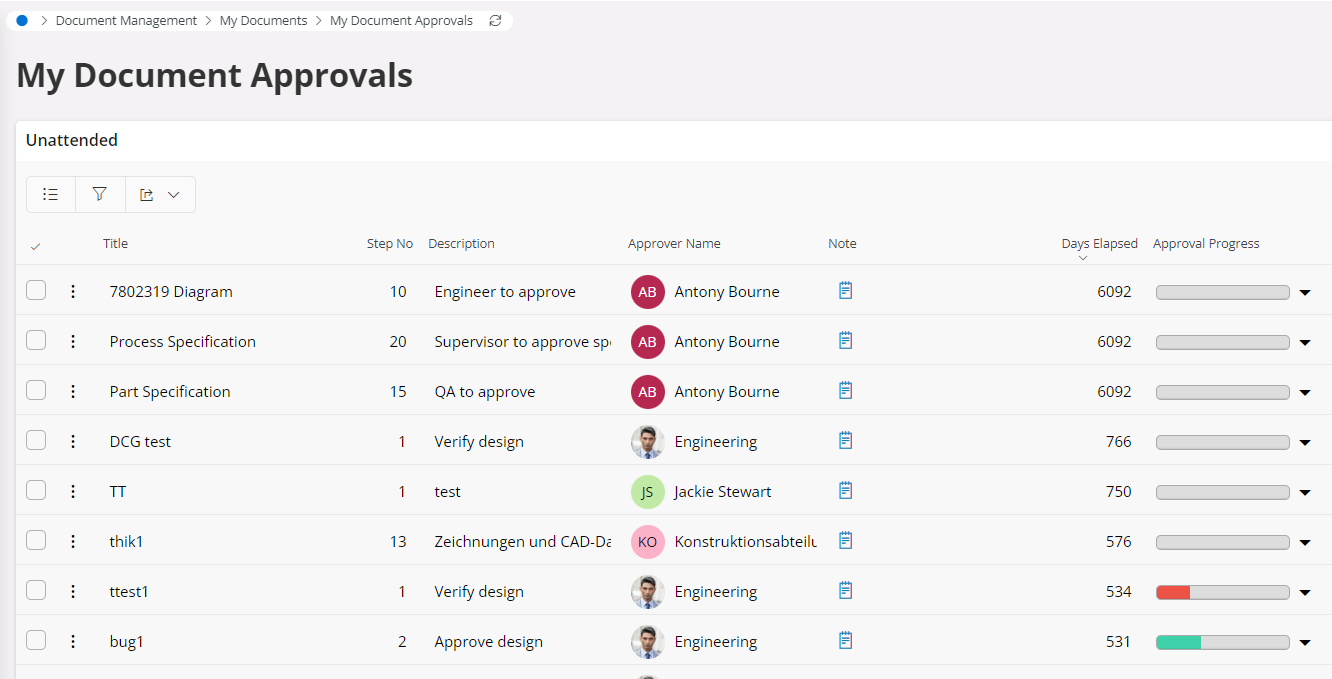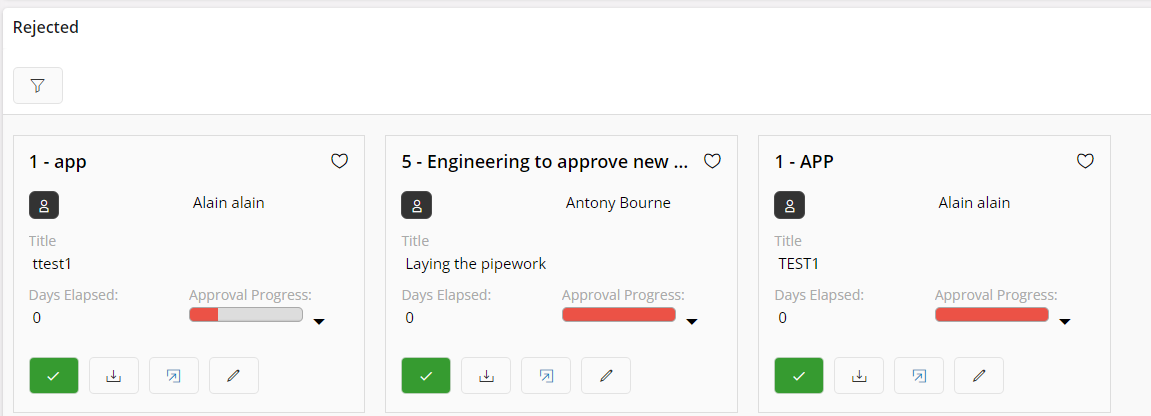Is there a way to see Document Approvals once their status is changed to either Approved or Rejected?
Currently, when at the screen Approvals, the document approvals will all show up when the Approval Status search is blank. But, once the Approval is updated to be either Approved or Rejected, these Approvals no longer show up on the Approvals screen. And, if I update my Search dialog in the Approvals screen for the Approval Status to show Approved and/or Rejected, I receive a No Data response.
How do I view these Approvals once they are approved or rejected?
Thanks!