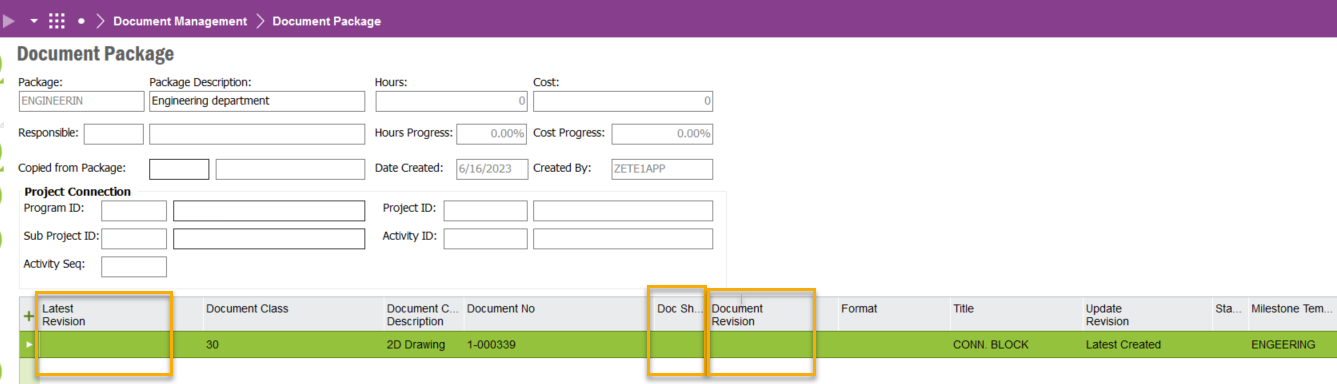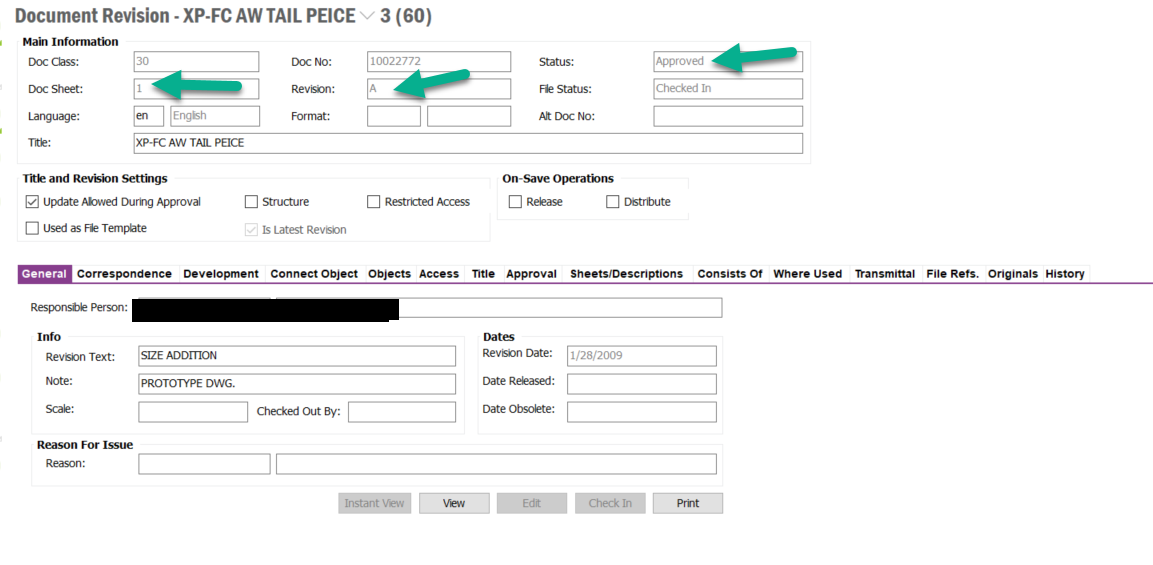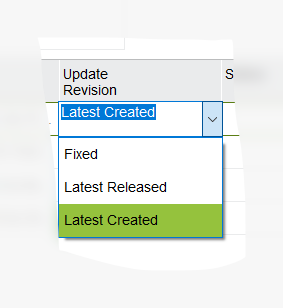Greetings, IFS Community
Hope all is well with you.
What is the process for enabling the ability to view documents in "Document Package"?
Document revisions contain a copy of the documents
For example:
1-This is the Document Package. From this page, I would like the user to be able to see it
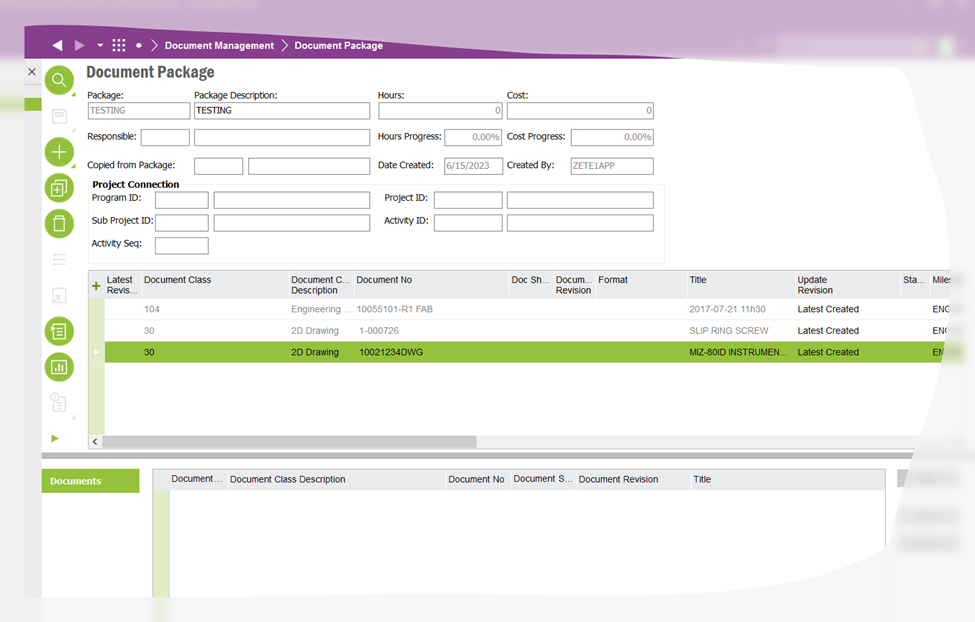
In order to enable the Object Connection Transformation, I follow these steps:
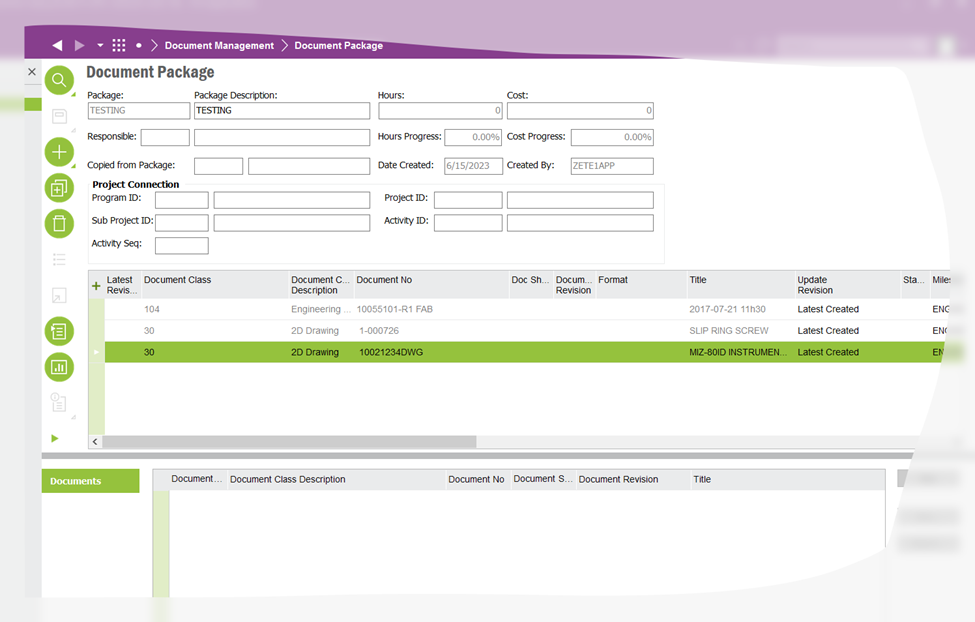
Are there any suggestions?
Thanks,
JL