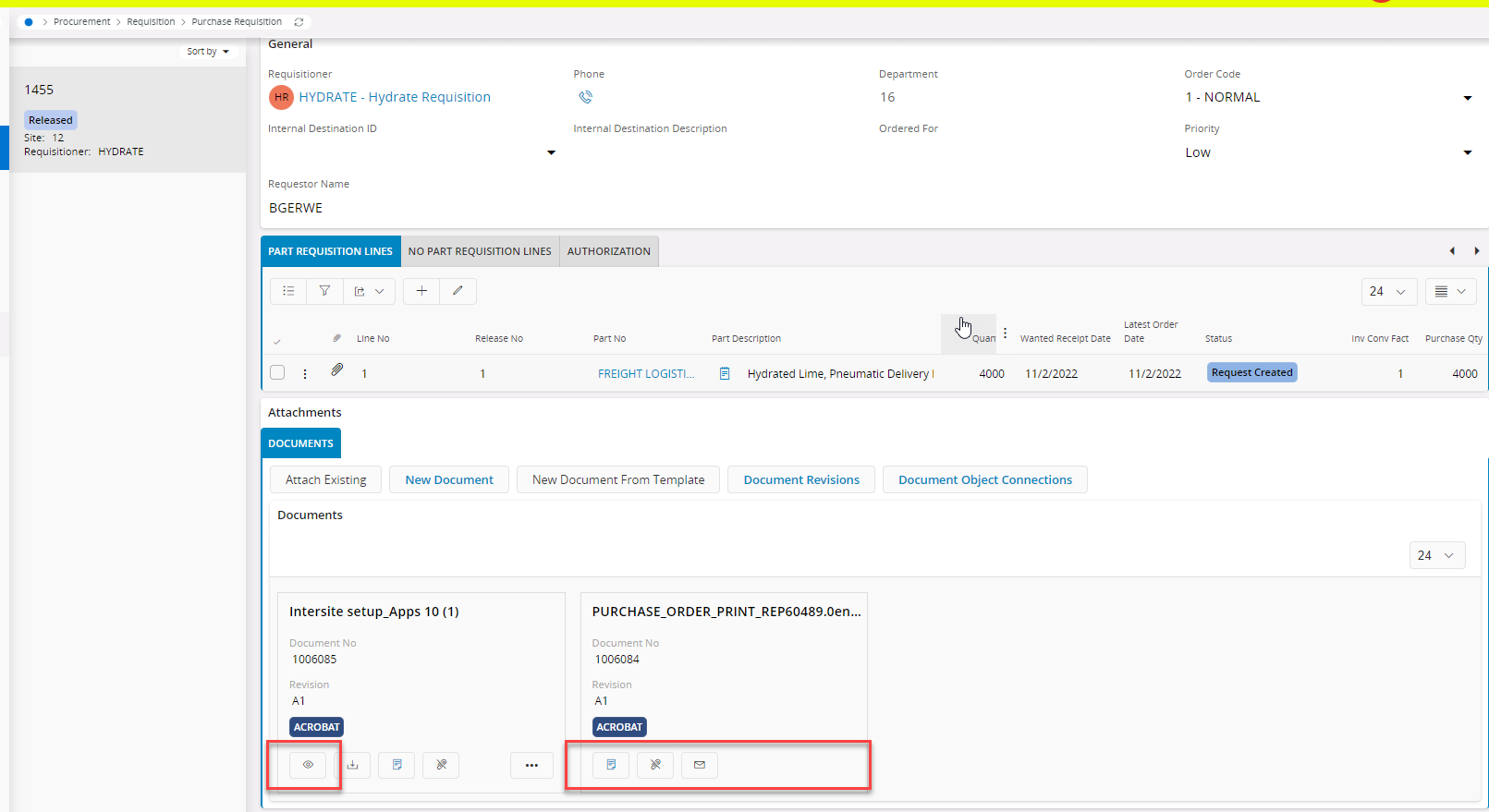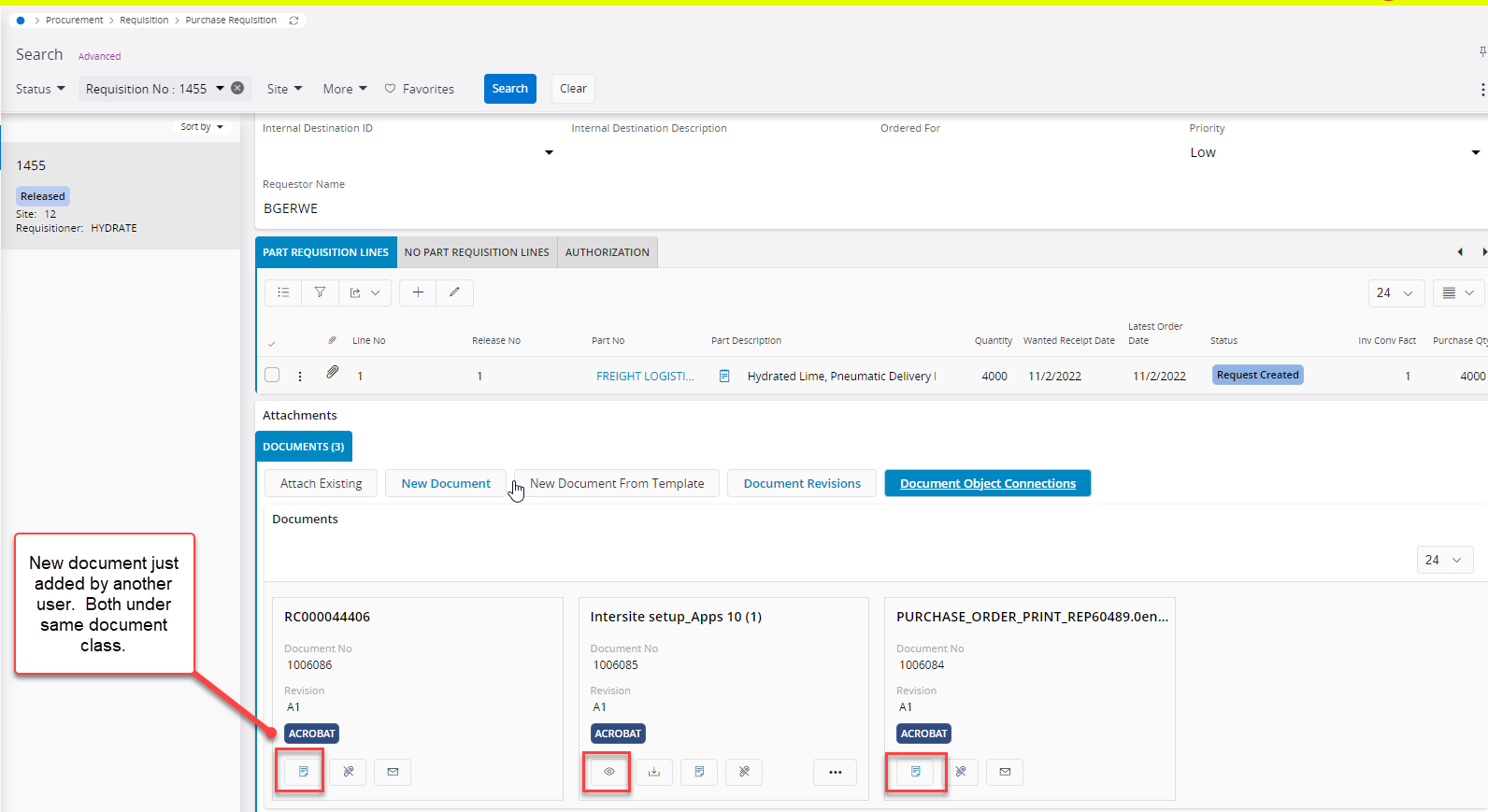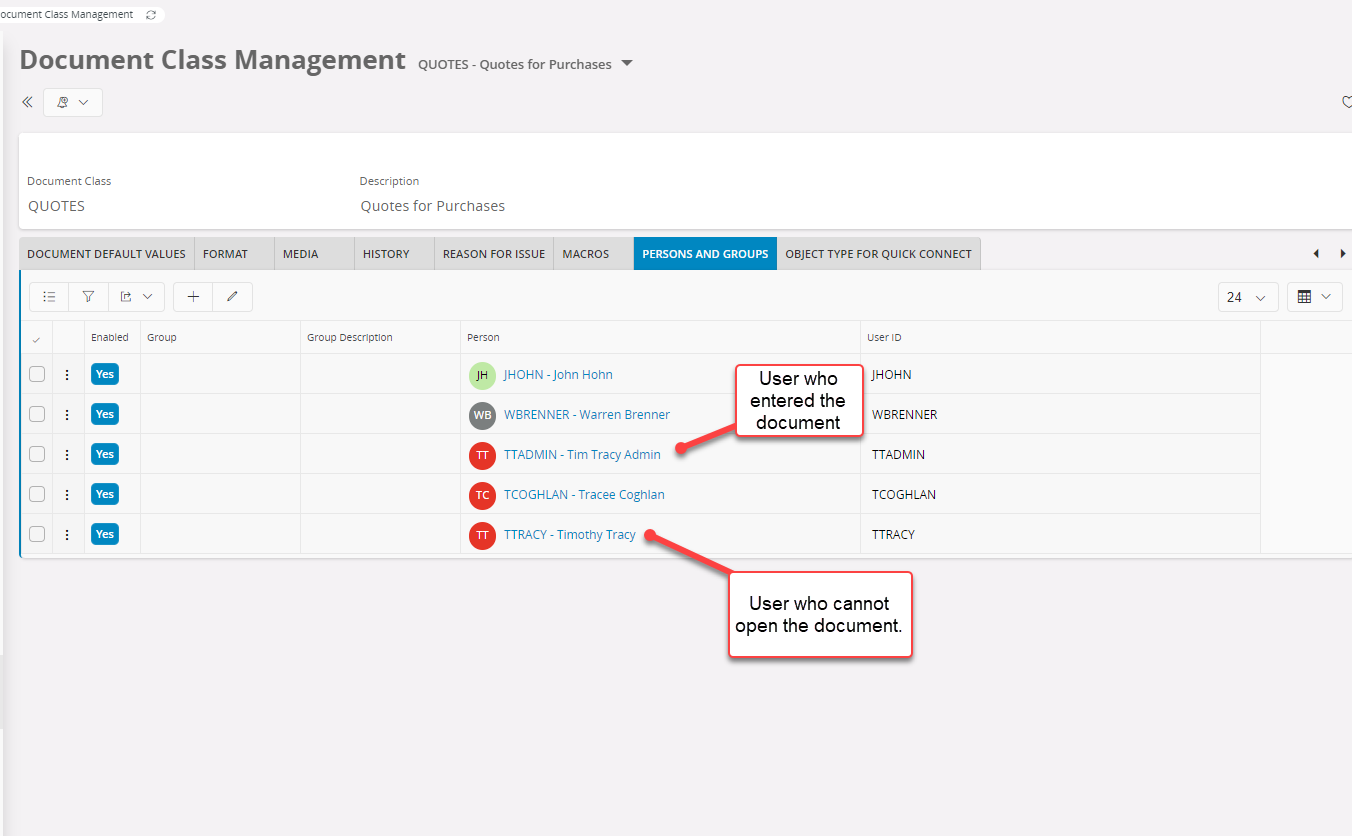@TTRACY you need to use the basic, and simple functionality, of a Person Group and a Document Access Template.
- In the Person Group page create a Group ID ‘REQUISITIONERS’. Add all of your requisitioners to this group.
- In the Document Access Template page, find Doc Class ‘QUOTES’.
- In the Access Lines table of this Document Access Template, create a row for Group ‘REQUISITONERS’ and select Access Level = View Access.
- Login as any user that is permitted to create a document in Doc Class ‘QUOTES’ and create a document revision in this class.
At the Document Revision page, in the Access tab you will see Group ‘REQUISITIONERS’ listed with Access Level = View Access. This happened automatically due to the setup of the Access Template for this Doc Class. Each Person/User in this group will be able to view this document revision and all new document revisions created in this class.
For existing document revisions in this class, at the Access tab you will need to ‘Copy Access Template’ to bring in the access rows from this new template.