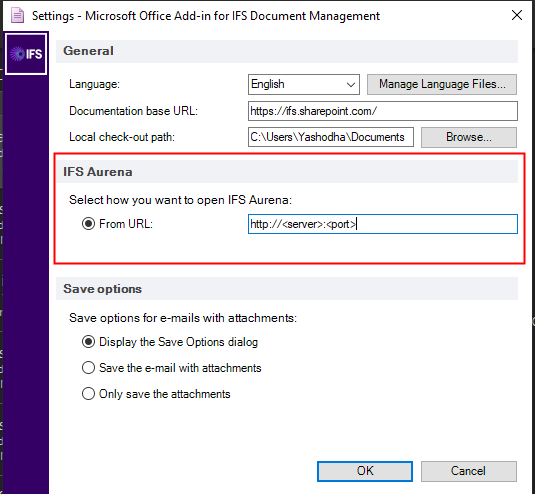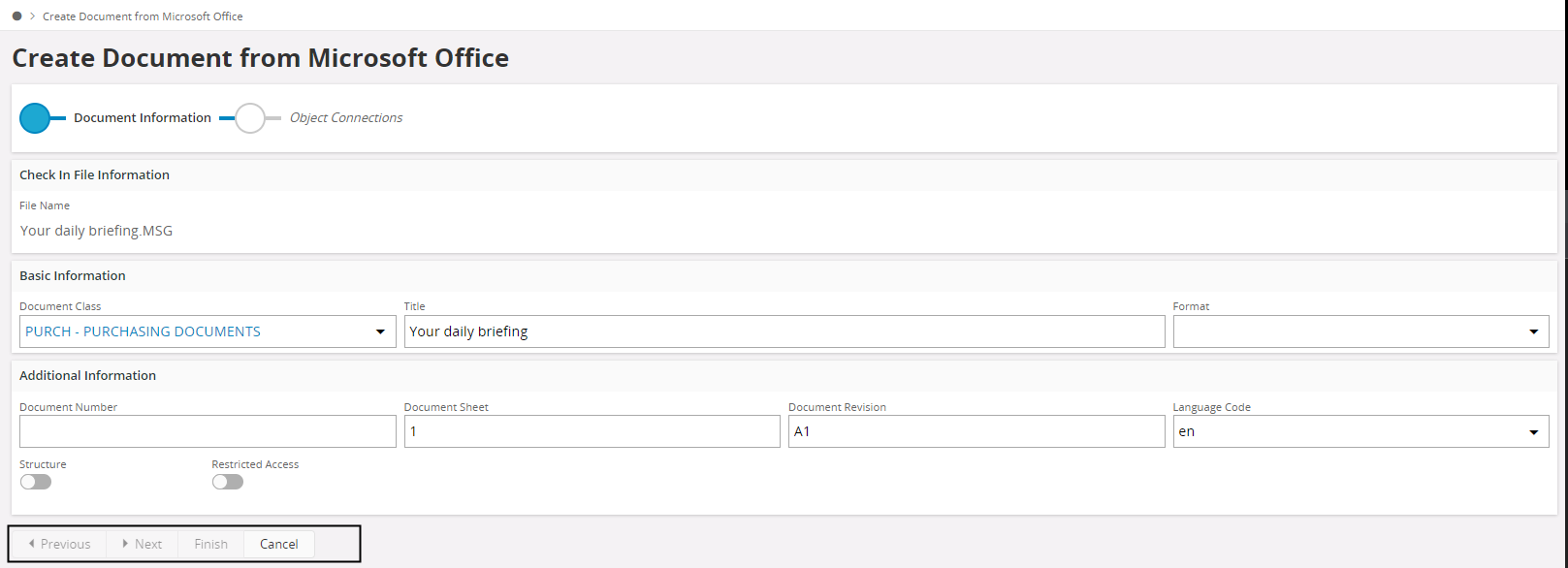Hi,
Following workshop questions are generated via scope tool. I'm referring to application IFS Cloud 21R1/22R1
The highlighted question asks about using office add-in. Could you please provide more information about these Office Add-In s that can be used with IFS document management ?
# How to install Add-In
#How to connect it with IFS Doc Management
#Usage
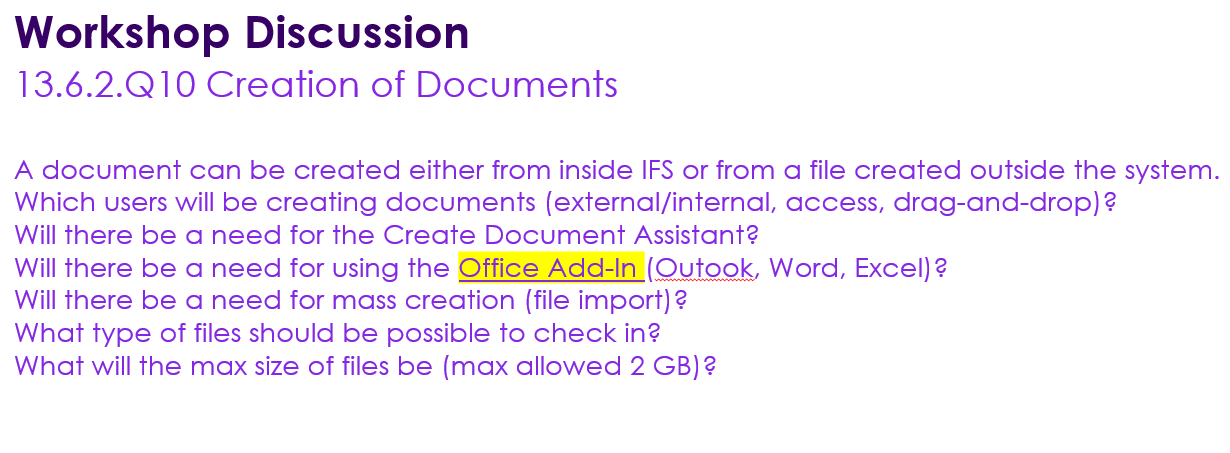
Thank you.
Kind regards,
Yashodha.