Hi Experts,
Please let us know whether the below requirement can be met in the Docman functionality.
Requirement -
To convert documents attached to a document class to PDF
Details -
Employees register their expenses in the expense management module of IFS where they attach the receipts/bills they receive to the specific expense sheet. As of now we get documents in different format attached to the document class.
Investigations until now -
- Document class management has a functionality for a Macro

According to the help text it is understood that we can register macros to be applied to process within a document class
- For testing we created a Document Macro Block with a Script for a pop up message
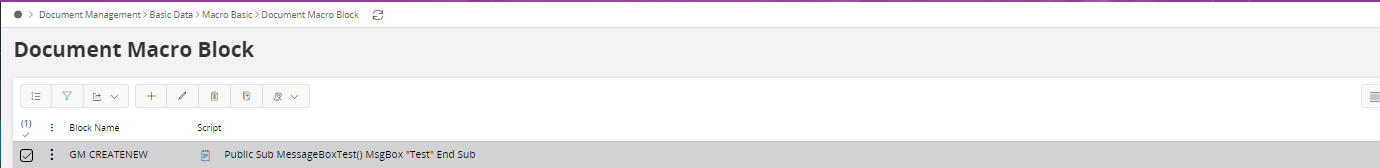
Then connected it to Macro Basic Data
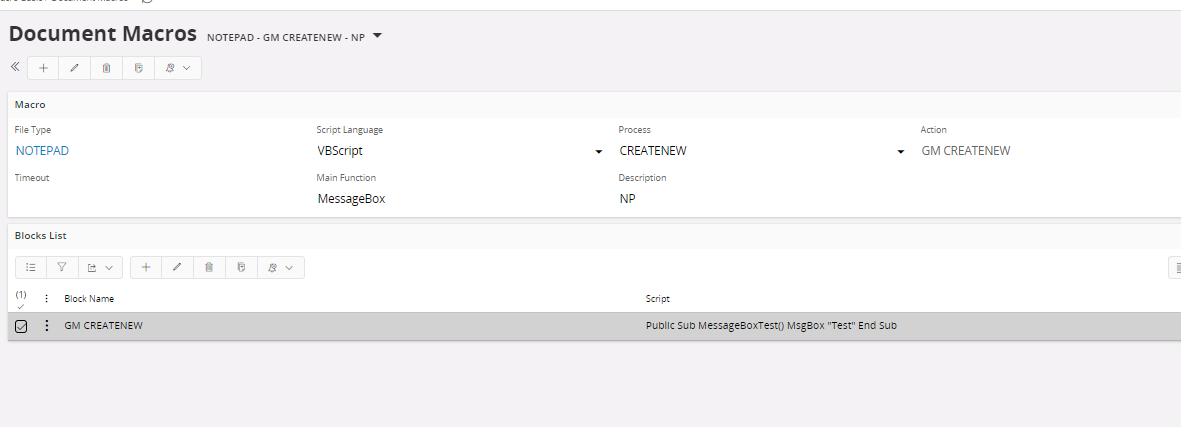
And we were able to use the macro to pop up the message.
Kindly requesting any tips on how to setup the print functionality or any other process to meet the requirement of converting documents of a document class to pdf.




