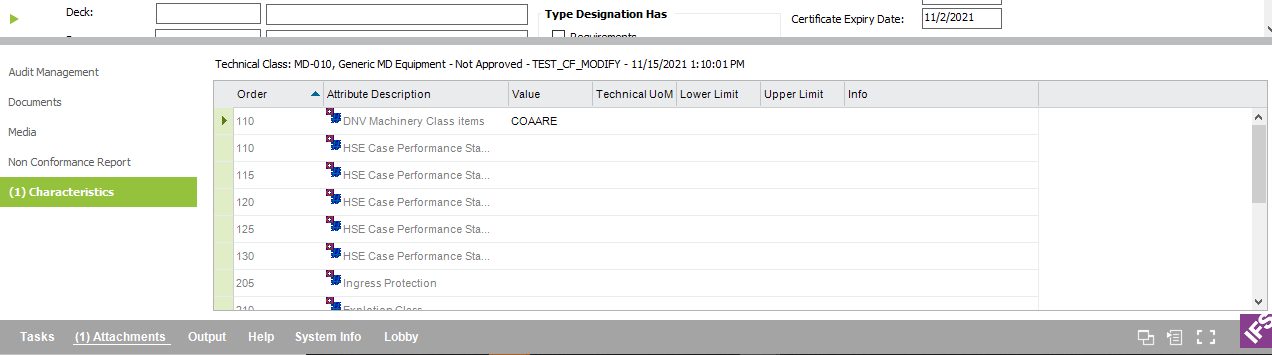Can we restrict the characteristic tab as shown below based on view/edit permission to user ?
for ex - we want only certain people to Edit this characteristic tab section and some to just view access(readonly grant).
If yes please help how we can achieve this ? Appreciate and thanks in advance for the answers . :)