Hi Team,
When trying to install the ‘IFS Document Management Office Add-In’ customer is getting the unknown publisher as highlighted below. Customer is in Apps10, UPD18. It is said that the App must be signed with a public signed certificate
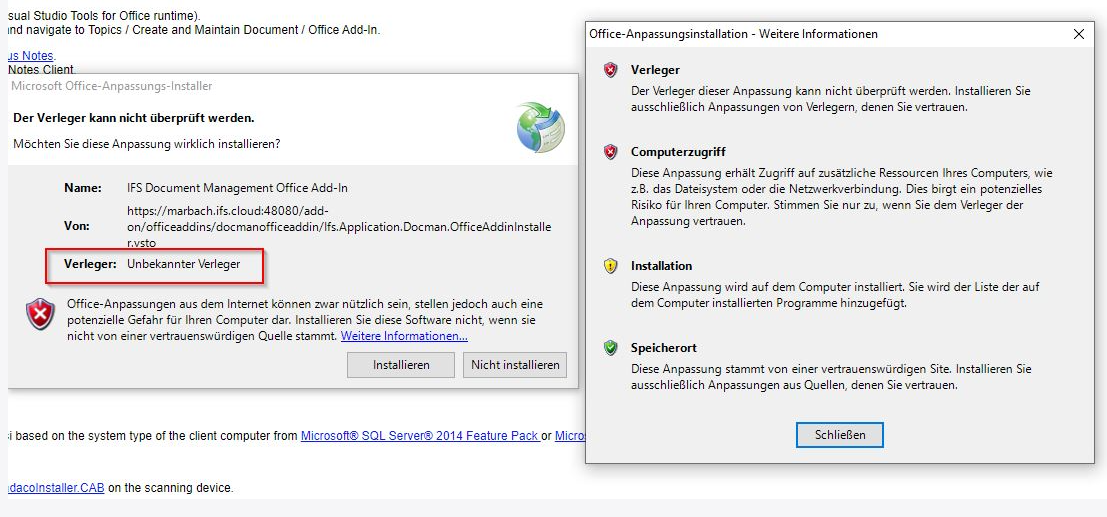
Does the customer need to sign in with the Thawte certificate.
Kindly advice.



