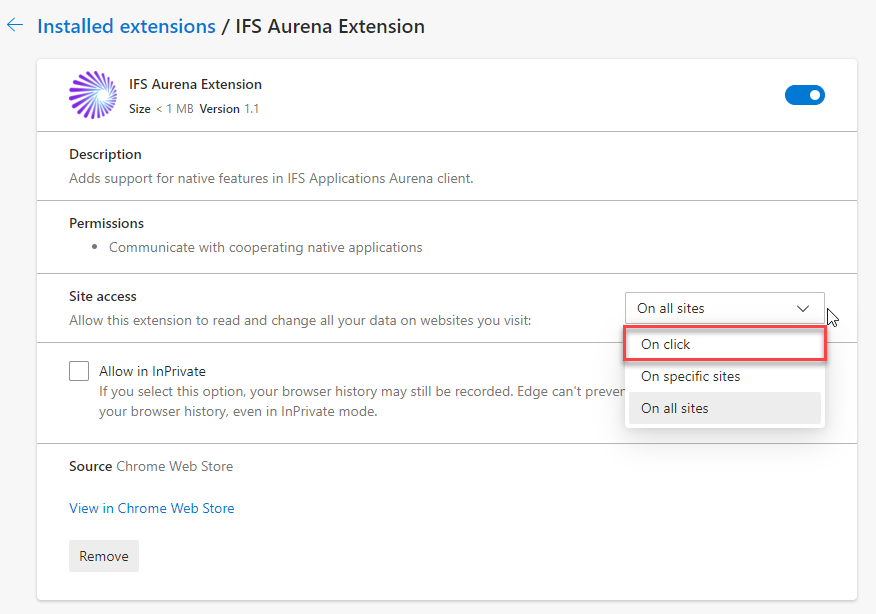Hi @asjaus,
Thanks for posting in this forum.
The Aurena Agent consist of two main components: Aurena browser extension and Aurena Agent windows application. The extension facilitates communication between the browser and the Agent passing needed values fetching from the browser. The limitation is on the browser end where it doesn’t have the full file path information which the Agent needs to execute all greatly added functionalities.
This is not a security vulnerability in Aurena Agent or the extension. Modern web browsers have implemented security measures to protect users' privacy and data. One of these measures is the restriction on accessing the full file path from drag-and-drop(And also browser’s file picker) operations. Allowing web applications to access full file paths could expose sensitive information and pose security risks, in general sense from a browser’s perspective. Consequently, web browsers do not permit this functionality, ensuring that users' file systems remain secure and private given the below reasons from their end.
- Privacy Protection: Allowing web applications to access full file paths could expose sensitive information about the user's file system and potentially reveal personal or confidential data.
- Security Risks: Access to full file paths could be exploited by malicious websites or scripts to perform unauthorized actions, such as gaining insights into the user's directory structure or targeting specific files for attacks.
- Sandboxing: Modern web browsers operate in a sandboxed environment, isolating web content from the local file system to prevent malicious access and ensure user safety.
You could also refer these documentation.
Mozilla docs: https://developer.mozilla.org/en-US/docs/Web/API/File/name
HTML specification: https://www.w3.org/TR/FileAPI/#dfn-name
Look/search for "path" in both places.
Considering the current limitations, it seems unfeasible to integrate Agent functionalities with the drag-and-drop feature at this time. A practical alternative could be to enable both features with differentiated functionalities: using drag-and-drop would follow the general workflow without Agent-added functionalities, while selecting files from the ‘Agent’s file picker’ would include those additional functionalities. We can consider this as a potential roadmap item for a future release.
- @Mathias Dahl @Mayura Wasantha @Jitharie @diwelk
Thanks and best regards,
Deshan