When adding many attachments in Posting Proposals to an invoice we get this message.
“Too many documents to transfer to overview page. Showing a limited list.”
Is there a way to configure this so we can see all attachments added to the invoice?
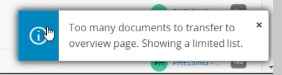
When adding many attachments in Posting Proposals to an invoice we get this message.
“Too many documents to transfer to overview page. Showing a limited list.”
Is there a way to configure this so we can see all attachments added to the invoice?
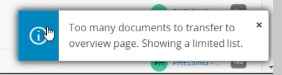
Best answer by Mathias Dahl
Hi,
This cannot be configured today.
When we "transfer" records from one page to another we do this by adding a search criteria in the URL of the target page. You can see that if you look in the Address field of your web browser. It will say something like "...?filter=...". Then, if you look carefully, you will see what can be a very long list of record search criteria with "or" between each record.
The problem is that there is a limit to how long we can make the URL and currently we stop at around 30,000 characters, to not hit the limit.
You didn't say which of the two commands there you used, but if you used the command named Document Object Connections, the number of records we can fit in the URL depends on how long the the "ID" of the record is, simply put. The other command, Document Revisions has a similar limit, but there we have made certain optimizations such that you should be able to transfer several hundreds of documents I think.
Which command did you use (depending on which, there might be a workaround) and would you even be willing to share part of the filter here, such that we can get a look at the data? Knowing more about our customers data will let us design better solutions.
Thanks!
Enter your E-mail address. We'll send you an e-mail with instructions to reset your password.