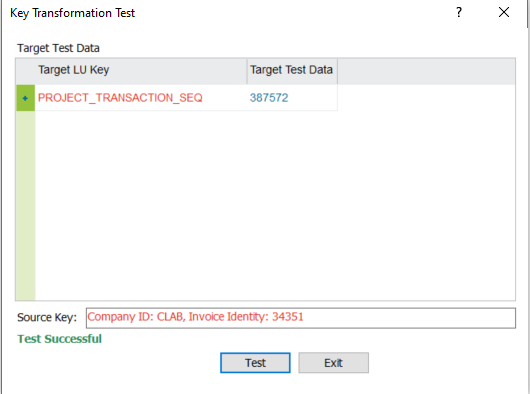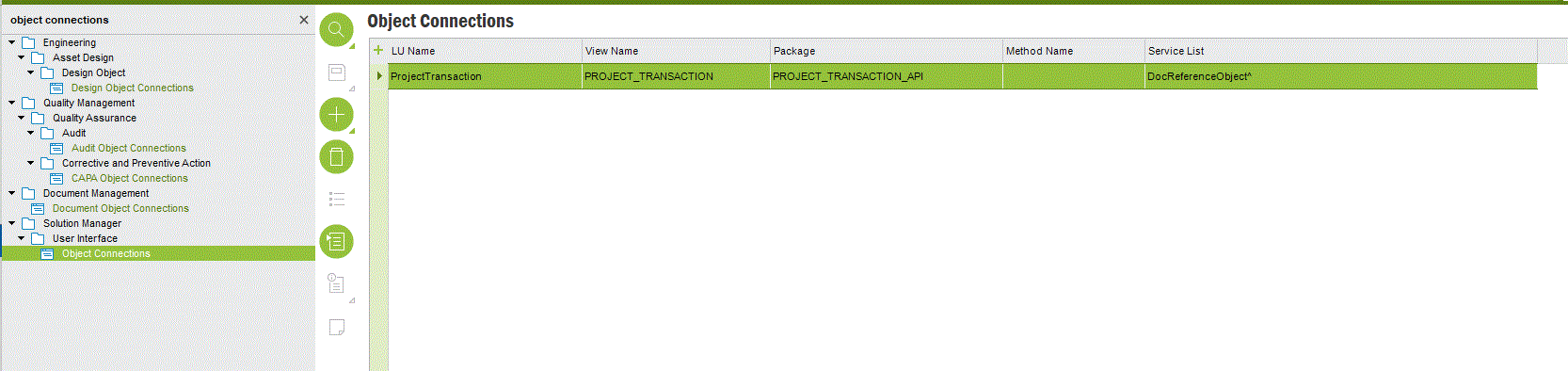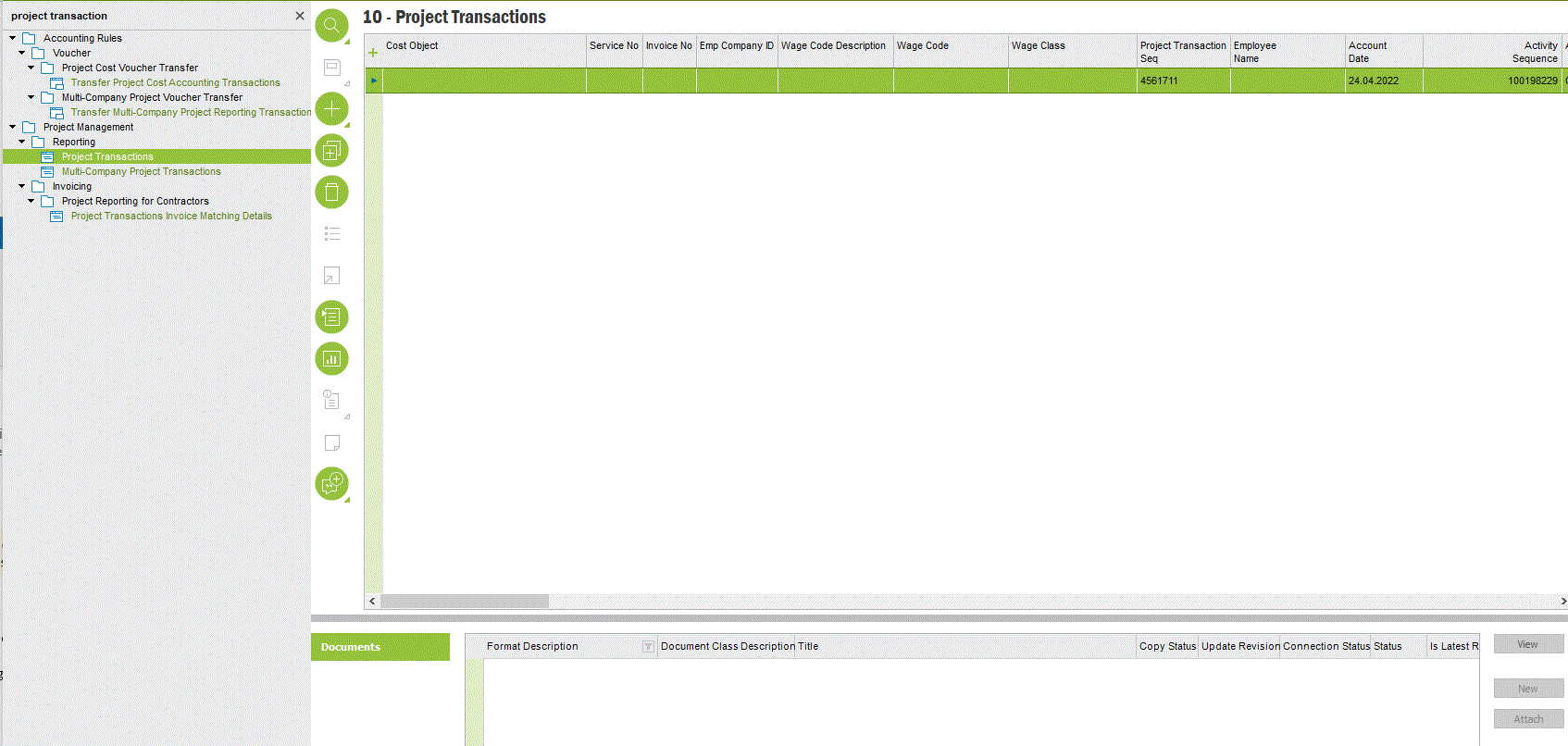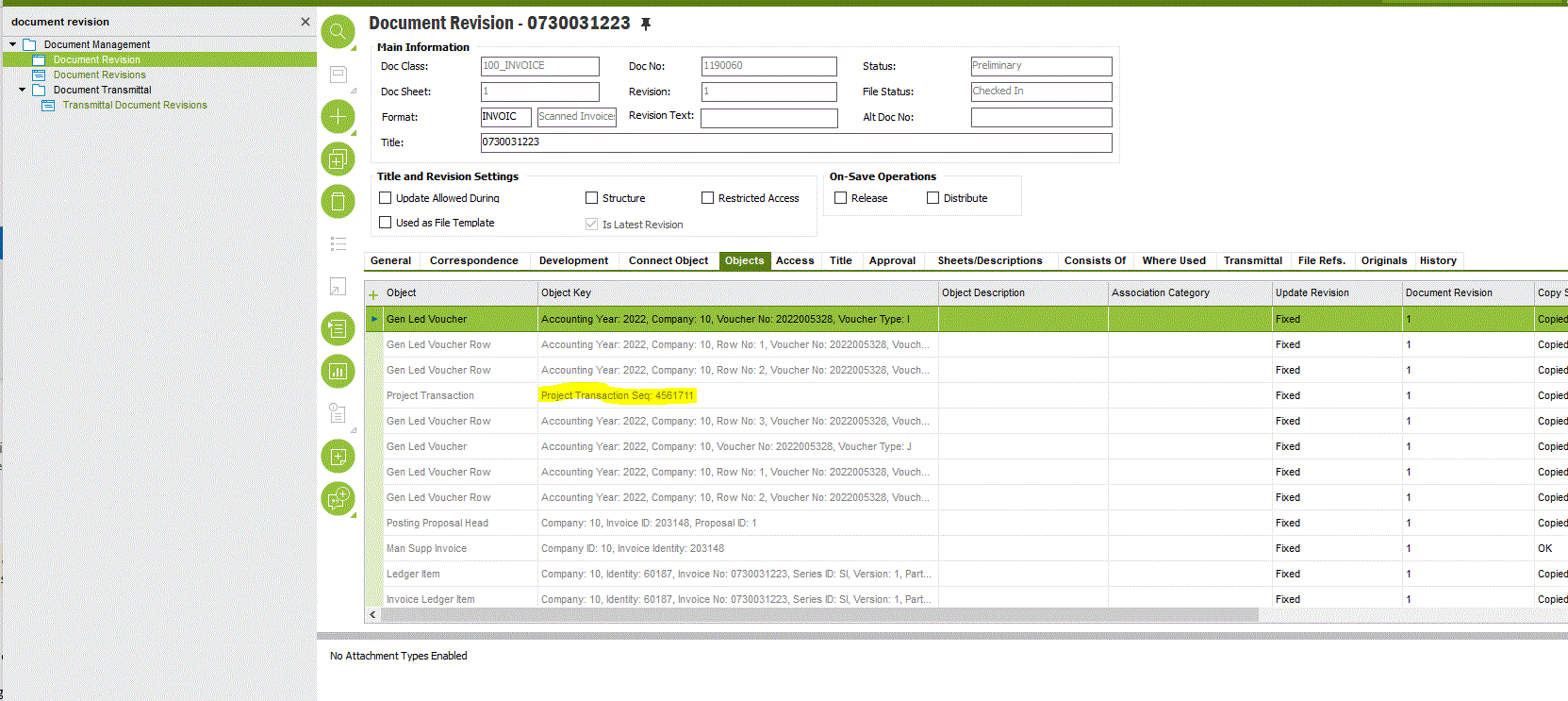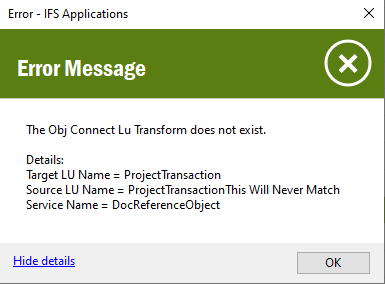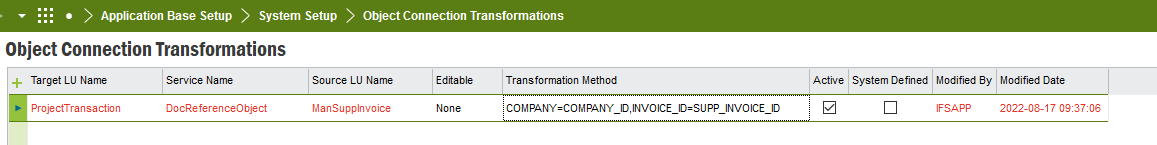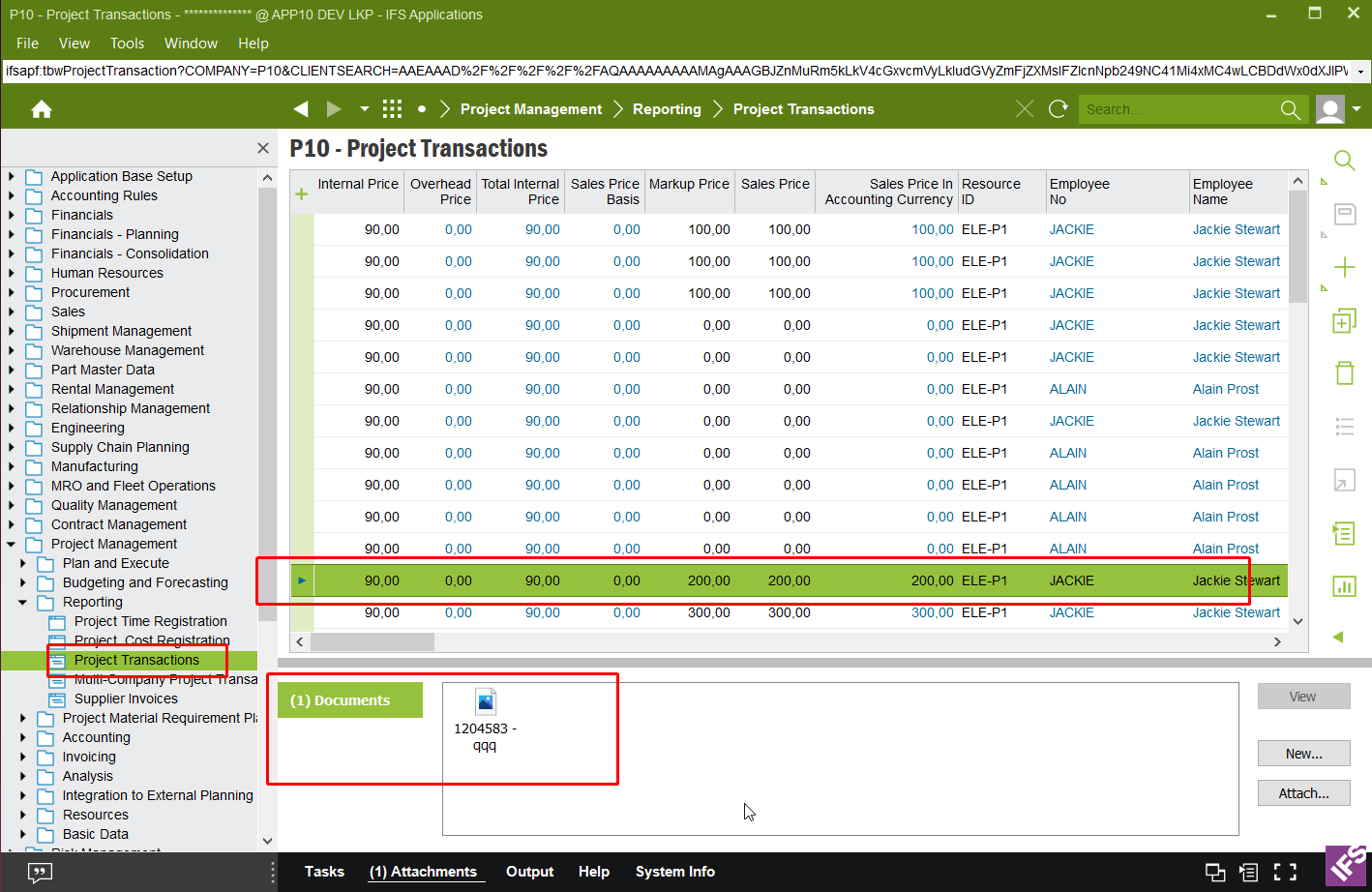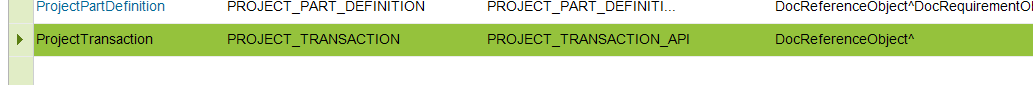Hi,
I am trying to view an attachment made in Manual Supplier Invoice in the project transactions window. This is to view attachments for Invoices which have been forwarded to a project activity.
I have setup the OCT, but the attachment isn’t appearing, wonder what I have missed? (my first time setting up OCT)
We are using App10 UPD13
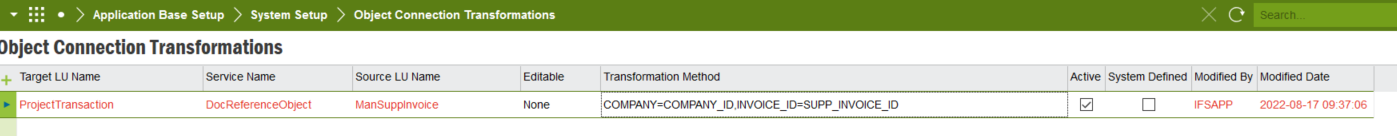
This is the view in Project Transactions
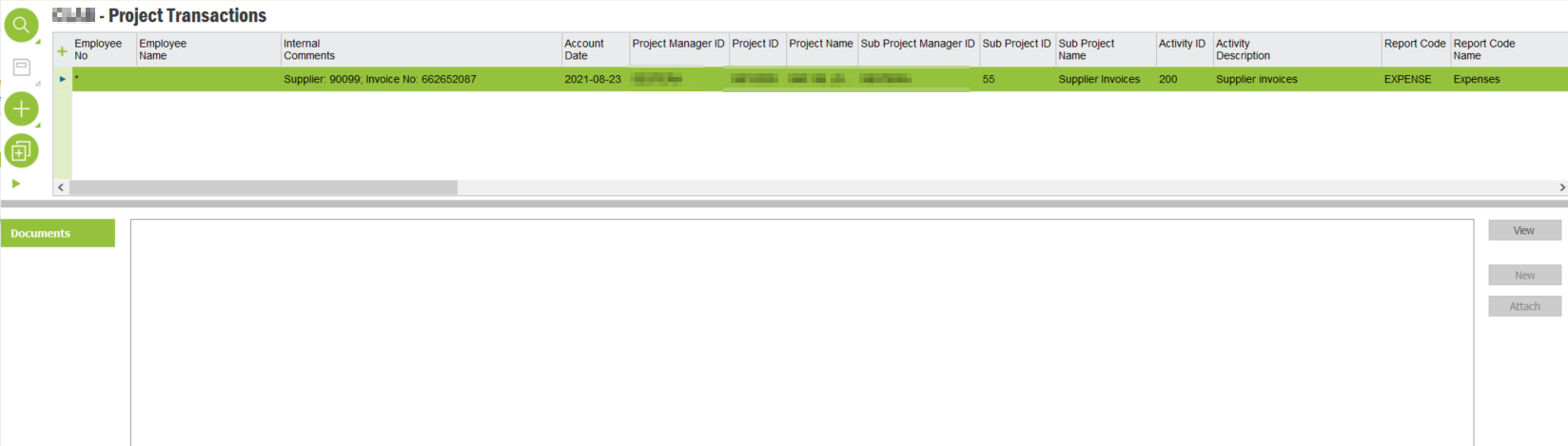
Thank you
Pamith