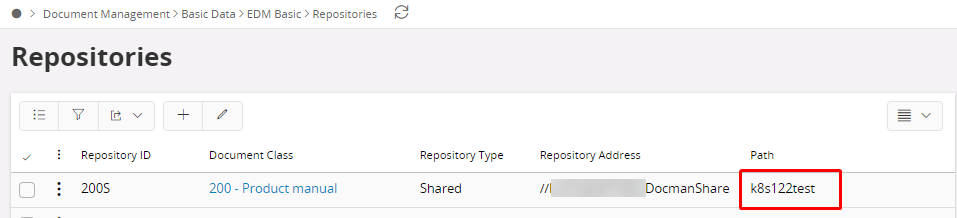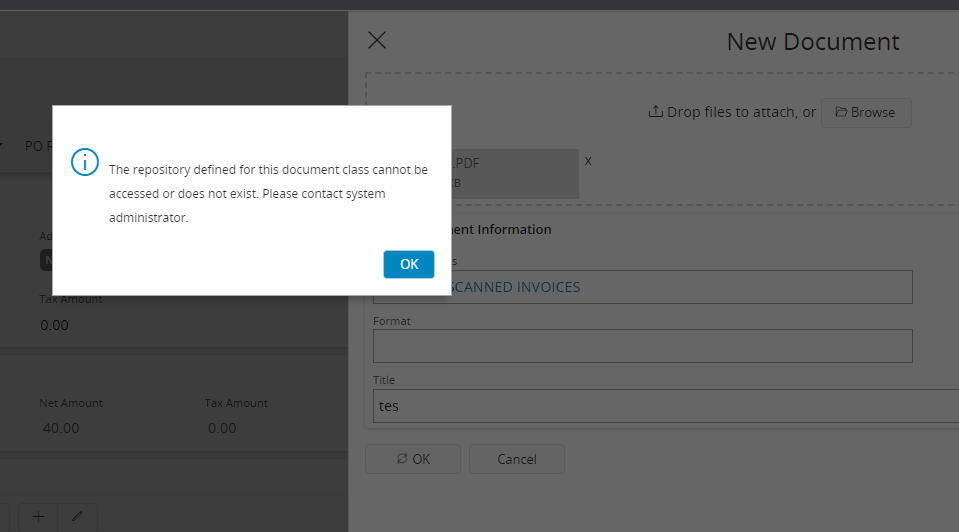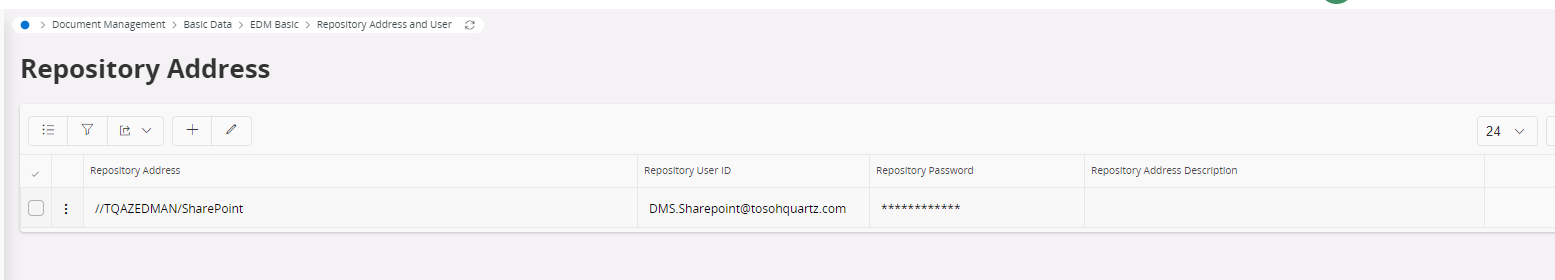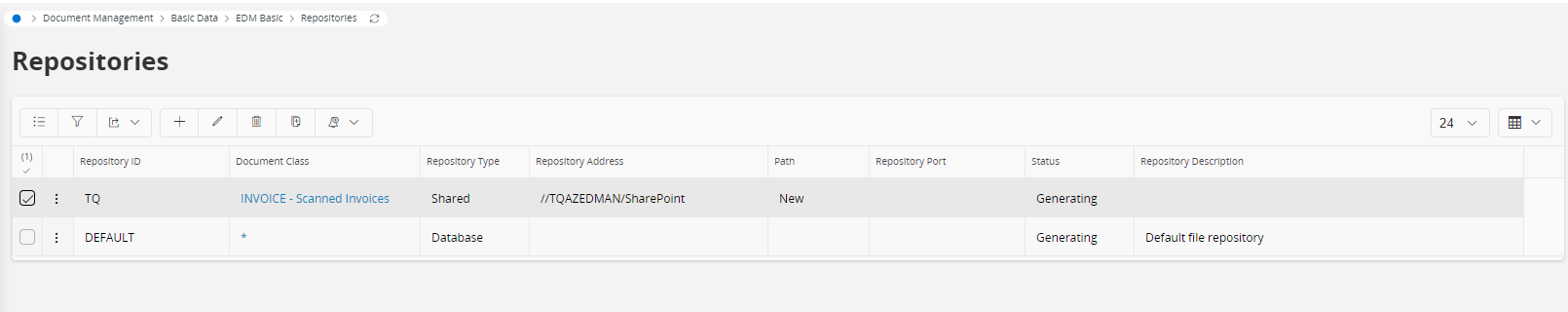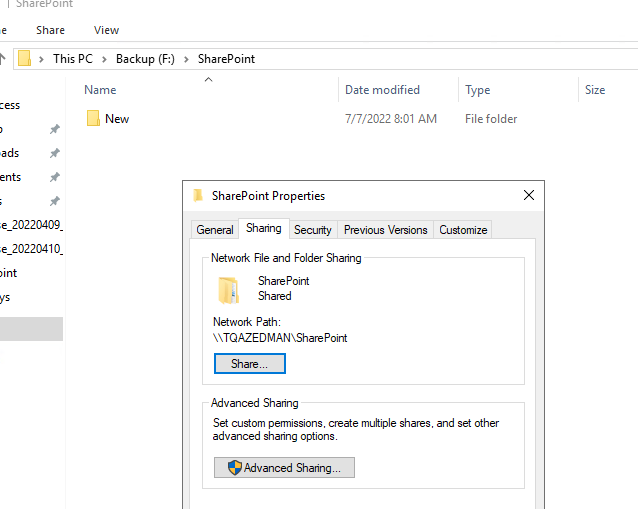I was bitten by this myself just now so I thought to share it (this should be in the documentation but is not yet).
When you use Shared repositories in Docman in IFS Cloud (Remote deployment option only), you need to make sure that any folder, if you specify any in the Path field, is there on the server. It will not be created for you.
So, as in the example below, the folder k8s122test must exist in the shared folder on the server. Otherwise you will get a cryptic error message...