Hello,
I’m struggling to get macros working in our customer’s 23R2 environment for a session I have with them very soon. I copied the macro and blocks from our GCS Demo Database, which is 24R1. I used the ones whose names begin with IFS_ and where the write used ALL CAPS.
When I first ran my test using CHECKOUT, nothing happened. I’ve since gone back and am adding msgboxs to glean what information I can about what subroutine is being run at a particular moment
In the IFS_01_02_GENERAL_GET_DATA block, we have the code and I’ve added the msgbox.
ifs_check_out_path = clientscriptvalues.item("check_out_path").value
If ifs_check_out_path = "" then
' use the check_out_path client script value instead
ifs_check_out_path = scriptvalues.item("local_path").value
end If
MsgBox "We've just fetched the checkout path ["&ifs_check_out_path&"] is it blank?"
When I run, the message box reads:
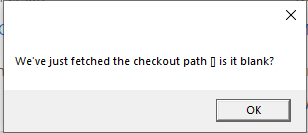
This is telling me that it has not found the checkout path in either the clientscriptvalues or the scriptvalues.
Might anyone be able to give me a clue as to what may be happening?
Thank you.




