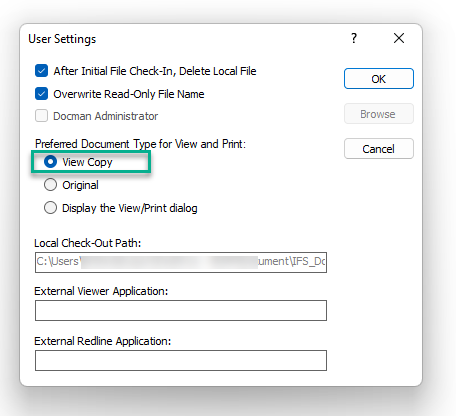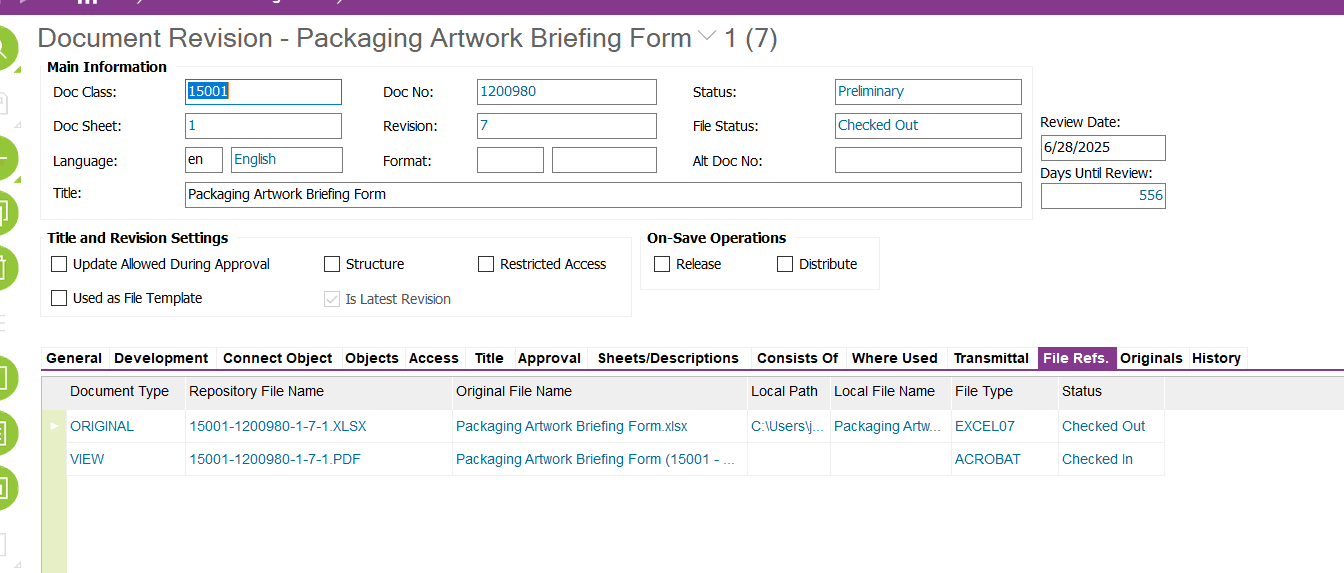
Appreciate your setup support for the document revision the way it shows in the screenshot.
Need a bit of help figuring out how to set up document revisions. I want them to show up in PDF when viewing and switch to Excel for editing. Noticed a screenshot of this setup – has anyone else got it working like that?
And if I decide to switch it to view in Excel, any tips on doing that? Or maybe it's just a bug in the system?
Thanks!