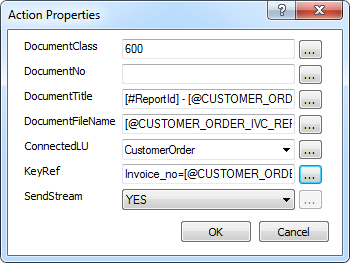Hi,
Trying to get report rule to check in report file to docman when printed. Is there something more needed in the background for this work?
Found some related posts and I have set up the action properties according to those but still no luck
We run on IFS 10 upd 3
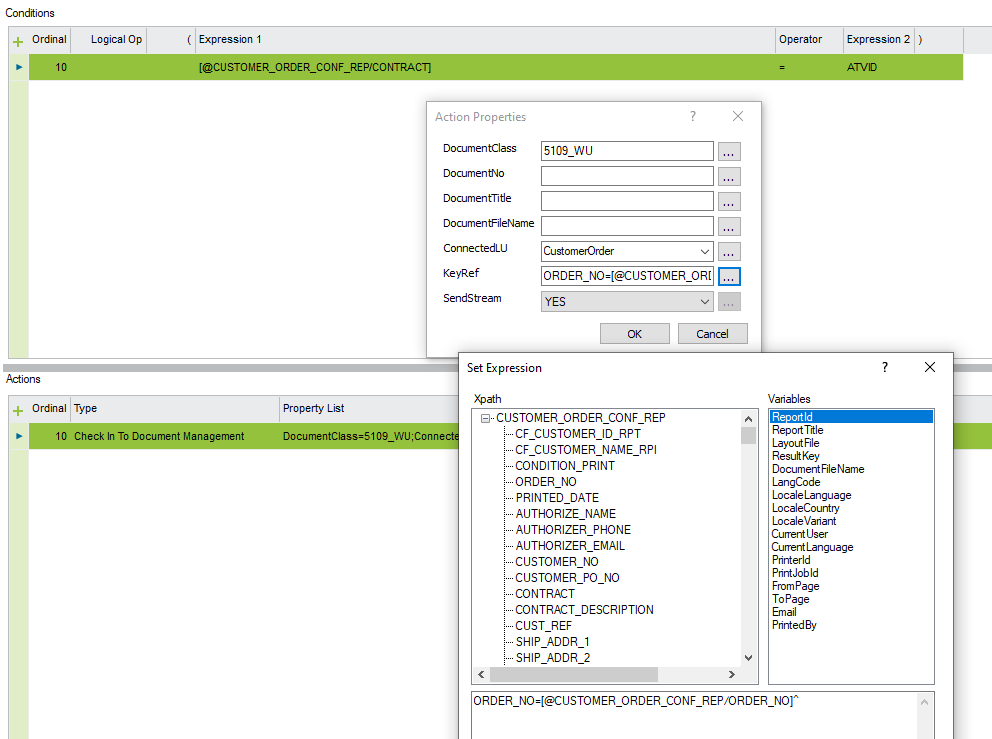
Regards,
Anna