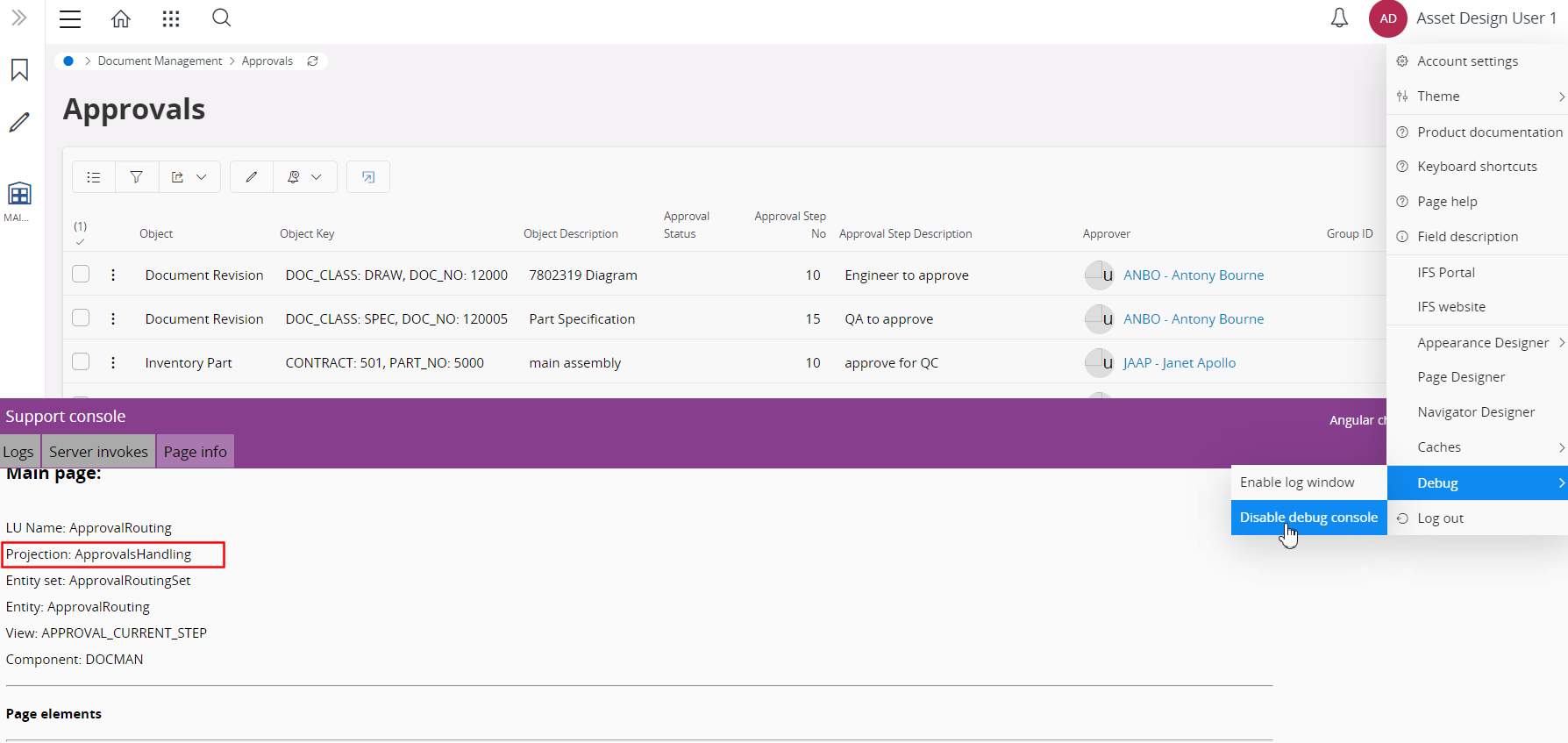is there a way to find out what are the permissions or projections required for document approvals under customer order. i am struggling to find out.
Solved
Projections for document object
Best answer by Mathias Dahl
In IFS Cloud, all attachments are granted by the projection that has the name of the object convection service (also known as attachment service) plus "AttachmentHandling". In this case it should be "ApprovalRoutingAttachmentHandling".
Let us know if this helps.
Enter your E-mail address. We'll send you an e-mail with instructions to reset your password.