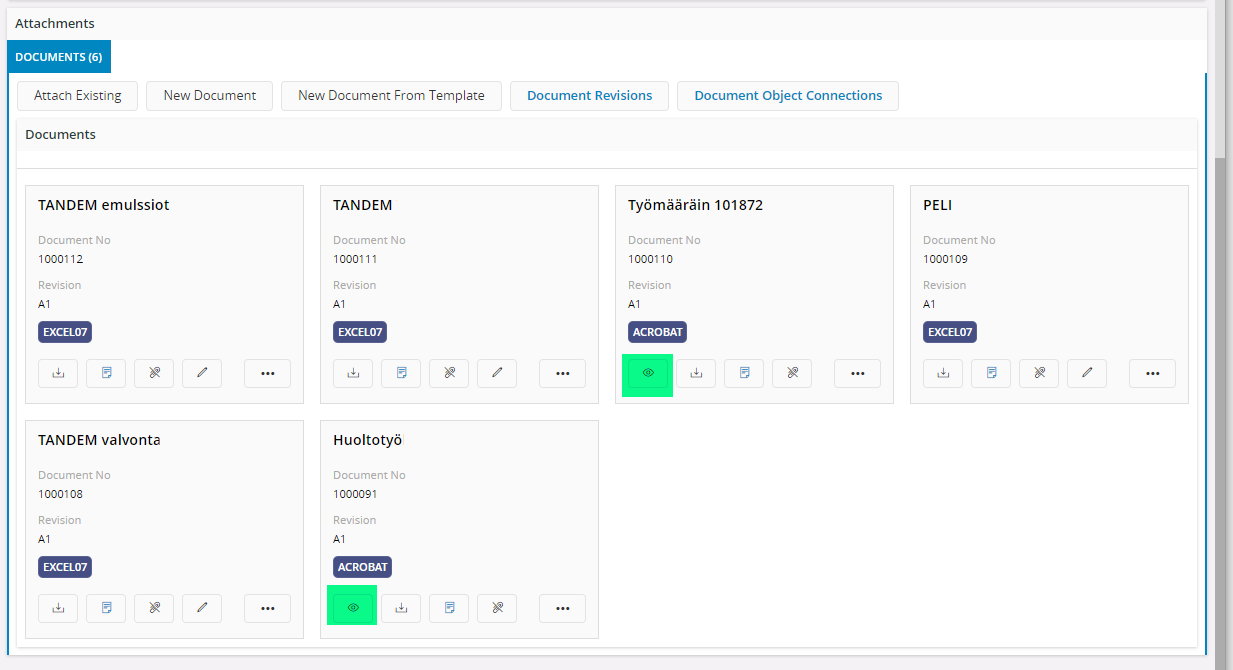Hi @Amila Samarasinghe
My understanding was that this was only available in IEE and not in Aurena and thus IFS Cloud? Am I wrong on this?
Just to clarify, I am using IFS Cloud 22R1.
This is not possible in IFS Cloud. We currently have no replacement for Instant View.
One workaround, which might or might not be practical, is to connect your "free" documents to some document folder that you create for these purposes, then use the "preview" command in the attachment section.
I don't refute that a preview feature would be useful to have in the document revision screens, but can you explain why you think it would be useful? How would it enhance your particular workflow? It's good for us to know how our users want to use the system.
FYI, the file is actually downloaded even if you "preview" it, but no copy is saved to disk, so the same amount of network bandwidth is consumed. If "downloading" is slower, perhaps you should look into installing a quicker PDF viewer?
We do want to make "browsing" documents better, so any details of use cases we can get, the better.
Thanks!