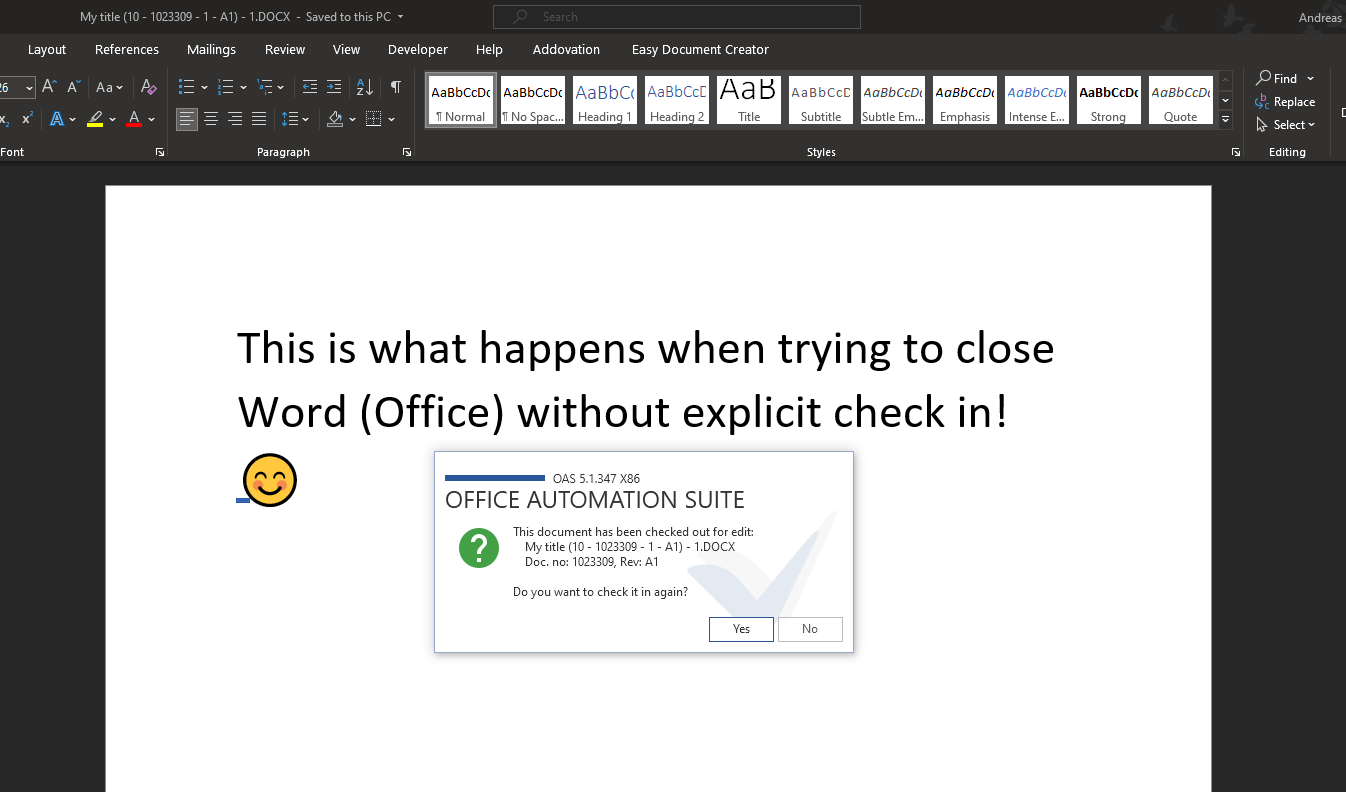Hi,
This is related to a prospect customization in Aurena App10 (UPD9):
One of our Customers has a requirement to open documents (Word or Excel) in an editable mode once it is uploaded to IFS DocMan through the attachment panel. Then the User is allowed to do required changes to the document content, and upon closing the document it should be automatically checked-in to IFS.
I would highly appreciate if you can respond whether this is a feasible solution or if you have any previous experience related to this.