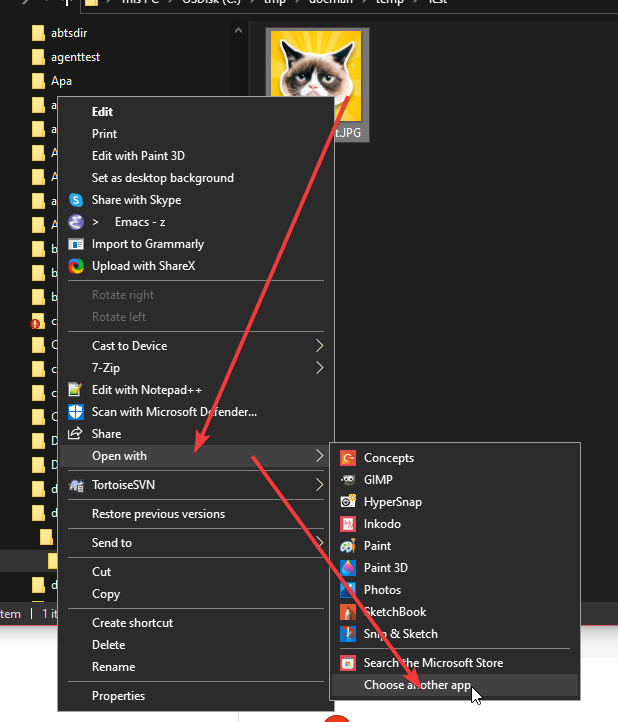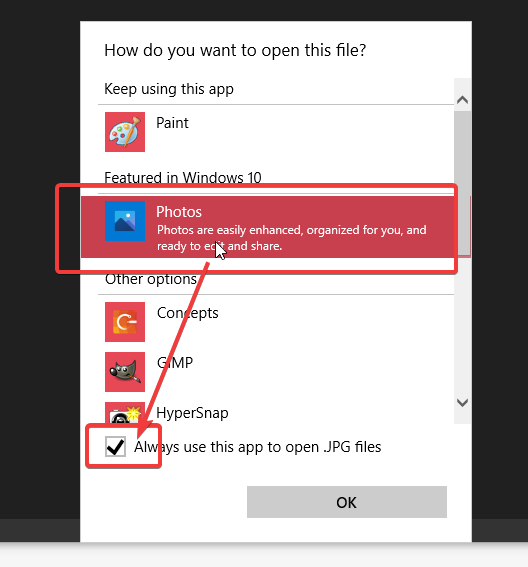Hi,
I can not open File attached as *.JPG. as it complains about not any application associate with it, though mspaint.exe has already been associated.
Only way to view it is to assign “Mspaint.exe” as” External viewer Application” and then open the file with external viewer app.
is there any other solution for this?
Kind Regards,
Aida.