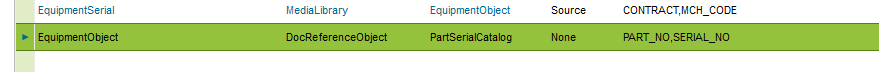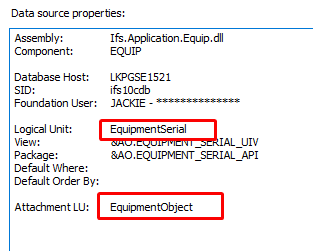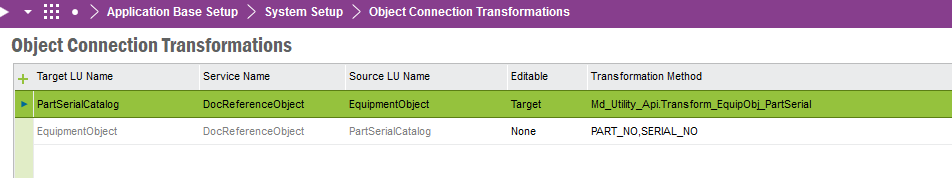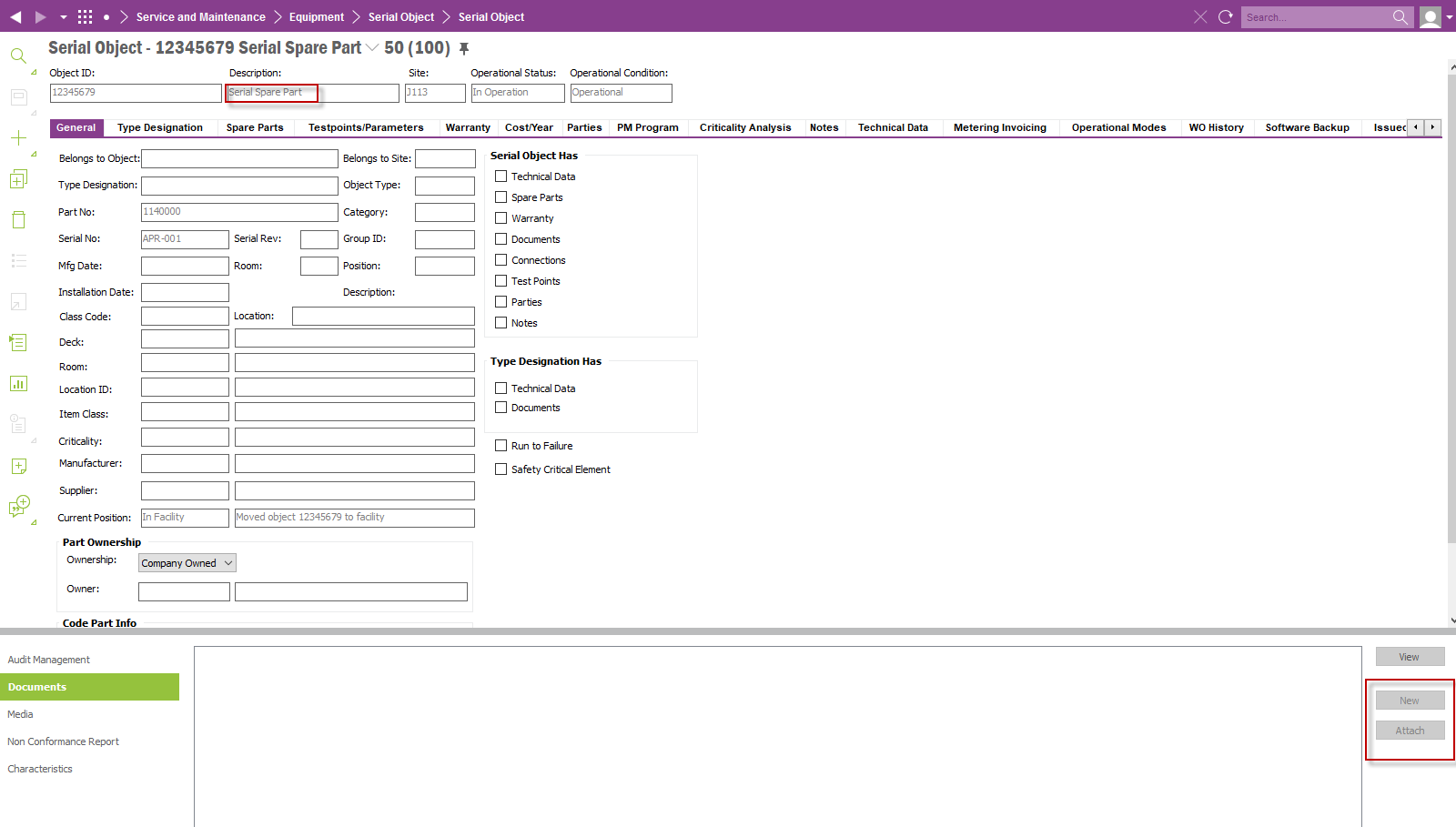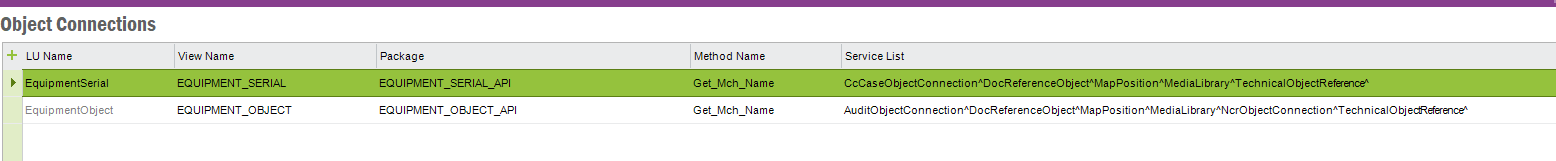Hi ,
There’s a requirement to transfer document from Serial Object to Part Serial
The setup is done in Object connection transformation and I have tested the transformation as well.
Key in part serial is partno and serial no which is available in serial object.
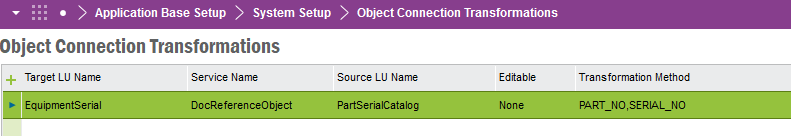
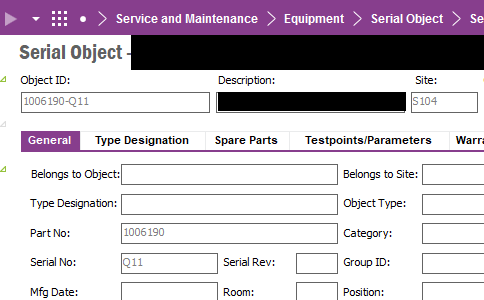
After doing all the setup The attachement transfer is not working .any help or suggetion would be a great help. anything else I need to check here that I have missed?