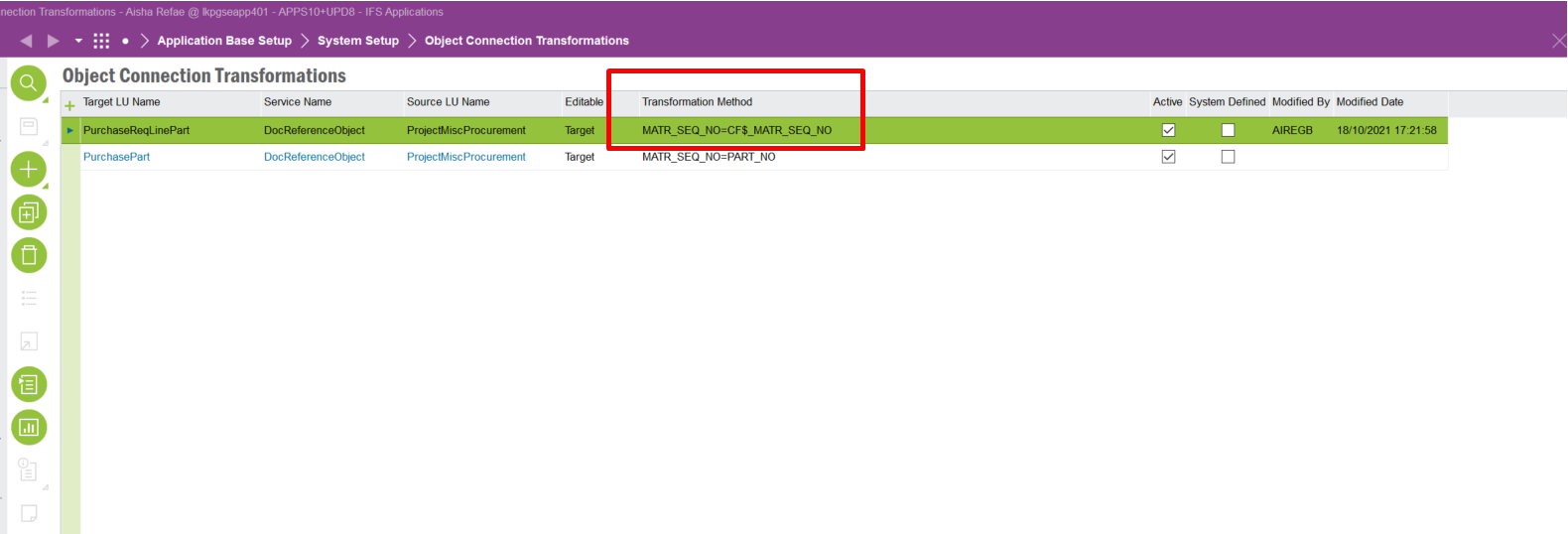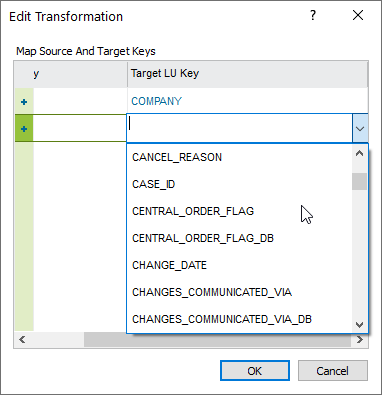Hello Everyone :)
My customer wants to attach documents onto the Project Activity Demand Line, so that when they create a Purchase Req from this line in the project, the attachment is then pulled through.
I have tried using the Source LU Name of ProjectMiscProcurement and Target LU Name of PurchaseReqLinePart but am unable to see the attachment pull through- any advice? Thank you.
Kind Regards
Aisha