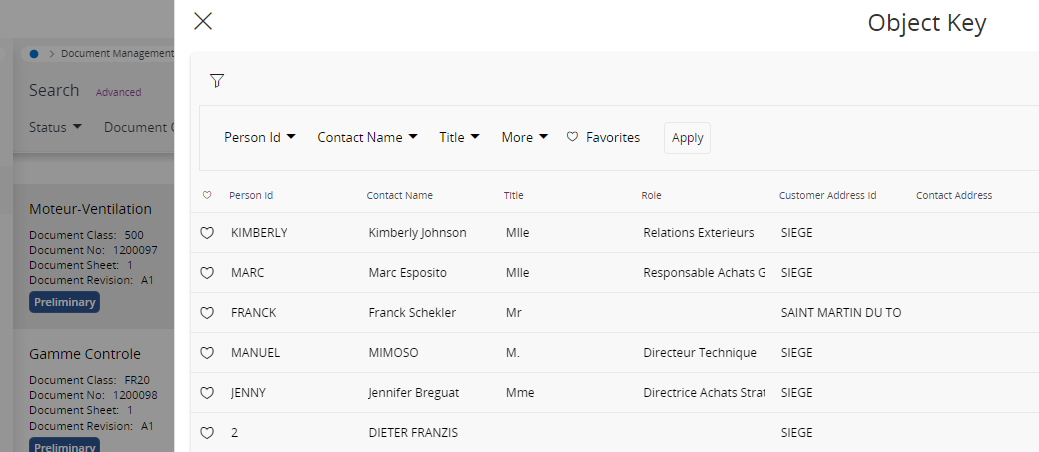Customer’s question:
- When creating a DocRev ObjectConnection to a CustomerInfoContact you only have three, impractical fields in the selector.
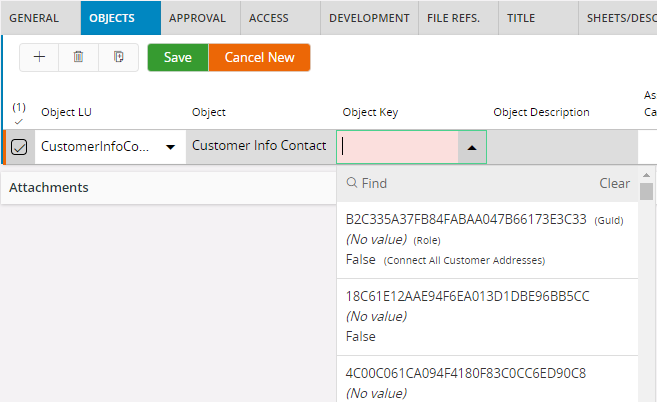
You also do not get any more search fields when clicking on "Find".
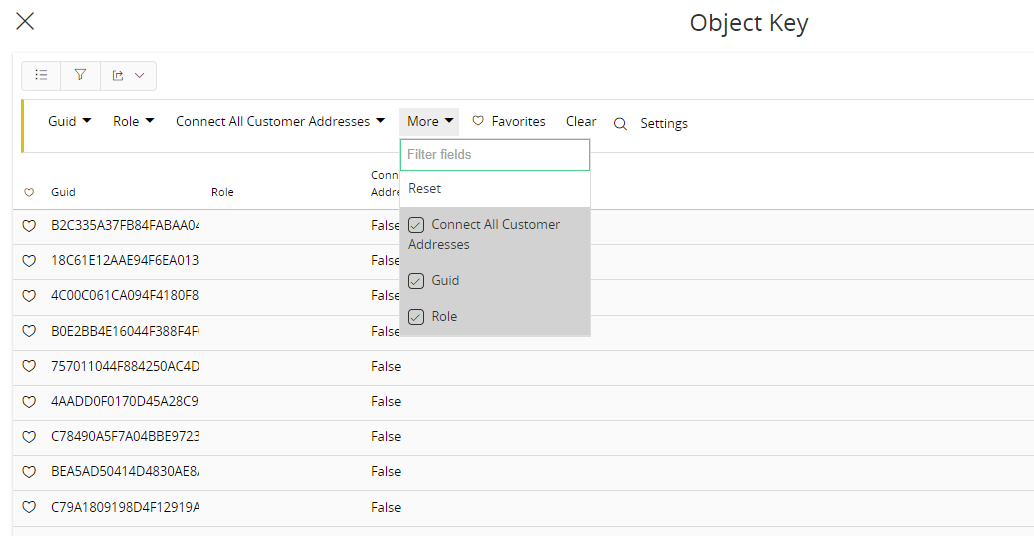
Ideally you would see the Name, Forename, Company, etc. of the CustomerInfoContact.
- The same is true for SupplierInfoContact.
- SupplierShipment does not have a selector at all.
- When creating a NCR ObjectConnection to a SupplierShipment, you also do not get any selector at all.
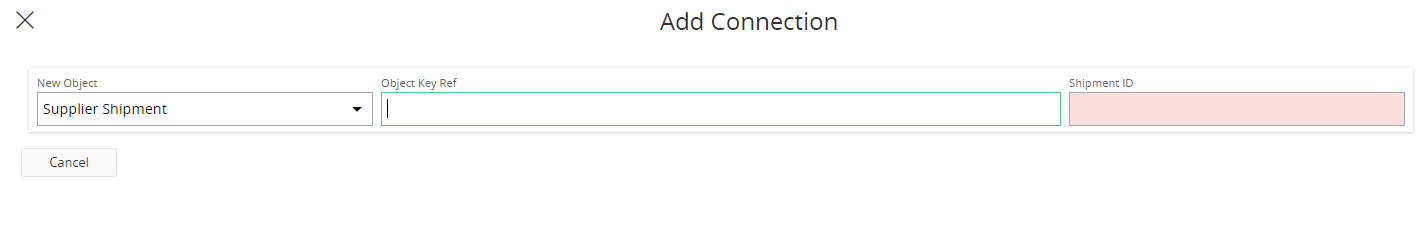
Furthermore, if you enter a (valid) SupplierShipment Id manually, you receive an error message.
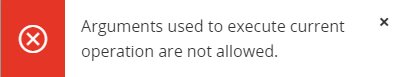
Product Version: Apps 10 UPD16
Business Impact: Connection between SupplierShipment and NCR is not possible (this is required for a process).
Connection between Contacts and DocRevs is extremely difficult to impossible, since normal users can not simply access the GUID. This kind of connection will be standard and happen hundred of times daily, once we go live.
My Question:
I checked the same in Tech CMB Apps10 Aurena and I was able to see the same as customer reported in CustomerInfoContact and SupplierInfoContact. I was unable to recreate NCR Object Connection SupplierShipment.
So, my question is, is this the correct behavior or are there any alternatives to what the customer has reported? The customer has sent us a test plan and the test plan as follows.
Test Plan
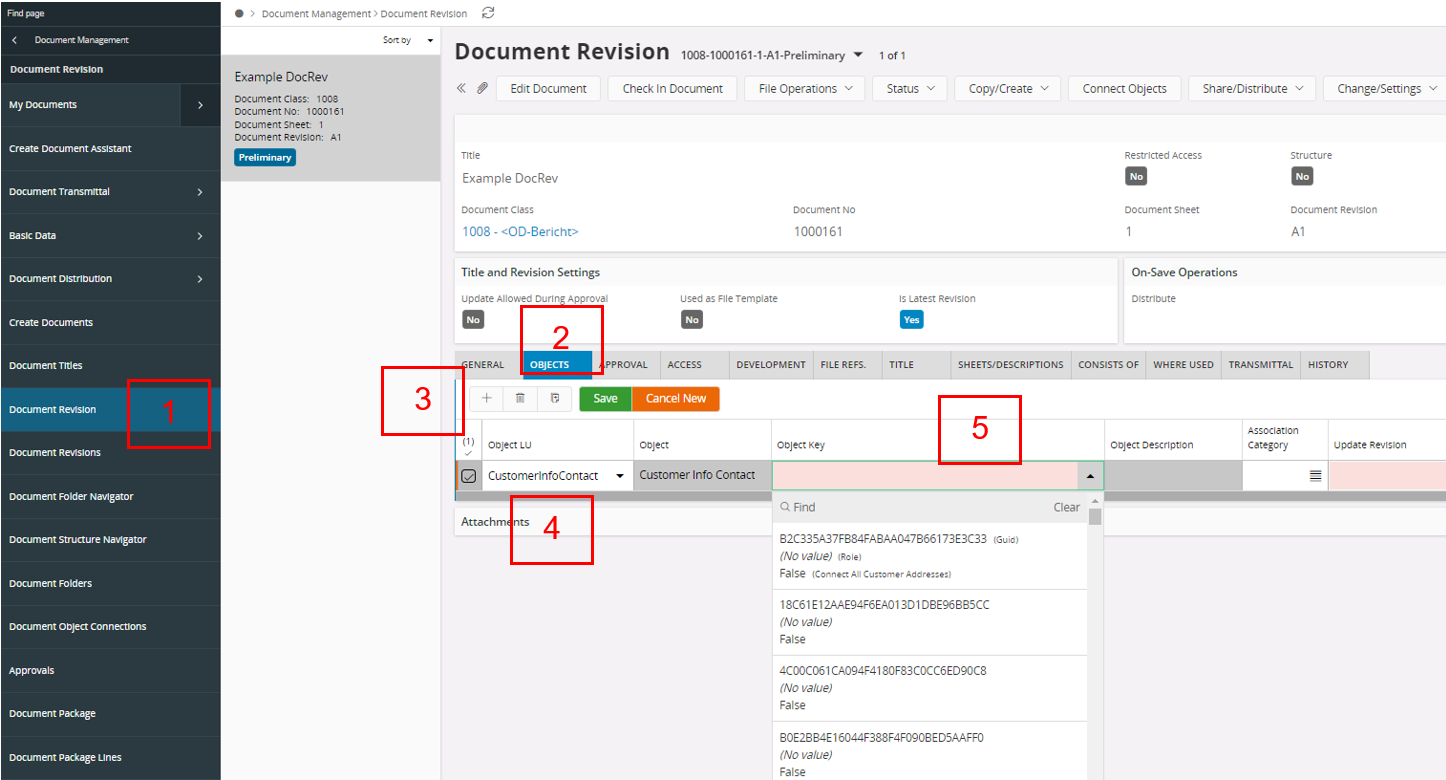
- Open Page „Document Revision“
- Change to Tab „Objects“
- Click the „+“ to add a new connection
- Select a LU, in this example “CustomerInfoContact”
- Open the drowdown of “Object Key”. Here you can see one the selectors in question. It only shows “Guid”, “Role” and “Connect All Customer Addresses” as search and display columns. This is also true if you open the extended “Find” dialogue of the selector. As far as I am aware a normal user has no simple way to obtain the Guid, as such the selector is hardly usable.