Hi everyone!
I’m using POSTMAN to upload documents to IFS Cloud 21R2 and have successfully uploaded to the document manager with many thanks to the people who provided the detailed information in this topic:
My requirement is to upload to the media library rather than the docman so I’ve also looked at this topic (again, many thanks to the contributors):
I’ve used MediaLibraryAttachmentHandling.svc/CreateAndConnectMedia to get the ItemId and then I’ve tried to patch with MediaLibraryAttachmentHandling.svc/MediaLibrarySet(LibraryId='1013') and also MediaItemHandling.svc/MediaItemSet(ItemId=1013). Whatever I try to upload fails with unsupported content type.
I tried just providing a png or a jpg file and let POSTMAN set the headers:
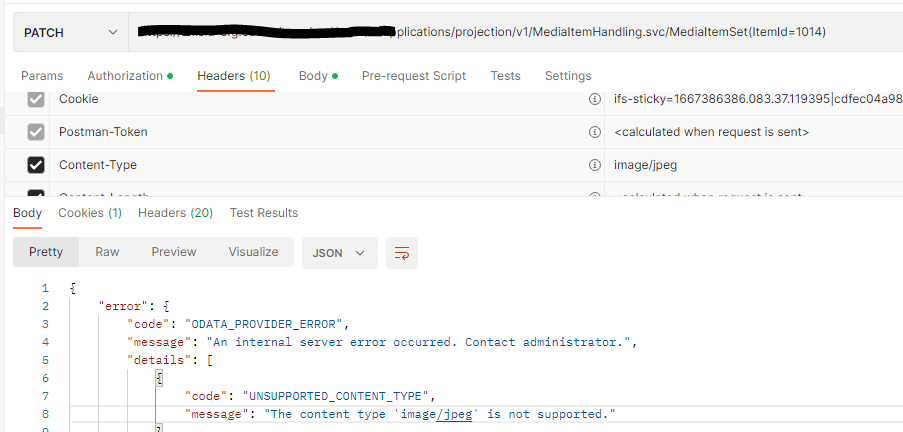
Following the instructions in the above post I then specifically set the content type, if-match and X-IFS-Content-Disposition
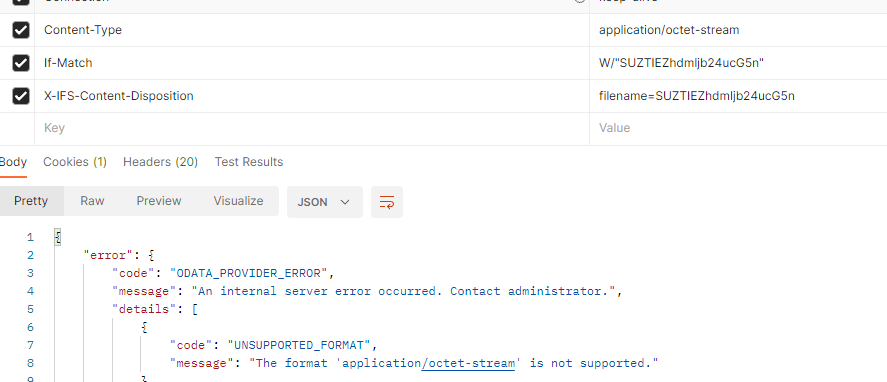
I can successfully upload both png and jpg as media files as a user.
Thanks in advance for any suggestions!





